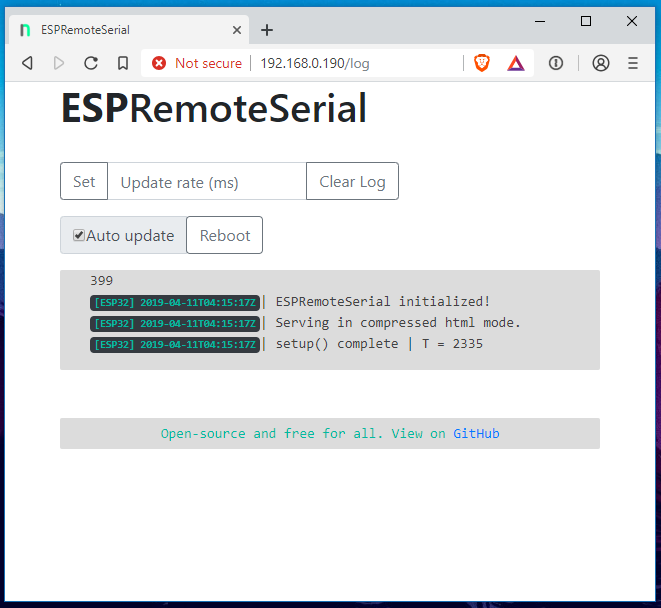Remote (network) serial monitor for ESP8266 & ESP32.
- Self-hosted ESP network monitor that emulates the Arduino serial monitor
- Useful for debugging and development on remote ESP-based systems
- Automatically prints to local serial if initialized
- Well-suited for use with arduinoOTA update
- Works with mDNS for accessing via a local hostname rather than IP address
- Install the dependencies, and their required dependencies, from the section below.
- Add this library to the Arduino library, either by downloading it and adding it as a .zip, copying it locally into the libraries folder, or adding this repo address into the Arduino library manager list.
#include <ESPRemoteSerial.h>in your .ino sketch file.
- ESPAsyncWebServer
- Log4Esp
- NTPClient (Only if compiled with
USE_NTPCLIENT, which is on by default) - SPIFFS (ESP internal) is required to store the local logfile. It won't yet work without the filesystem present.
See complete examples in the examples directory.
Call ESPRemoteSerial::print(). Supports formatters in the same way printf() or std::cout does.
remoteSerial.print("setup() complete | T = %u", millis());Visit http://local_ip_or_host/log (i.e. 192.168.1.101/log) or the hostname if using mDNS (i.e. wifithingy.local/log). Since the logger is persistent, it will load messages logged before loading the remote log.
- Locally include Bootstrap and jQuery and inline them into log.html (for networks without internet access, since these files are currently fetched from their respective CDNs)
- RAMDisk logging as an option to eliminate the need for a SPIFFS partition