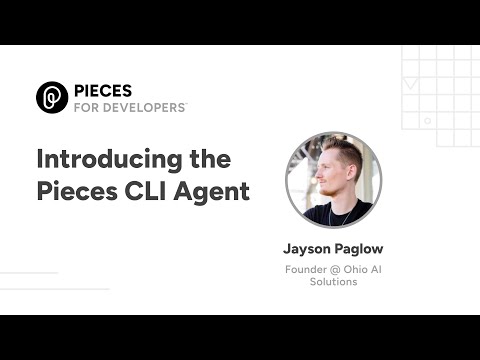This is a comprehensive command-line interface (CLI) tool designed to interact seamlessly with Pieces OS. It provides a range of functionalities such as asset management, application interaction, and integration with various Pieces OS features.
Make sure you have Pieces OS installed in order to run the Pieces CLI tool.
The Pieces Python CLI Tool is compatible with various operating systems, ensuring a wide range of usage and adaptability. While it offers full support across most systems, specific features might have varied performance based on the OS environment.
The CLI Supports
- Windows 10 or greater
- Mac
- Windows
To get started with the Pieces Python CLI Tool, you need to:
-
Ensure Pieces OS is installed and running on your system.
-
Install the Python package:
pip install pieces-cli
brew install pieces-cli
conda install pieces-cli
After installing the CLI tool, you can access its functionalities through the terminal. The tool is initialized with the command pieces followed by various subcommands and options.
x-> The indexcurrent asset-> The asset that you are currently using can be changed by the open commandcurrent conversation-> The conversation that you currently using in the ask command
To refer to the list of all the commands currently supported in the Pieces CLI Agent, visit the documentation.
To run this project locally, follow these steps:
-
Fork this project via GitHub.
-
Clone this project:
git clone https://github.com/pieces-app/cli-agent- Create a Virtual Environment
python3 -m venv venv- Activate Your Virtualenv
source venv/bin/activate for Mac & Linux OS
cd venv\Scripts for Windows OS
activate - This project uses poetry for managing dependencies and builds. Install poetry with:
pip install poetry- Then use poetry to install the required dependencies
poetry install- You build with
poetry build- Finally any project dependencies should be added to the pyproject.toml file with
poetry add - Open the Dist folder
cd dist- Install the WHL file
pip install pieces-cli-{VERSION}-py3-none-any.whl replace the VERSION with the version you downloaded Note: Ensure you get latest from the releases of the cli-agent
- To view all the CLI Commands
pieces help these can be local/github/pypi etc.
To update the project, run the following command:
pip install pieces-cli --upgradeTo discover and run all the test cases in the repository, run the following command:
pytestTo check the test coverage, you can use the coverage package. Install coverage with:
pip install coverageRun the tests with coverage using the following command:
coverage run -m pytest
coverage reportTo uninstall the project, run the following command:
pip uninstall pieces-cliDon't forget to remove the virtual environment and dist folder