-
Notifications
You must be signed in to change notification settings - Fork 1.8k
New issue
Have a question about this project? Sign up for a free GitHub account to open an issue and contact its maintainers and the community.
By clicking “Sign up for GitHub”, you agree to our terms of service and privacy statement. We’ll occasionally send you account related emails.
Already on GitHub? Sign in to your account
Remove Postinstall Script #5037
Comments
|
hey @emestabillo, you can start working on this one. Thanks! |
|
@emestabillo I am not sure about resolving that specific error and maybe @gauravano can advice on that but you can definitely just use |
|
Hi @emestabillo, I tried I found some links - https://stackoverflow.com/questions/51889368/rails-nginx-passenger-error-phusion-passenger-doesnt-seem-to-be-running?rq=1 You can try them and maybe @jywarren can help here.
you said assets weren't loaded when you ran server with Thanks! |
|
Awesome! Thank you for the feedback @gauravano @sashadev-sky !! |

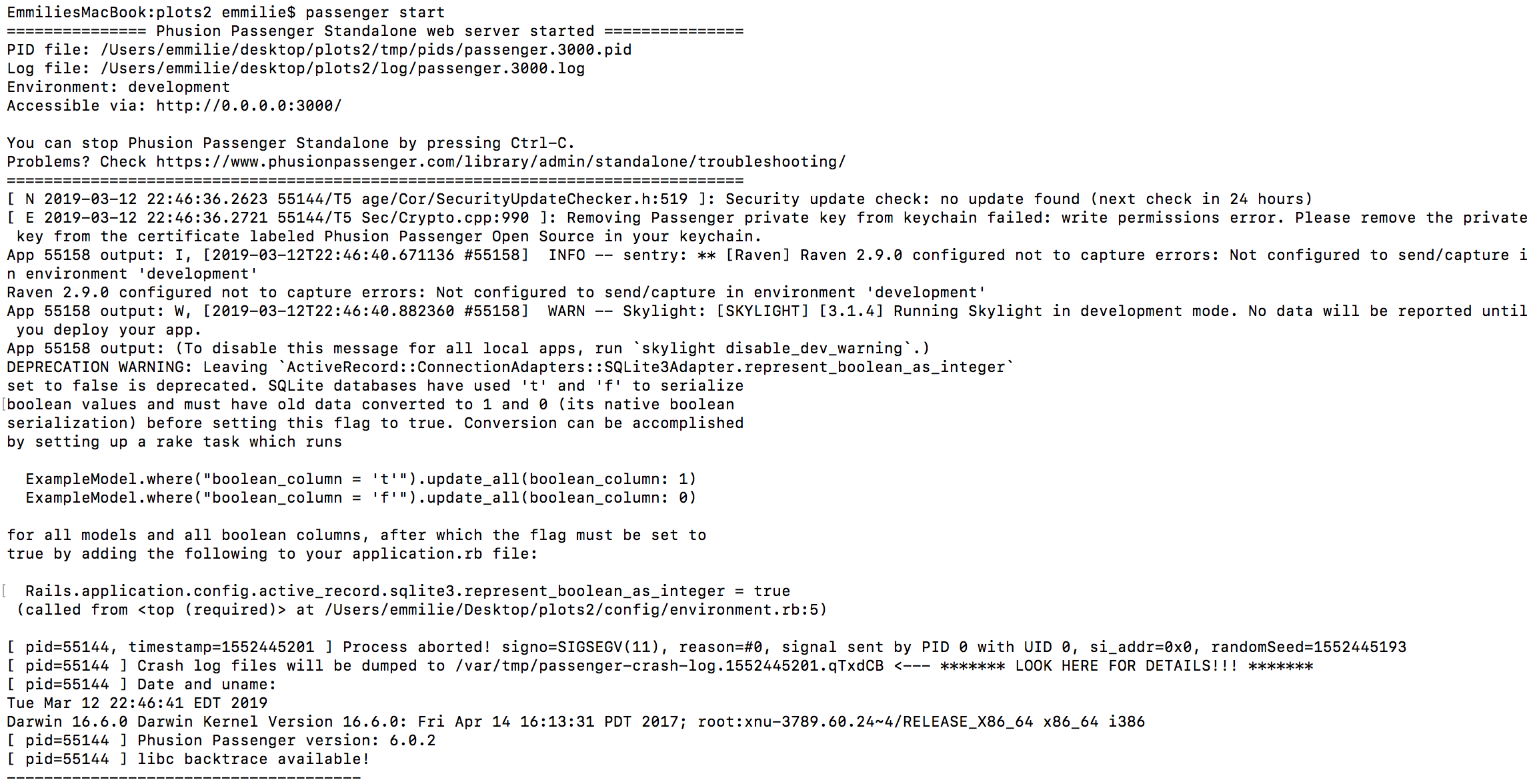



First Time?
This is a first-timers-only issue. This means we've worked to make it more legible to folks who either haven't contributed to our codebase before, or even folks who haven't contributed to open source before.
If that's you, we're interested in helping you take the first step and can answer questions and help you out as you do. Note that we're especially interested in contributions from people from groups underrepresented in free and open source software!
We know that the process of creating a pull request is the biggest barrier for new contributors. This issue is for you 💝
If you have contributed before, consider leaving this one for someone new, and looking through our general help wanted issues. Thanks!
🤔 What you will need to know.
Nothing. This issue is meant to welcome you to Open Source :) We are happy to walk you through the process.
The problem
We are moving away from using Bower to manage our application dependencies, as it has been deprecated. We would like to remove a postinstall script in our
package.jsonfile that is still creating symlinks to bower components.Solution
This one is simple - lets remove the following lines:
plots2/package.json
Lines 6 to 8 in 205653b
What to change them to:
Nothing. We may eventually add a new postinstall script but for now we are just removing it altogether.
Thanks!!
Steps to Fix
commit your changes to your branch and start a pull request (see contributing to Public Lab software) but mark it as "in progress" if you have questions or if you haven't finished
💬 Get help
If you need any help - here are some options:
The text was updated successfully, but these errors were encountered: