-
Notifications
You must be signed in to change notification settings - Fork 1.8k
Joystick
Rick Waldron edited this page Nov 14, 2015
·
19 revisions
The Joystick class constructs objects that represent a single Joystick sensor attached to the physical board.
This list will continue to be updated as more Joystick devices are confirmed.
-
General Options
Property Type Value/Description Default Required pins Array of Pins ["A*", ...]. Analog pins connected to X and Yyes invert Boolean true, false. Invert both axesfalseno invertX Boolean true, false. Invert the X axisfalseno invertY Boolean true, false. Invert the Y axisfalseno
| Property Name | Description | Read Only |
|---|---|---|
id |
A user definable id value. Defaults to a generated uid | No |
x |
-1, 1. | Yes |
y |
-1, 1. | Yes |
new five.Joystick({
// [ x, y ]
pins: ["A0", "A1"]
});
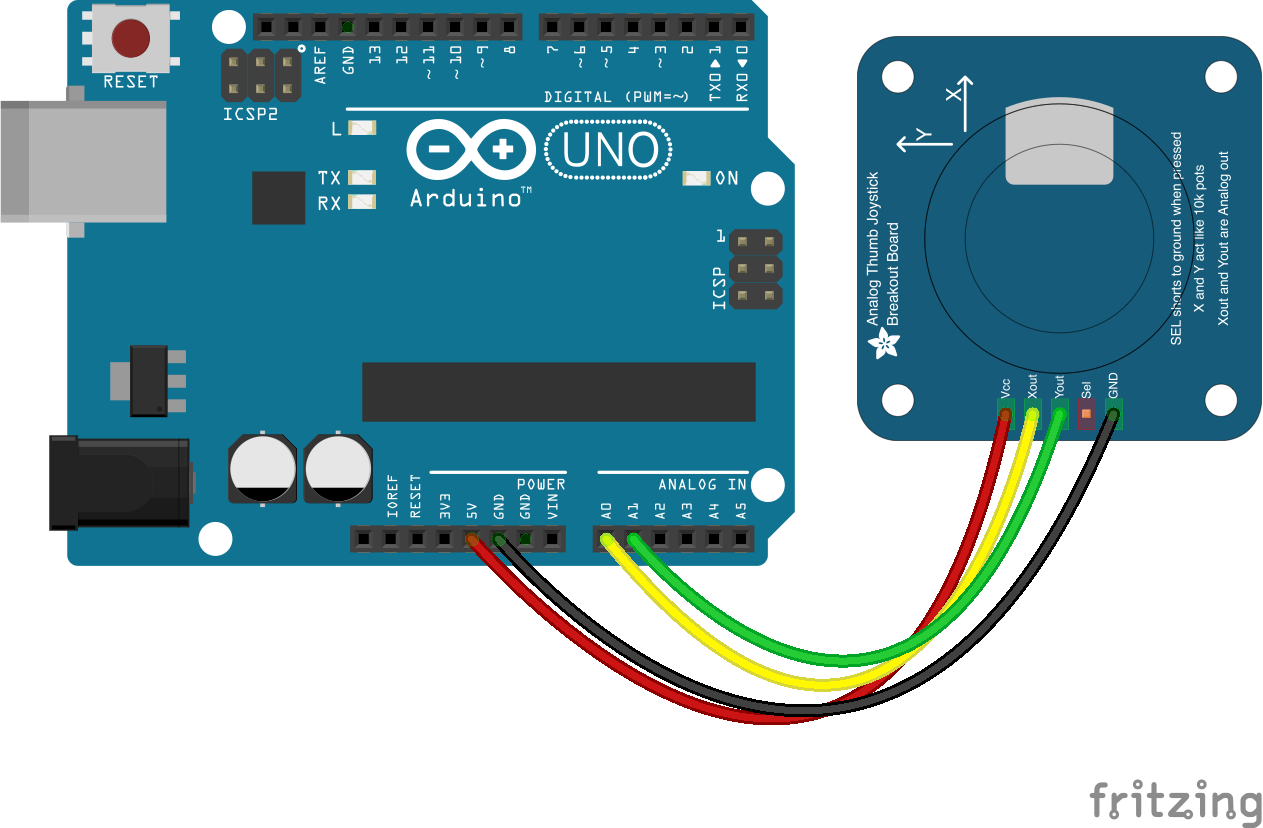
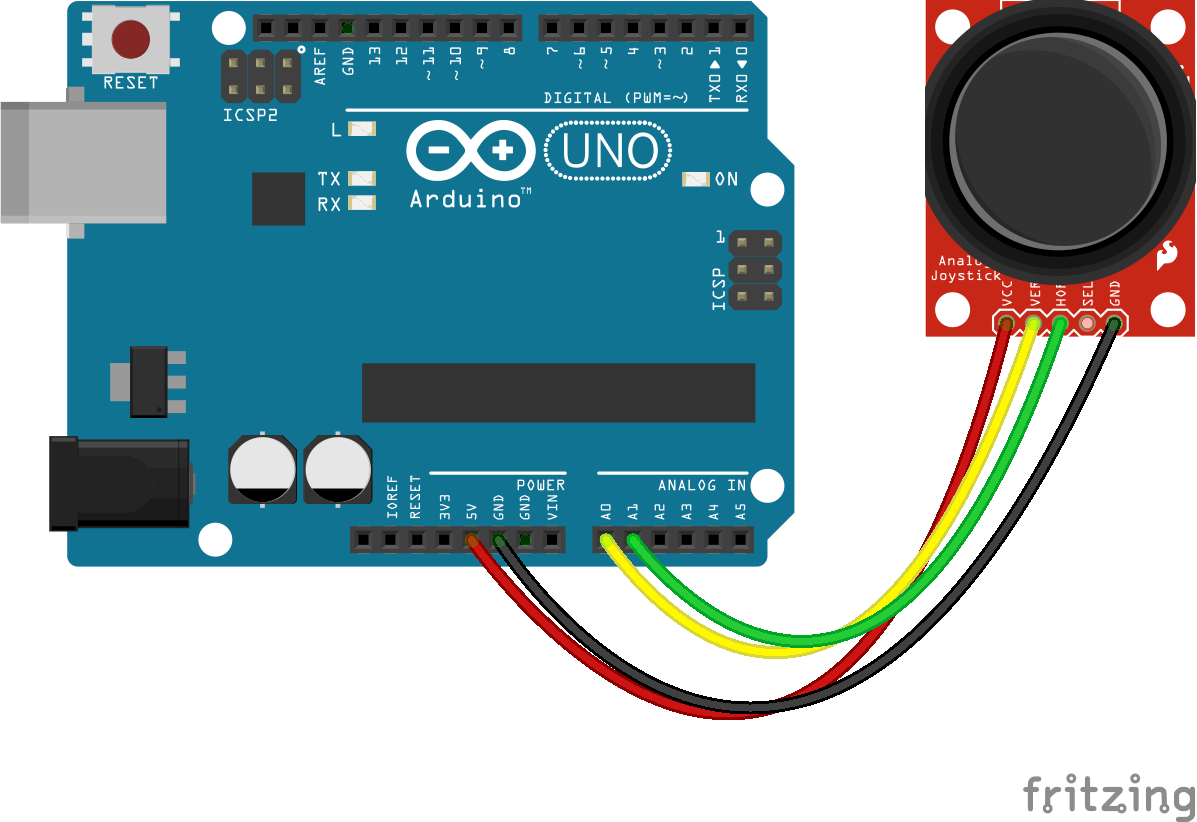
new five.Joystick({
pins: ["A0", "A1"],
invertY: true
});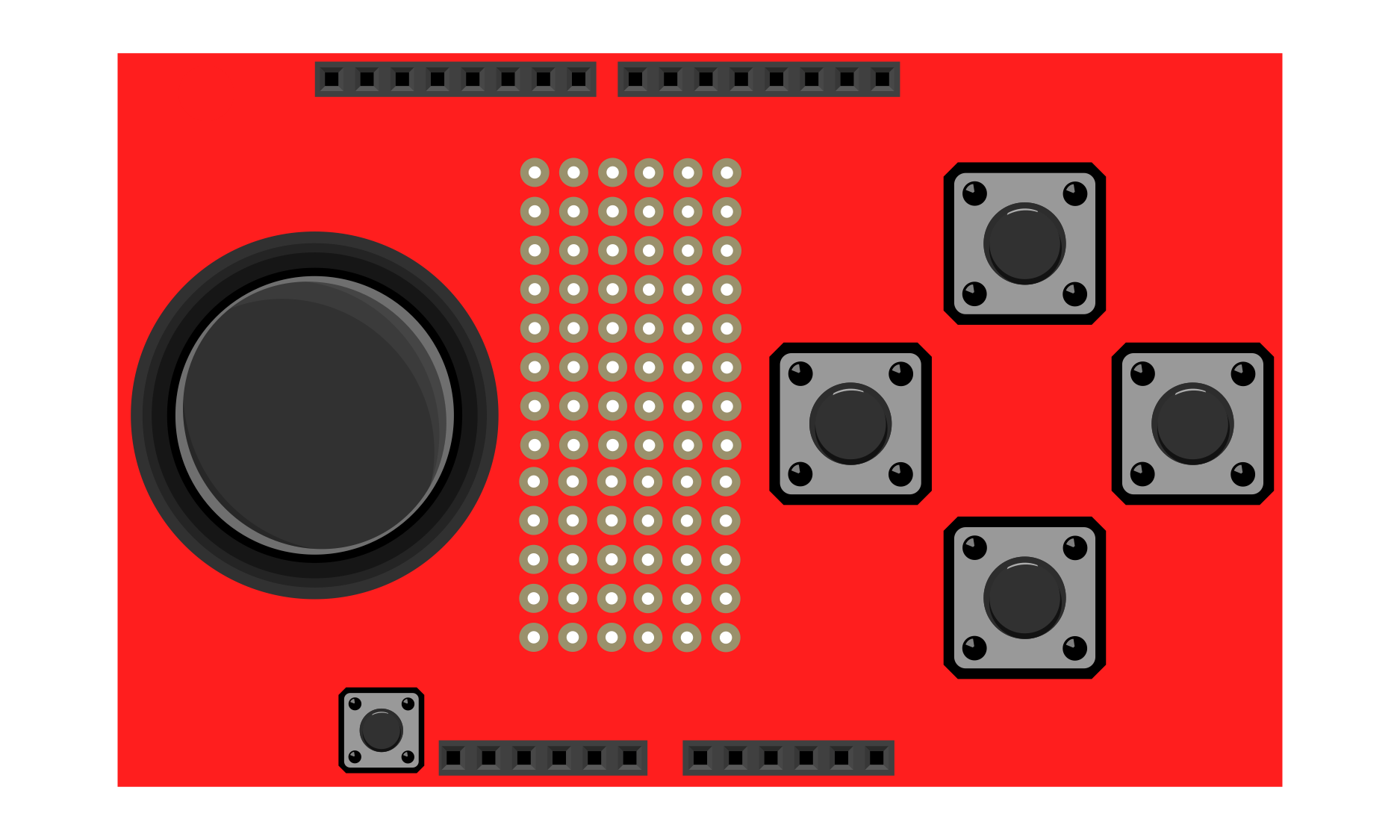
new five.Joystick({
controller: "ESPLORA"
});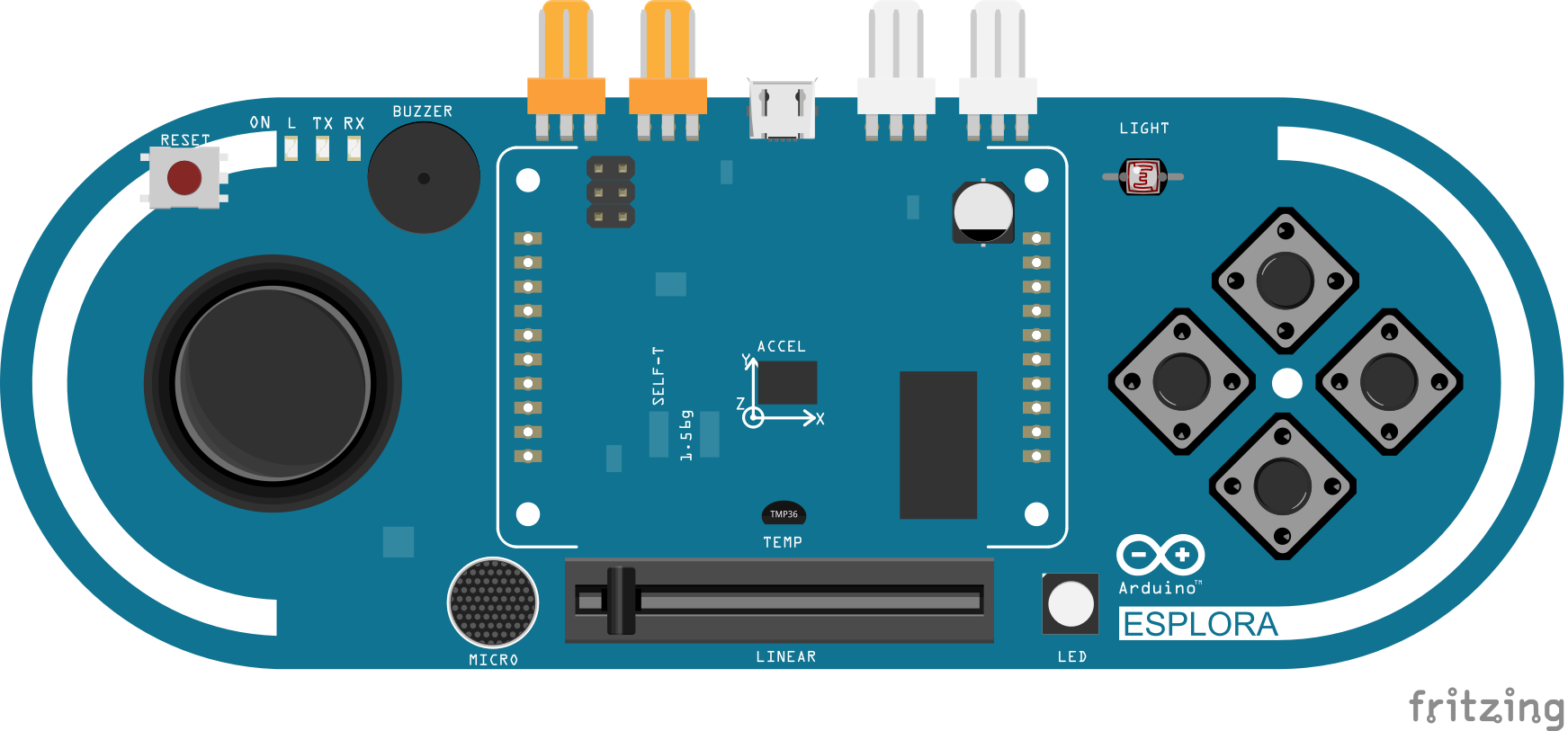
var joy = new Joystick({ pins: ["A0", "A1"], invertY: true });Produces the following default axes:
-1
-1 * 1
1
var joy = new Joystick({ pins: ["A0", "A1"], invertY: true });Produces an inverted Y axis, with a default X axis:
1
-1 * 1
-1
var joy = new Joystick({ pins: ["A0", "A1"], invertX: true });Produces an inverted X axis, with a default Y axis:
-1
1 * -1
1
var joy = new Joystick({ pins: ["A0", "A1"], invert: true });Produces an both inverted X and Y axes:
1
1 * -1
-1
There are no special API functions for this class.
-
change The "change" event is emitted whenever the value of an axis changes.
-
data The "data" event is fired as frequently as the user defined freq will allow in milliseconds.
