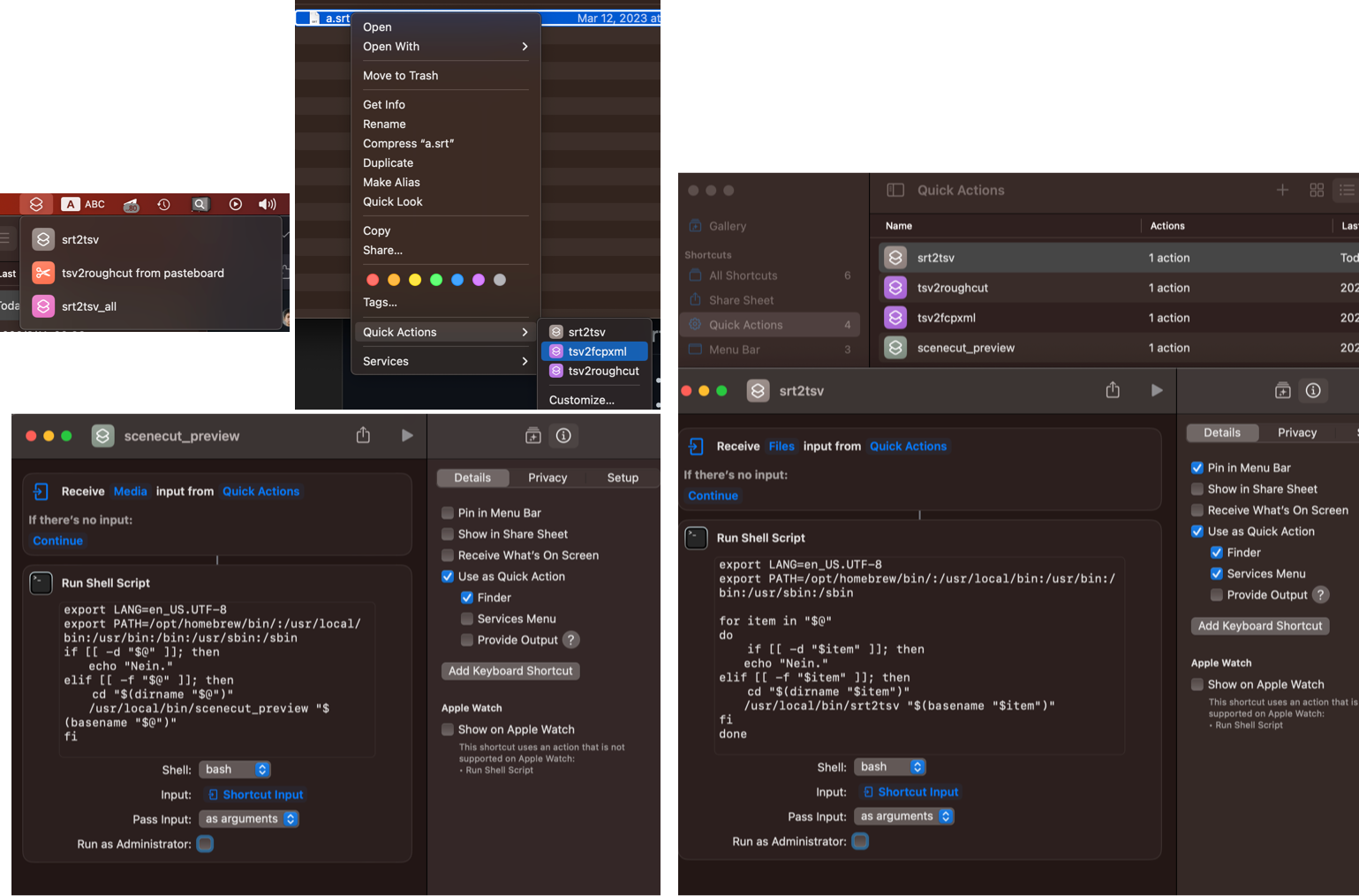In the latest version of macOS, Workflow.app is deprecated and replaced by Shortcuts.app.
Since apple has to audit my code before this shortcut can be shared, you might add it manually.
(Mostly happens on macOS Sonoma.)
Probably you need to do the following thing:
Open Settings > Privacy & Security > Full Disk Access (or files and folders)
Toggle the Finder app on, or if you can't find it, click on the "+" button and add it
The Finder app should be in the following location:
/System/Library/CoreServices/Finder.app
- Click 'Quick Actions' on the left sidebar, then '+' to make a new one.
- Receive 'Files' input from 'Quick Actions'. If there's no input: 'Continue'
- Run Shell Script
export LANG=en_US.UTF-8
export PATH=/opt/homebrew/bin/:/usr/local/bin:/usr/bin:/bin:/usr/sbin:/sbin
for item in "$@"
do
if [[ -d "$item" ]]; then
echo "Nein."
elif [[ -f "$item" ]]; then
cd "$(dirname "$item")"
/usr/local/bin/srt2tsv "$(basename "$item")"
fi
done- Shell: "bash"
- Input: "Shortcut Input"
- Pass Input: "as arguments"
- Details:
- Use as Quick Action
- Finder
- Services Menu
To use it:
- right click on one or multiple
.srtfile > quick actions >srt2tsv
- New
- Receive 'Media' input from 'Quick Actions', if there's no input: 'Continue'
- Run AppleScript with 'Shortcut input'
tell application "Finder" to set currentDir to (target of front Finder window) as text
do shell script "export LANG=en_US.UTF-8; export PATH=/usr/local/bin:/usr/bin:/bin:/usr/sbin:/sbin; cd " & (quoted form of POSIX path of currentDir) & ";/usr/local/bin/srt2tsv -a"- Details:
- Pin in Menu Bar
- Use as Quick Action
- Finder
To use it:
- Navigate to the Finder folder with
.srtfiles - click the 'Shortcuts' button on the top menu of macOS, then click 'srt2tsv_all'
- Receive Media input from Quick Actions. If there's no input: 'Continue'
- Run Shell Script
export LANG=en_US.UTF-8
export PATH=/opt/homebrew/bin/:/usr/local/bin:/usr/bin:/bin:/usr/sbin:/sbin
if [[ -d "$@" ]]; then
echo "Nein."
elif [[ -f "$@" ]]; then
cd "$(dirname "$@")"
/usr/local/bin/scenecut_preview "$(basename "$@")"
fi- Shell: bash
- Input: 'Shortcut Input'
- Pass Input: 'as arguments'
- Details
- Use as Quick Action
- Finder
To use it:
- Right click on the footage file
- Quick Actions > "scenecut_preview"
- Receive 'Files' input from 'Quick Actions'. If there's no input: 'Continue'
- Run Shell Script
export LANG=en_US.UTF-8
export PATH=/opt/homebrew/bin/:/usr/local/bin:/usr/bin:/bin:/usr/sbin:/sbin
if [[ -d "$@" ]]; then
echo "Nein."
elif [[ -f "$@" ]]; then
item_name=$(basename "$@")
cd "$(dirname "$@")"
cat "${item_name}" | /usr/local/bin/tsv2fcpxml > "${item_name%.*}.fcpxml"
fi- Shell: "bash"
- Input: "Shortcut Input"
- Pass Input: "as arguments"
- Details:
- Use as Quick Action
- Finder
- Services Menu
- Receive 'Files' input from 'Quick Actions'. If there's no input: 'Continue'
- Run Shell Script
export LANG=en_US.UTF-8
export PATH=/opt/homebrew/bin/:/usr/local/bin:/usr/bin:/bin:/usr/sbin:/sbin
if [[ -d "$@" ]]; then
echo "Nein."
elif [[ -f "$@" ]]; then
cd "$(dirname "$@")"
cat "$(basename "$@")" | /usr/local/bin/tsv2roughcut
fi- Shell: "bash"
- Input: "Shortcut Input"
- Pass Input: "as arguments"
- Details:
- Use as Quick Action
- Finder
- New
- Receive 'Any' input from 'Nowhere'
- Run Applescript with 'Shortcut input'
tell application "Finder" to set currentDir to (target of front Finder window) as text
do shell script "export LANG=en_US.UTF-8; export PATH=/opt/homebrew/bin:/usr/local/bin:/usr/bin:/bin:/usr/sbin:/sbin; cd " & (quoted form of POSIX path of currentDir) & "; pbpaste | /usr/local/bin/tsv2roughcut && say yay"- Pin in Menu Bar
To use it:
- Copy 'EDL' lines to paste board, for example, from Numbers.app
- Navigate to the Finder folder that contains footages
- Click the 'Shortcuts' button on the top menu of macOS, then click 'tsv2roughtcut'
- Receive 'Files' input from 'Quick Actions'. If there's no input: 'Continue'
- Run Shell Script
export LANG=en_US.UTF-8
export PATH=/opt/homebrew/bin/:/usr/local/bin:/usr/bin:/bin:/usr/sbin:/sbin
for item in "$@"
do
if [[ -d "$item" ]]; then
echo "Nein."
elif [[ -f "$item" ]]; then
item_name=$(basename "$item")
cd "$(dirname "$item")"
cat "${item_name}" | /usr/local/bin/tsv2srt > "${item_name%.*}.srt"
fi
done- Shell: "bash"
- Input: "Shortcut Input"
- Pass Input: "as arguments"
- Details:
- Use as Quick Action
- Finder
- Services Menu
- srt2tsv_all: https://www.icloud.com/shortcuts/28decb1d27d941bb9d0507827f7ad82e
- tsv2roughtcut from pasteboard: https://www.icloud.com/shortcuts/21cdd652f92c436b94bb328358dd9aa0
- scenecut_preview: https://www.icloud.com/shortcuts/c7f40e4dce5349a39f7fde777ba976d8
- tsv2srt: https://www.icloud.com/shortcuts/2abc8459ce7b406dac0982fa558e0fb9
- srt2tsv: https://www.icloud.com/shortcuts/e9b149fb877443ccb8cae97af5d55759
- tsv2fcpxml: https://www.icloud.com/shortcuts/47af4a0500ce4e1fbaa47b5553f7f4b3
- tsv2roughtcut: https://www.icloud.com/shortcuts/8c2d53aacfa348bb84c579a282db4942