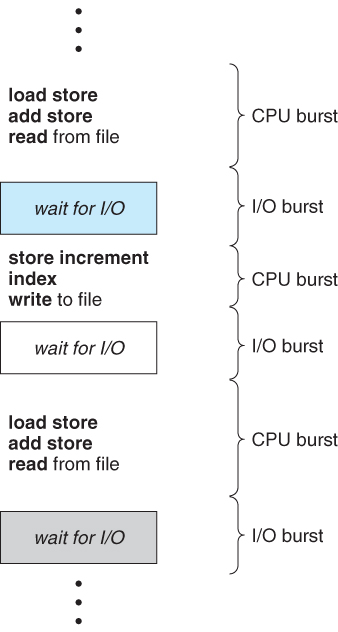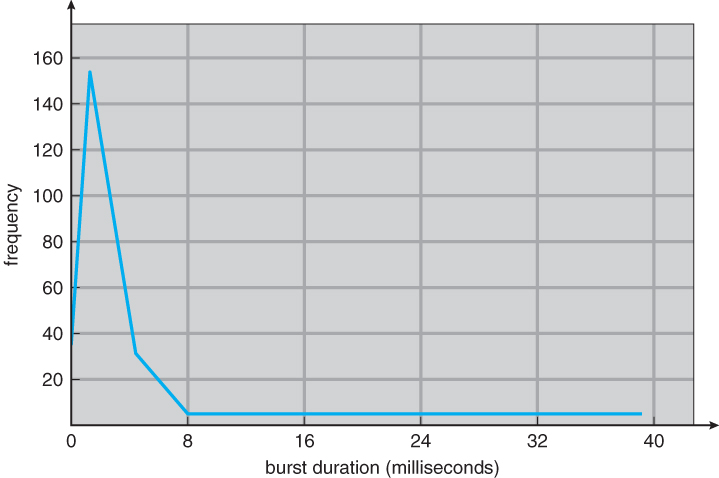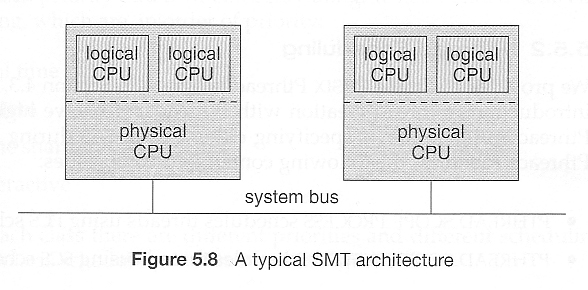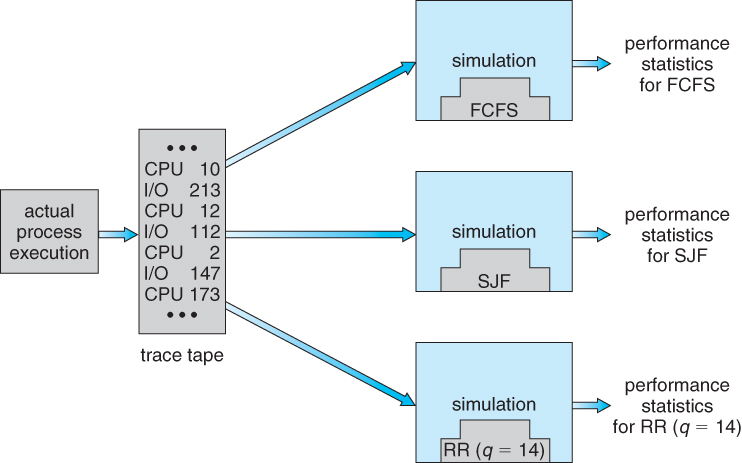- Burst cycle
- Burst times
- CPU Scheduler
- CPU scheduler (short-term scheduler) selects from among the processes in memory that are ready to execute, and allocates the CPU to one of them
- CPU scheduling decisions may take place when a process:
- Switches from running to waiting state
- Switches from running to ready state
- Switches from waiting to ready state
- Terminates
- Scheduling only under 1 and 4 is nonpreemptive
- Once the CPU is allocated to a process, the process keeps the CPU until it switches to waiting state or terminates.
- All other scheduling is preemptive
- Incurs an overhead
- Dispatcher
- Dispatcher module gives control of the CPU to the
process selected by the short-term scheduler; this
involves:
- switching context
- switching to user mode
- jumping to the proper location in the user program to restart that program
- Dispatch latency – time it takes for the dispatcher to stop one process and start another running
- Dispatcher module gives control of the CPU to the
process selected by the short-term scheduler; this
involves:
- Scheduling criteria
- CPU utilization – keep the CPU as busy as possible
- Throughput – # of processes that complete their execution per time unit
- Turnaround time – amount of time to execute a particular process
- Waiting time – amount of time a process has been waiting in the ready queue
- Response time – amount of time it takes from when a request was submitted until the first response is produced
- Optimization criteria
- Max CPU utilization
- Max throughput
- Min turnaround time
- Min waiting time
- Min response time
- Optimize the max/min values or average measure or variance.
- First-Come, First-Served (FCFS)
- FCFS is the simplest CPU-scheduling algorithm (i.e., no scheduling?)
- The process that requests the CPU first is allocated the CPU first.
- Implemented with a FIFO queue
- PCB of a new process is linked onto the tail of the ready queue.
- Process at the head of the queue gets CPU first.
- Average waiting time varies a lot and is quite long – depending on the order and CPU usage properties of coming requests
- FCFS is non-preemptive – a process keeps the CPU until it releases it, either by terminating or by requesting I/O.
- FCFS is the simplest CPU-scheduling algorithm (i.e., no scheduling?)
- Shortest-Job-First (SJF)
- Two schemes:
- nonpreemptive – once CPU given to the process it cannot be preempted until completes its CPU burst.
- preemptive – if a new process arrives with CPU burst length less than remaining time of current executing process, preempt. This scheme is known as the Shortest-Remaining-Time-First (SRTF).
- Preemptive improves average waiting time
- SJF algorithm
- Associate with each process the length of its next CPU burst.
- Use these lengths to schedule the process with the shortest time
- If CPU bursts are the same, FCFS is used to break the tire
- A more accurate name – shortest-next-CPU-burst scheduling
- SJF is optimal – gives minimum average waiting time for a given set
of processes
- Moving short job before a long one decreases the waiting time of the short job more than the increase of the waiting time of the long job
- The difficulty is knowing the length of the next CPU request
- In long-term scheduling, users may provide estimated process time limit (if a job exceeds time limit, it will be resubmitted)
- Two schemes:
- Burst time prediction (exponential averaging)
- Challenge of SJF – How to know the length of the next CPU request
- Can only estimate (predict) the length – a common approach
- Approximate prediction of the length of next CPU burst:
- From the lengths of previous CPU bursts by using exponential averaging
- Running average of each burst for each process.
- Exponential averaging technique:
- Commonly, α set to ½"
- Challenge of SJF – How to know the length of the next CPU request
- Priority scheduling
- A priority number (integer) is associated with each process
- Scheduling based on priories
- FCFS is used to break the tie, if equal priorities are found
- SJF is priority scheduling where priority is the inverse of predicted next CPU burst time
- The CPU is allocated to the process with the highest priority (smallest integer ≡ highest priority)
- Preemptive – High-priority new arrivals preempt the CPU
- Nonpreemptive – simply put the job to the head of ready queue
- Problem ≡ Starvation – low priority processes may never execute
- Solution ≡ Aging – as time progresses increase the priority of the process
- A priority number (integer) is associated with each process
- Round Robin (RR)
- Each process gets a small unit of CPU time (time quantum q), usually
10-100 milliseconds. After this time has elapsed, the process is
preempted and added to the end of the ready queue.
- If less than a time quantum, CPU is released voluntarily.
- If longer than a time quantum, timer interrupts the running process
- If there are n processes in the ready queue and the time quantum is q,
then each process gets 1/n of the CPU time in chunks of at most q time
units at once.
- Bound waiting time – No process waits more than (n-1)q time units.
- Performance
- q large ⇒ FIFO
- q small ⇒ q must be large with respect to context switch, otherwise overhead is too high
- Each process gets a small unit of CPU time (time quantum q), usually
10-100 milliseconds. After this time has elapsed, the process is
preempted and added to the end of the ready queue.
- Real-time
- Ready queue is partitioned into separate queues, eg:
- foreground (interactive)
- background (batch)
- Processes permanently assigned in a given queue based on their prosperities (e.g., memory size, priority, type)
- Each queue has its own scheduling algorithm:
- E.g., foreground – RR, background – FCFS
- Scheduling must be done between the queues:
- Fixed priority scheduling; (i.e., serve all from foreground then from background) – Possibility of starvation.
- Time slice – each queue gets a certain amount of CPU time which it
can schedule amongst its processes;
- 80% to foreground in RR
- 20% to background in FCFS
- Multilevel queue scheduling
- Multilevel feedback queue
- A process can move between the various queues; aging can be implemented this way
- Multilevel-feedback-queue scheduler defined by the following parameters:
- number of queues
- scheduling algorithms for each queue
- method used to determine when to upgrade a process
- method used to determine when to demote a process
- method used to determine which queue a process will enter when that process needs service
- CPU scheduling more complex when multiple CPUs are available
- Homogeneous (identical) processors within a multiprocessor system
- Symmetric and antisymmetric multiprocessing
- Asymmetric multiprocessing – one single processor (called master server)
does all scheduling including I/O processing and other system activities
- Other processors execute only user codes.
- Symmetric multiprocessing (SMP) - Each processor is self-scheduling
- Provide a separate queue for each processor
- Use a common ready queue
- Two issues: Processor affinity and load balancing
- Asymmetric multiprocessing – one single processor (called master server)
does all scheduling including I/O processing and other system activities
- Symmetric multithreading (SMT)
- Symmetric multithreading (SMT) - runs several threads at a time by
providing multiple logical rather than physical processors
- Also known as hyperthreading technology on Intel processors
- Each logical processor has its own architecture state (registers, interrupt
handling) supported in hardware level.
- To create multiple logical processors on the same physical processor
- Figure illustrates that four processors are available for work on this system from OS’s perspective.
- Multiple threads per core also growing (SMT)
- If SMP, need to keep all CPUs loaded for efficiency
- Load balancing attempts to keep workload evenly distributed
- Task migration
- Push migration – periodic task checks load on each processor, and if found pushes task from overloaded CPU to other CPUs
- Pull migration – idle processors pulls waiting task from busy processor
- Symmetric multithreading (SMT) - runs several threads at a time by
providing multiple logical rather than physical processors
- Lightweight process (LWP) maps an user-level thread to an associated
kernel level thread
- Distinction between user-level and kernel-level threads
- When threads supported, threads scheduled, not processes
- Many-to-one and many-to-many models, thread library schedules userlevel
threads to run on LWP
- Known as process-contention scope (PCS) since scheduling
- competition is within the process
- Typically done via priority set by programmer
- Library schedules user threads to LWPs (not mean run on CPUs)
- Kernel thread scheduled onto available CPU is system-contention
scope (SCS)
- competition among all threads in system
- Example: Pthread API with PCS or SCS during thread creation
- PTHREAD_SCOPE_PROCESS – using PCS scheduling
- PTHREAD_SCOPE_SYSTEM – using SCS scheduling (1-1)
- Can present obvious challenges
- Soft real-time systems – no guarantee as to when critical realtime process will be scheduled
- Hard real-time systems – task must be serviced by its deadline
- Two types of latencies affect
performance
- Interrupt latency – time from arrival of interrupt to start of routine that services interrupt
- Dispatch latency – time for scheduler to take current process off CPU and switch to another
- Virtualization software schedules multiple guests onto CPU(s)
- Each guest doing its own scheduling
- Not knowing it doesn't own the CPUs
- Can result in poor response time
- Can effect time-of-day clocks in guests
- Can undo good scheduling algorithm efforts of guests
- Deterministic modeling
- Analytical evaluation of an algorithm:
- Takes a particular predetermined workload.
- Produces a formula or number to define the performance of the algorithm for that workload
- Analytical evaluation of an algorithm:
| Process | Burst Time |
|---|---|
| P1 | 10 |
| P2 | 29 |
| P3 | 3 |
| P4 | 7 |
| P5 | 12 |
-
Consider FCFS, SJF, and RR (quantum = 10 ms): Which algorithm would give the minimum average waiting time?
- For each algorithm, calculate minimum average waiting time
- Simple and fast, but requires exact numbers for input, applies
only to those inputs
- FCFS is 28ms
- P1, P2, P3, P4, P5
- (0+10+39+42+49)/5 = 28
- Non-preemptive SFJ is 13ms
- P3, P4, P1, P5, P2
- (0+3+10+20+32) = 13
- RR is 23ms
- P1, P2, P3, P4, P5, P2, P5, P2
- (0+(52-2(10))+20+23+50-(1(10))) = 23
- FCFS is 28ms
-
Queuing Algorithm
- Queuing models
- CPU burst distribution
- Arrival time distribution
- Little’s formula:
average queue length = average arrival rate X average waiting time in the queue.- Compute one variable if you know the other two.
- Knowing arrival rates and service rates, one can compute utilization, average queue length, average wait time.
- Little�s Formula
- n = average queue length
- W = average waiting time in queue
- λ = average arrival rate into queue
- Little�s law
- in steady state, processes leaving queue
must equal processes arriving, thus:
n = λ x W
- Valid for any scheduling algorithm and arrival distribution
- For example, if on average 7 processes arrive per second, and normally 14 processes in queue, then average wait time per process = 2 seconds
- Queuing models
-
Simulations
- A more accurate evaluation
- Program a model of the computer system – A Simulator.
- OSP – operating system project
- A collection of Java/C modules that together implement an OS.
- As the simulation executes, statistics that indicate algorithm performance are gathered and printed.
- Data to drive simulation:
- A more accurate evaluation
-
Implementation
- Even simulations have limited accuracy
- Just implement new scheduler and test in real systems
- High cost, high risk
- Environments vary
- Most flexible schedulers can be modified per-site or per-system
- Or APIs to modify priorities
- But again environments vary
- Solaris
- Priority-based scheduling
- Six classes available
- Time sharing (default) (TS)
- Interactive (IA)
- Real time (RT)
- System (SYS)
- Fair Share (FSS)
- Fixed priority (FP)
- Given thread can be in one class at a time
- Each class has its own scheduling algorithm
- Time sharing is multi-level feedback queue
- Loadable table configurable by sysadmin
- Scheduler converts class-specific priorities into a per-thread global priority
- Thread with highest priority runs next
- Runs until (1) blocks, (2) uses time slice, (3) preempted
- Time quantum expired # CPU intensive, lower its priority
- Return from sleep # IO intensive, increase its priority
- Multiple threads at same priority selected via RR
- Windows XP
- Windows uses priority-based preemptive scheduling
- Highest-priority thread runs next
- Dispatcher is scheduler
- Thread runs until (1) blocks, (2) uses time slice, (3) preempted by higher-priority thread
- Real-time threads can preempt non-real-time
- 32-level priority scheme
- Variable class is 1-15, real-time class is 16-31
- Priority 0 is memory-management thread
- Queue for each priority
- If no run-able thread, runs idle thread
- Linux
- Completely Fair Scheduler (CFS)
- Scheduling classes
- Each has specific priority
- Scheduler picks highest priority task in highest scheduling class
- Rather than quantum based on fixed time allotments, based on proportion of CPU time
- 2 scheduling classes included, others can be added
- default
- real-time
- Quantum calculated based on nice value from -20 to +19
- Lower value is higher priority
- Calculates target latency – interval of time during which task should run at least once
- Target latency can increase if the number of active tasks increases
- CFS scheduler maintains per task virtual run time in variable vruntime
- Associated with decay factor based on priority of task – lower priority is higher decay rate
- Normal default priority yields virtual run time = actual run time
- To decide next task to run, scheduler picks task with lowest virtual run time
- CPU scheduling selects a process from the ready queue and the dispatcher allocates the CPU to the selected process.
- FCFS scheduling is the simplest approach but it can hurt short processes
- SJF scheduling is optimal, providing the shortest average waiting time.
- It suffers from problems of predicting the length of the next CPU burst and starvation.
- SJF can be preemptive or non-preemptive.
- Priority-scheduling algorithm allocates the CPU to the highest-priority process.
- RR allocates the CPU to all processes in time slice so it is appropriate for time-sharing
system.
- RR is always preemptive.
- Multilevel queue algorithms allow different algorithms in different queues (interactive and background) and also allow processes to move from one queue to another.
- Multiprocessor and real-time scheduling are more challenging.
- Four ways of evaluating scheduling algorithms
- Deterministic modeling
- queuing models
- simulations
- implementation.
- Real operating systems use a combination of different algorithms.