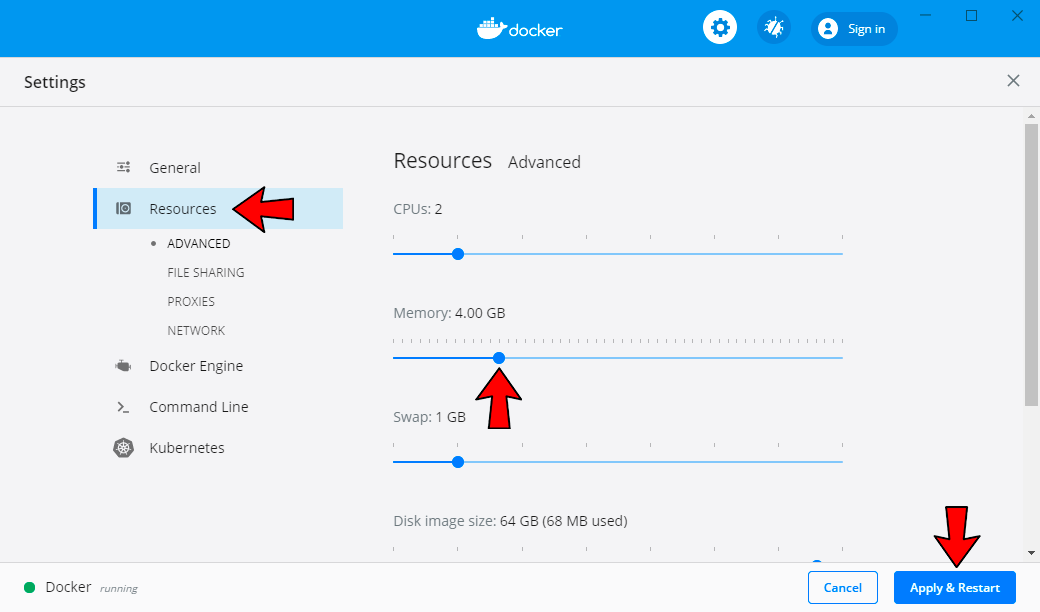Docker Desktop for Mac requires Apple macOS Mojave 10.14 or newer.
-
Download and install Docker Desktop for Mac with Intel Chip or Docker Desktop for Mac with Apple M1 Chip. Use the Docker Desktop shortcut if it didn't start automatically
-
Wait for Docker to load: its menu bar icon will stop flashing. You can simply close the Login with your Docker ID window when it appears
-
IMPORTANT: Increase the amount of Memory used by Docker from 2.00 GB to 4.00 GB:
- Open the Docker Desktop menu by clicking the Docker menu bar icon
- Select Preferences
- Go to Resources > Advanced tab, increase Memory to 4.00 GB and click Apply & Restart
If you don't have Advanced tab, that's fine. Just keep going
-
Wait for Docker to load again
-
Press ⌘ Command + Space to open the Spotlight menu. Type
Terminaland then hit ↵ Return -
Copy and paste this command into the Terminal, then press ↵ Return:
docker run -dp 8360:8360 -v mgw-data:/app/data --name mgw-app --restart always sergree/matchering-web -
Wait for Matchering 2.0 to load. It will print
Status: Downloaded newer image... -
Enjoy your Matchering 2.0 at 🎉 http://127.0.0.1:8360 🎉 It will also run automatically at startup
IMPORTANT: Read the Keep the Privacy page if you would like to host our web application publicly!
Looking for the perfect BPM or key for a new EDM track?
A completely free open-source web service from the author of Matchering.