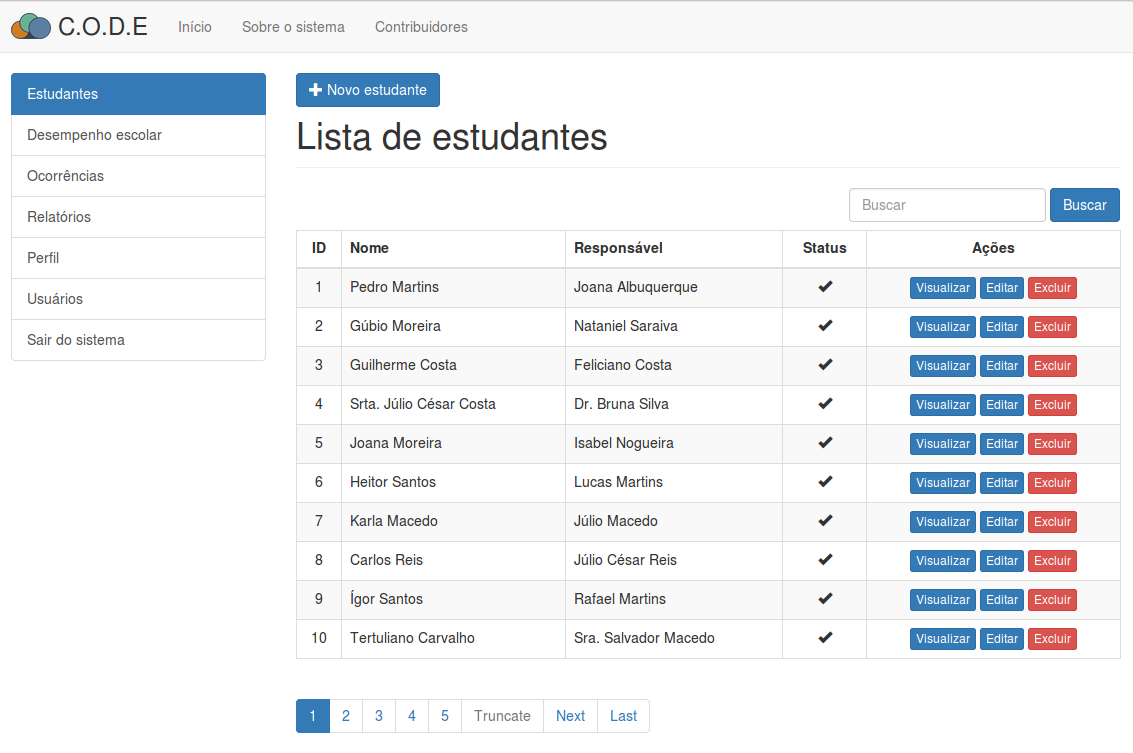C.O.D.E - Controle de ocorrências e desempenho escolar (Occurrences control and school performance.)
See the hotsite for system dissemination.: http://sistemacode.github.io/site-code/
The C.O.D.E system (Controle de Ocorrências e Desempenho Escolar - Occurrences control and school performance), It's a software developed for the purpose of controlling, in a practical and safe way, the process of occurrences and school performance reports. It features self-explanatory menus and in the future, an electronic manual for Aiding in software handling, or, for more advanced users, the adaptation of new systems based on its source code. Thus, it can be said that the C.O.D.E is easy to operate and automate the main routines involved in the proposed objective. Operating in web environment with clean look that makes it quick and easy navigation, working in mono or multi-user.
The C.O.D.E was developed using the Ruby programming language with the Rails Framework and PostgreSQL database. So for it to run, you need an environment that contains all of these characteristics. If you do not, follow the steps in Creating the environment for executing the C.O.D.E. If you already have an environment, go to Installing C.O.D.E
(Debian-based distributions) NOTE: There are several ways to create an execution environment, feel free to choose the most convenient way for you.
sudo apt-get install postgresql postgresql-contrib
Or you can use Docker for your development environment For that:
-
Install Docker (details in how install Docker you can check here)
-
after just run
$ docker-compose up
sudo su - postgres
psql -c "ALTER USER postgres WITH PASSWORD 'new_password'"
sudo service postgresql restart
sudo apt-get install libcurl4-openssl-dev -y &&
curl -L get.rvm.io | bash -s stable &&
source ~/.rvm/scripts/rvm &&
rvm requirements &&
rvmsudo /usr/bin/apt-get install build-essential openssl libreadline6 libreadline6-dev curl git-core zlib1g zlib1g-dev libssl-dev libyaml-dev libsqlite3-dev sqlite3 libxml2-dev libxslt-dev autoconf libc6-dev ncurses-dev automake libtool bison subversion &&
rvm install ruby &&
rvm use ruby --default &&
rvm rubygems current
Only production environment
gem install passenger &&
sudo apt-get install libpq-dev &&
rvmsudo passenger-install-nginx-module &&
sudo update-rc.d nginx defaults
First step: Run the following command to clone the repository for the machine that will provide the system
git clone git@github.com:luizpicolo/code.git
Second step: Then run the following commands to rename the configuration files. Soon after the change data to the correct settings
cp config/database.yml.example config/database.yml &&
cp config/application.yml.example config/application.yml &&
cp config/secrets.yml.example config/secrets.yml
Third step In the the directory where the project was cloned, run the following command to migrate the database and create the first user of the system
bundle install && rake db:create && rake db:migrate
If you want to add some test data
rake code:seed_example_data
To run the tests :D
rake db:test:prepare && rspec
- internationalization
- Manual attached to the system (open to offers)
If all the steps above have been performed properly, you are able to use the system.
Access the address (if running locally http://localhost:3000) and use the User sown earlier.
admin@admin.com.br and password 12345678
Created with <3 by Luiz Picolos