Instagram a social help network comprises of start to finish stream having substance like Login/Register, User Profile view and alter, password change, post images search and view users.
https://json-server-skb-assignment.herokuapp.com/
https://instaclonesrc.netlify.app/ Example Username: masaischool , Password: masaischool
First step clone the repository using the git command - git clone https://github.com/skbhoi2001/Instagram_clone.git
Go to PharmEasy Folder git command - cd Instagram_clone/instagram_clone
click on pages folder
In the project directory, you can run:
If new user enter in the system then the user will redirect to the login page
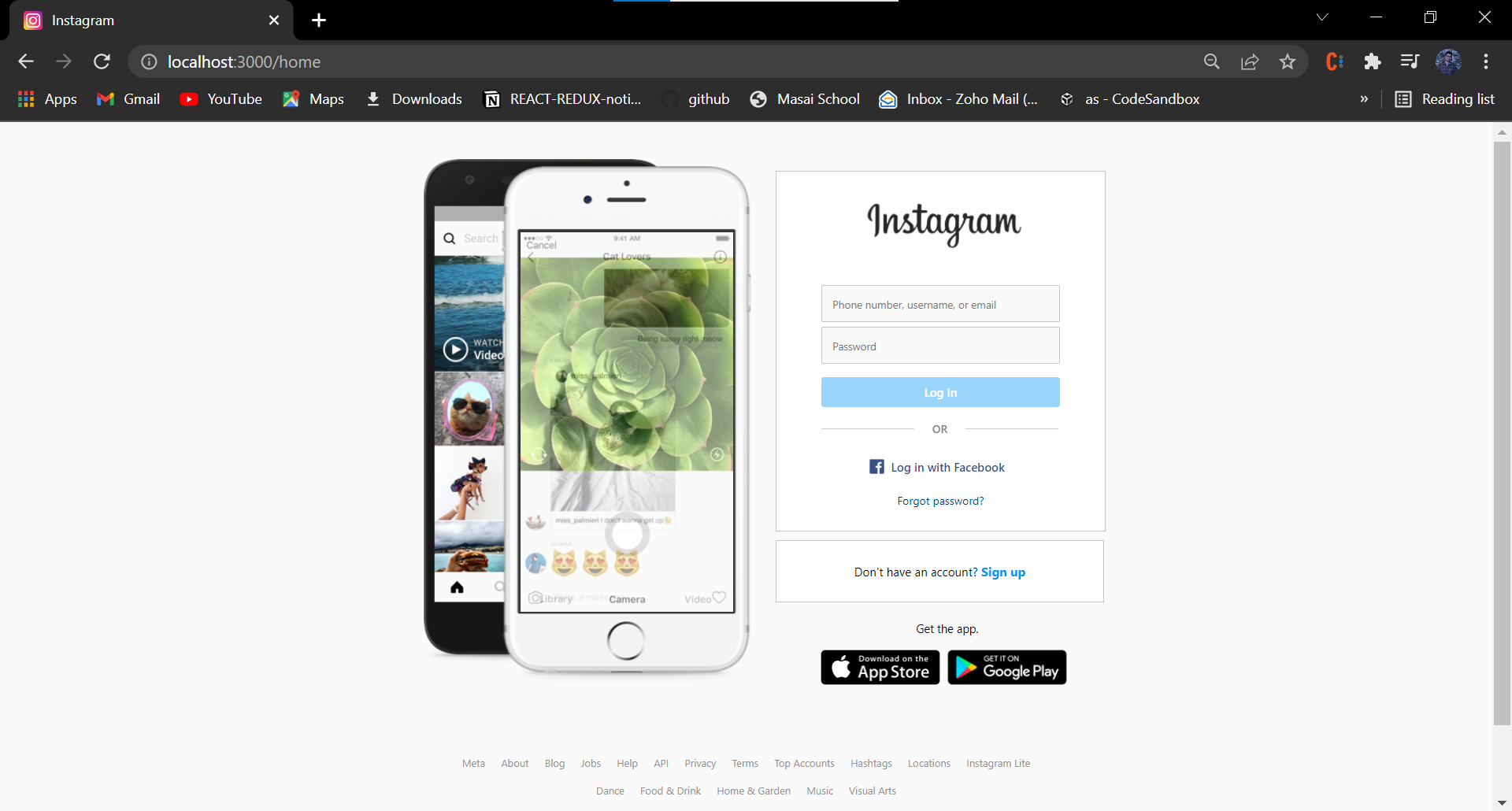

If user complete the authentication process then it will com to the home page

Here user see all the top rated posts








