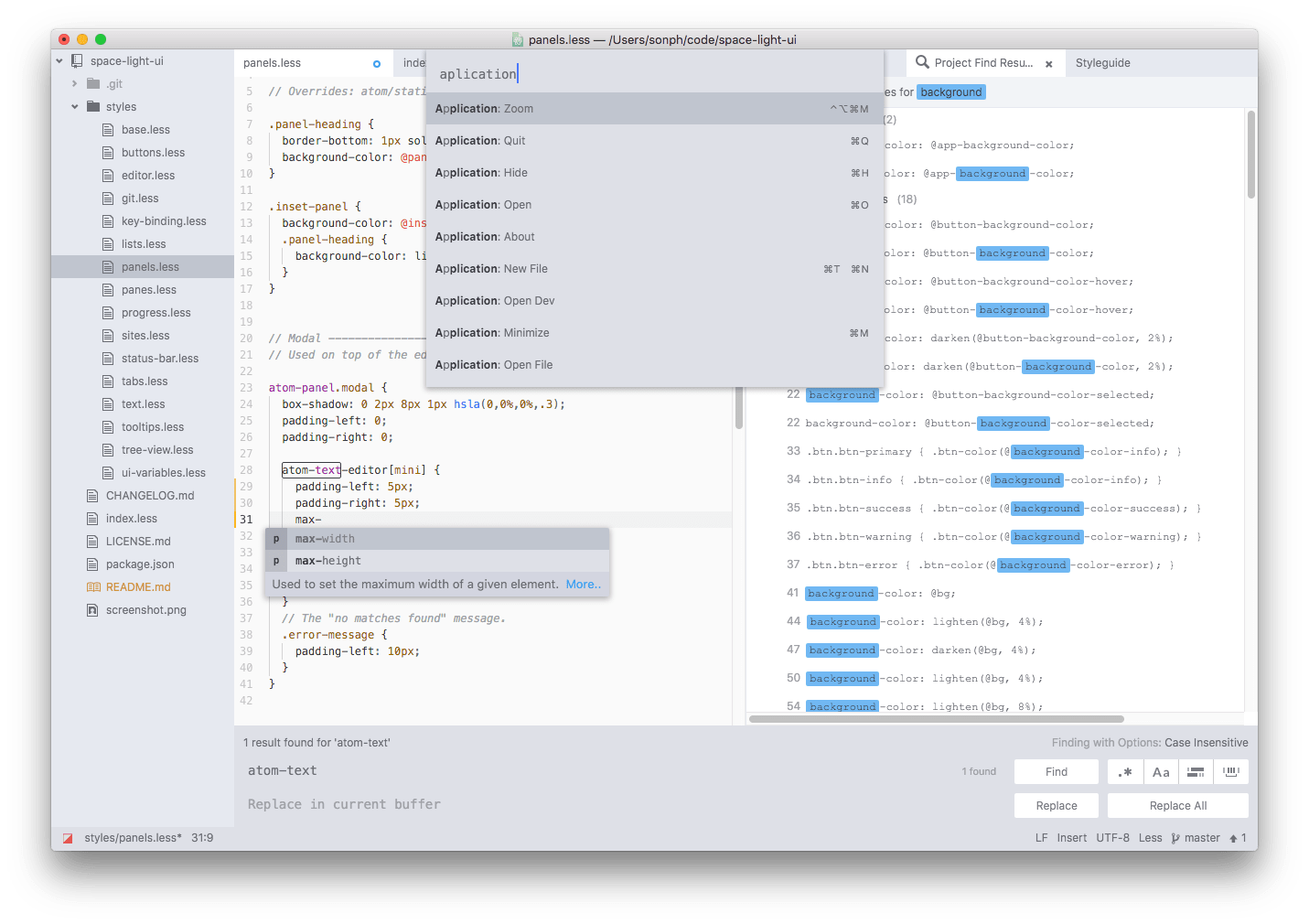Maintained port of the Spacegray Light Sublime Text theme to Atom.
Screenshot on Atom 1.9.9 (Aug 2016):
Note that this is not a complete port, as I only coded the minimum amount of CSS to get the basic looks and feels. You should be able to customize further with your own stylesheet or other plugins on top of this.
Install from the command line:
apm install spacegray-light-neue-ui
or from within Atom:
- Open Settings
- Select the Install submenu
- Select them and search for "spacegray-light-neue-ui"
- Click on the Install button
- Open Settings
- Select the Themes submenu
- Select UI Theme as "Spacegray Light Neue"
Feel free to report issues, post questions or open pull requests!
If you are new to Atom theme/package development, read through the Hacking Atom chapter in the Atom's flight manual, especially the Creating a Theme section.
- Theme based on kkga's spacegray
- List of contributors
Because the other port (spacegray-light-ui) is unmaintained and out of date (last commit was in 2013).
I tried asking the author to take over the repo but the issue goes unanswered.