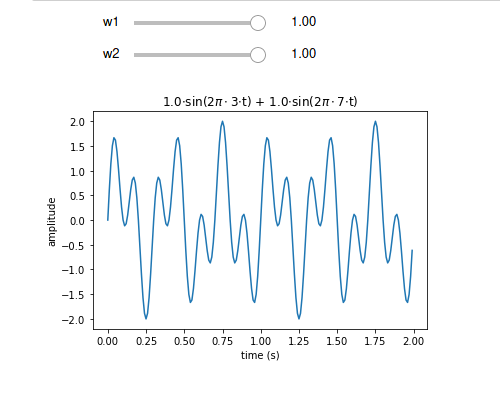Below is the slightly outdated document which the video is based on
"ROCK, PAPER, SCISSORS SCIENCE NOTEBOOKS", or how e‑notebooks help team science
(and how the "physical paper"‑paradigm still constrains us in the digital era)
| Hard science, | delivered to readers. |
 |
 |
| Lighter material found, | easily stained. |

|

|
| Shit makes bloody inventful though, | with contraptions for lousy scriblers, |
|
|

|
| later shielding against bird droppings | and hiding most of the typewriter. |

|

|
| Then digitalization brought limitless possibilities, | but physical paper (simulation) habits stayed, |
|
|

|
|
not using the hyper-connected data-driven interactivity of the web. |
LOSING INFORMATION with copy-paste:disappointed:
(the old habits' troubles are non‑i̲n̲t̲e̲r̲o̲p̲e̲r̲a̲b̲l̲e̲¹ content‑types)
| Losing interactivity, animation and sound. | Losing direct edit, search, index. | ||
 |
 |
||
| Losing sharpness. | Losing style. | ||
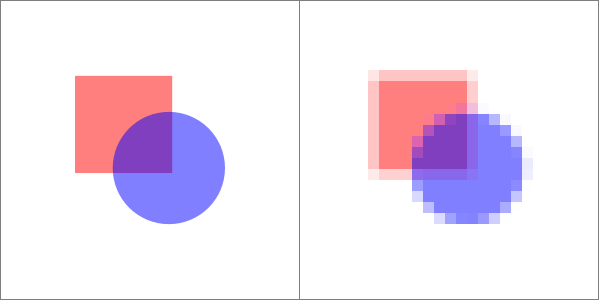 |
 |
AS | |
We all know hyperlinks to manually click from one page to the next, but web addresses (or URLs) can do much more. Algorithms created by computer programmers for example use URLs to refer to up-to-date input data³. And now there's a way to edit and run these algorithms (aka Code), plus show their output (often Plot) within your Text in so-called Electronic Lab Notebooks.
 |
Without being forced to code yourself, you can have shorter feedback cycles with your techy colleagues (or support staff). After a while however, many do make their first code edits.
As these notebooks are built on web technology, you can include/embed almost anything found on the web⁴. The helpful communities around them have also created all sorts of things to extend them, so many of your "wouldn't it be nice if …"-wishes are already implemented and available. Plus you can still use any application outside the notebook, while using the flow of the notebook to coordinate, for example: call an outside script to add a manual overlay, or get notified that after the last input change no new file was saved yet for the output of a manual step.
As your team probably shares files behind a login, it's good to know you can have notebooks within that same environment too, which will also speed things up and depending the server make heavy computation on big data possible. R and Python are the most popular programming languages in data science nowadays, and carpentries.org lessons can give you a useful start in a day or two. There are many different notebooks and derivatives, but here are 3 popular ones and the languages they support:
|
| Julia Python R ~100 other |
|
| R Python |
 | JavaScript |
Now go talk to your research supporter about it! If (s)he tells you to provide PDFs instead, explain it can export to formats like dashboards, web apps, presentation 'sheets', and static formats including that stone tablet format.
ENJOY!
¹: Part of that problem is fixed by using open file formats (e.g. HTML, SVG, ePub, Open Document Format, frictionless data, Linked Data), where implementations in popular open source software usually shine. To help the end user with both, FAIR files listing was thought up. Looking to have it implemented everywhere for you, so help out!
²: make sure to look into the de facto standard for version control (of collections of files to be edited by groups): git
³: Working more data-driven will get errors and inefficient information structures noticed more often and earlier. Personal responsibility, in-context feedback options throughout the organisation and automatic data quality checks in several places are a necessity for grown-up efficient information management. Start with spell checkers everywhere and keep growing.
⁴ : If your institution really wants open science, it also provides everybody with both a public and an internal way of (web)serving the most succesfull open format (HTML), right? RIGHT?
- What this fundamentally means for the quality and range of science: "The scientific paper is obsolete", The Atlantic, APRIL 5, 2018
- "eLife launches Executable Research Articles for publishing computationally reproducible results", Aug 24, 2020
- "CODECHECK: an Open Science initiative for the independent execution of computations underlying research articles during peer review to improve reproducibility" JUL, 2021
- A more technically detailed article in Nature: "Cut the tyranny of copy-and-paste with these coding tools", 28 February 2022
(Thanks to everybody honestly pointing me at nerd speak to get rid off in the draft versions, or motivating me to keep going to make it just right.)
- Buy the 1 stock photo and check other licensing
- Retake the photos of screen and/or keyboard?
- Improve other images, layout ?
- Create a 1080p YouTube clip with the above visual reasoning as introduction, followed by some actual (not too technically overwhelming, showing sliders for sure) notebook-based cooperation (have footage? want to create?)
- Turn this itself in a notebook to present as sheets
TABLET CartoonStock
LAUNCH [e-mail sent]?
PLANE [e-mail sent]?
POOP CC BY-NC 4.0
FEATHER CC0, SPLATTER CC, FONT Open Font license
TYPEWRITER CC-SA
SCREEN Ruud≈ CC0
KEYBOARD Ruud≈ CC0
CLOUD CC0
CUT&PASTE brand ?
DEAD-PAPERS ???
FOURIER CC-SA
LEGO CC-SA
UNSHARP ???
NASA PD≈ CC0
EXPERIMENTING CC-SA
PASTEWASTE Ruud/brands ?
JUPYTER BSD
RMARKDOWN CC0
OBSERVABLE is a brand?