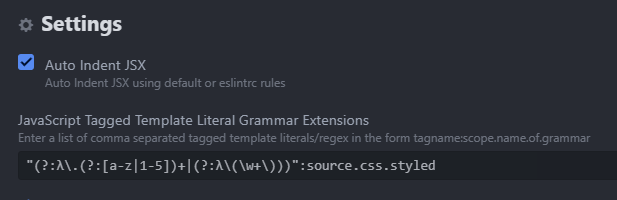A hackable text editor for the 21st Century
- Open init.coffe (File > Init Script...).
- Copy & paste the snippet:
atom.commands.add 'atom-text-editor',
'custom:lambda-insert': ->
atom.workspace.getActiveTextEditor()?.insertText('λ')
- Open keymap.cson (File -> Keymap...) and append:
'alt-l': 'custom:lambda-insert'
Now you can press alt + l to type λ
- Open settings (File > Settings...)
- Click to
+Install - Find package
language-babeland install it. - In the settings of the package find
JavaScript Tagged Template Literal Grammar Extensions - Paste this regexp:
"(?:λ\.(?:[a-z|1-5])+|(?:λ\(\w+\)))":source.css.styledto the input.