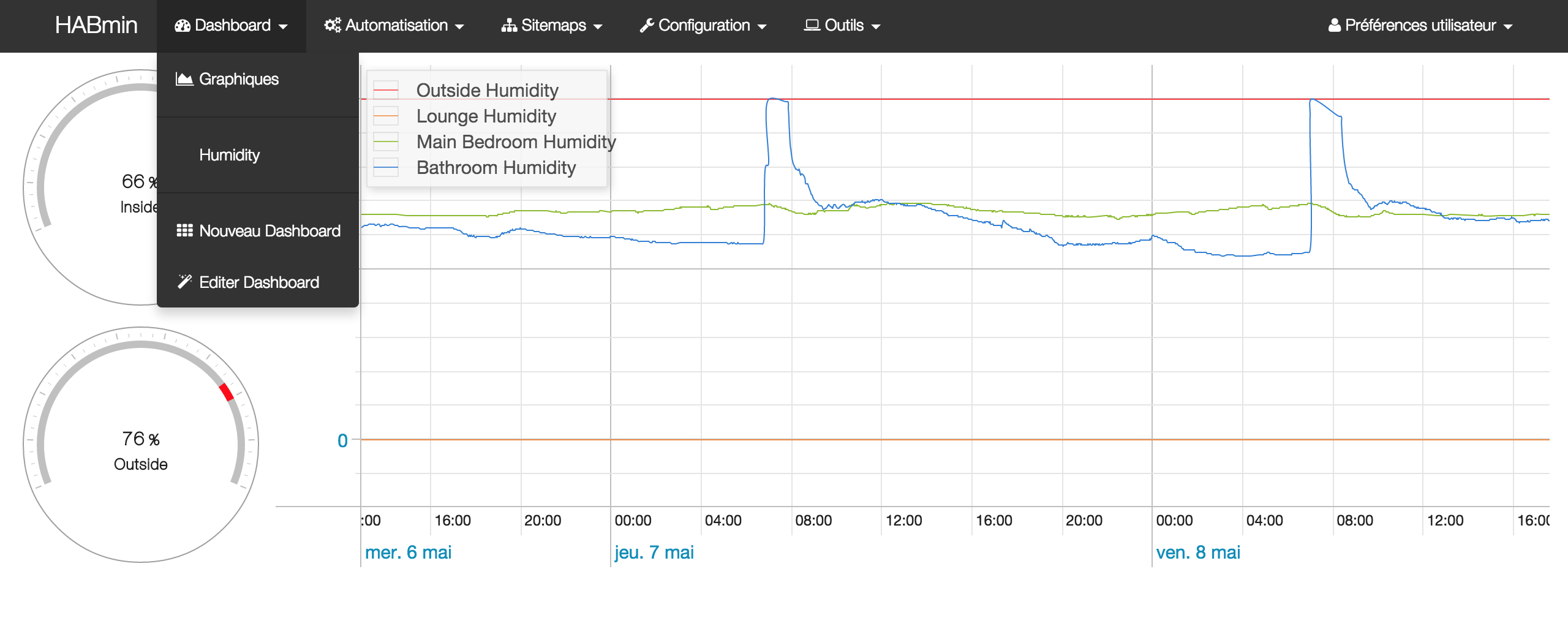HABmin version2 - for openHAB2.
An OpenHAB2 bundle is now available with initial support for charting and some OH2 features such as listing the newly discovered devices. I hope to keep a single source base that supports as many OH1 and OH2 features as possible while OH2 is being developped.
The goal of HABmin2 is to provide a modern, professional and portable user interface for openHAB, providing both user and administrative functions (eg sitemaps for users, and configuration utilities to aid setup). It is written in such a way that it can be compiled as a native application for mobile devices using Apache Cordova. This provides a portable application that with a small amount of work should run as a native application on a diverse range of devices.
To get a feel for the interface, check out an online version here. Note that this is a static site, so there will be errors, and dynamic content such as graphs etc won't work.
HABmin is intended as a complete GUI for the openHAB Home Automation system. It is in early and active development, and as the ultimate target is openHAB2, which is also being actively developed, features are varied. In general, I'm focusing on features that I don't anticipate will change too much in OH2, or where the changes on the server side will not greatly impact the client.
- Responsive. Should work well on all devices. Of course some functions may be removed or be difficult to use on small devices (eg the graphical rule editor).
- Theme-able. Multiple themes are available - take your pick (currently 3 themes). If you want a different look, we're using bootswatch themes - vote for your favourite by raising an issue.
- Charting. Modern, fast charting of historical data.
- Graphical rule editor. No need to learn rule syntax.
- International support. Currently translated in English, Deutsch, Français. Add support for your language...
- Available as native app for Android.
For openHAB-2, download the org.openhab.ui.habmin JAR file from either the
releases folder or you can use the latest snapshot in the
the working folder and place it in the addons folder.
Then open your browser at http://openhab server/habmin/index.html or follow the link from the OpenHAB dashboard.
The release also contains an Android package (apk file) - this can be downloaded to an Android device - no further installation is required in openhab (other than the JAR files mentioned above). When the app starts, it should ask you for server and login credentials. I'm still trying to get the reconnection sorted, so it's possible that you may need to log out, and log on to get the connect back when you start again. Please feel free to open an issue and report your findings.
The following images show a selection of screenshots. Note that the theme is user selectable, although most images are shown with a dark (slate) theme (except the mobile sitemap image).
Graphing a saved chart...
Editing a saved chart...
Editing rules (graphical editor)...
Editing rules (text editor)...
Dashboard view (Paper theme, French localisation)...
ZWave device configuration...
ZWave network routing diagram...
Sitemaps (mobile view using yeti theme)...