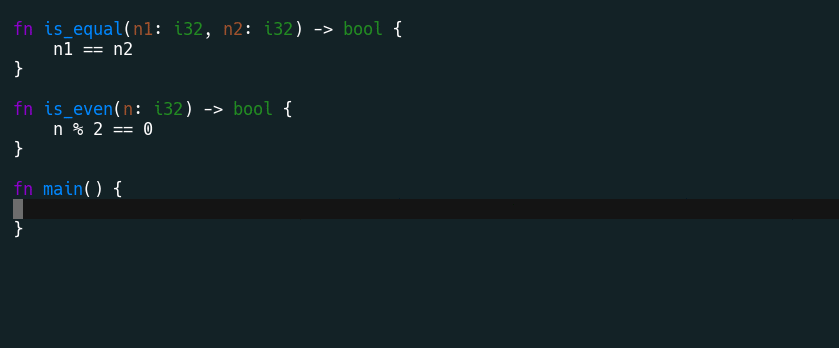Company completion backend for lsp-mode.
It provides features that are not available by using company-capf + lsp-mode:
- Support trigger characters. For example typing
.will trigger completion for TypeScript. - Use completion item's
labelas completion labels and replace it with itsinsertTextif available. - Fetch completion candidates asynchronously (Thanks @sebastiencs).
- Apply text edits specified by completion candidates after completion.
- Do not cache the completion candidates if they are incomplete.
- Expand snippets on completion (requires yasnippet).
Company-lsp is available on MELPA. To install it, first setup
MELPA, then M-x package-install <RET> company-lsp.
After installing company-lsp, simply add company-lsp to company-backends:
(require 'company-lsp)
(push 'company-lsp company-backends)-
company-lsp-cache-candidates: Can be set to'auto,t, ornil.When set to
'auto, company-lsp caches the completion. It sends incremental completion requests to the server if and only if the cached results are incomplete. The candidate list may not be sorted or filtered as the server would for cached completion results.When set to
t, company-mode caches the completion. It won't send incremental completion requests to the server.When set to
nil, results are not cached at all. The candidates are always sorted and filtered by the server. Use this option if the server handles caching for incremental completion or sorting/matching provided by the server is critical. -
company-lsp-async: When set to non-nil, fetch completion candidates asynchronously. -
company-lsp-enable-snippet: Set it to non-nil if you want to enable snippet expansion on completion. Set it to nil to disable this feature. -
company-lsp-enable-recompletion: If set to non-nil, when company-lsp finishes completion, it checks if the current point is before any completion trigger characters. If yes, it re-triggers another completion request.This is useful in cases such as
stdis completed asstd::in C++."
If the language server for that language doesn't support returning snippets, you
can customize the variable company-lsp--snippet-functions do define snippets
for candidates. company-lsp--snippet-functions is an alist of (LANGUAGE-ID . SNIPPET-FUNCTION).
LANGUAGE-ID is the language ID defined by the lsp client. Currently there is
no good way knowing it other than guessing or reading the code of the lsp client
for the language. For example if you use lsp-rust, it's defined as following
in lsp-rust.el:
(lsp-define-stdio-client lsp-rust "rust" #'lsp-rust--get-root nil
:command-fn #'lsp-rust--rls-command
:initialize #'lsp-rust--initialize-client)The language ID is the second parameter, "rust".
SNIPPET-FUNCTION is a function that transforms a hash table representing the
CompletionItem message to a snippet string or nil. Below is an example on how
to extact a snippet for Rust function parameters:
(defun company-lsp--rust-completion-snippet (item)
"Function providing snippet with the rust language.
It parses the function's signature in ITEM (a CompletionItem)
to expand its arguments."
(-when-let* ((kind (gethash "kind" item))
(is-function (= kind 3)))
(let* ((detail (gethash "detail" item))
(snippet (when (and detail (s-matches? "^\\(pub \\)?\\(unsafe \\)?fn " detail))
(-some--> (substring detail (1+ (s-index-of "(" detail)) (s-index-of ")" detail))
(replace-regexp-in-string "^[^,]*self\\(, \\)?" "" it)
(s-split ", " it)
(mapconcat (lambda (x) (format "${%s}" x)) it ", ")))))
(concat "(" (or snippet "$1") ")$0"))))