-
Notifications
You must be signed in to change notification settings - Fork 122
New issue
Have a question about this project? Sign up for a free GitHub account to open an issue and contact its maintainers and the community.
By clicking “Sign up for GitHub”, you agree to our terms of service and privacy statement. We’ll occasionally send you account related emails.
Already on GitHub? Sign in to your account
Invalid zoom level in FF 18.0.2 for Mac with retina display #29
Comments
|
I know. I'm still pondering about this issue... Sent from my iPhone On Feb 17, 2013, at 0:13, zdmytriv notifications@github.com wrote:
|
|
Is there any other way to detect that it is a retina screen? I suppose you could then expect the zoom to come out as 2.00 and then adjust it behind the scenes back to 1.0 and thus only if the zoom reads more or less than 2.0 would it have a non 1.0 zoom. Just thinking out loud here. I sadly don't have a retina display to test with, or I would try and figure out a way around the issue since the FF devs are being pretty stubborn here: https://bugzilla.mozilla.org/show_bug.cgi?id=809788 |
|
yeah, I know. comments 22 and 24 there are mine... On Feb 27, 2013, at 21:19 , Robert Schultz notifications@github.com wrote:
|
|
In the latest firefox you want to make this change |

At 100% zoom I'm getting:
Current zoom level: 2.00
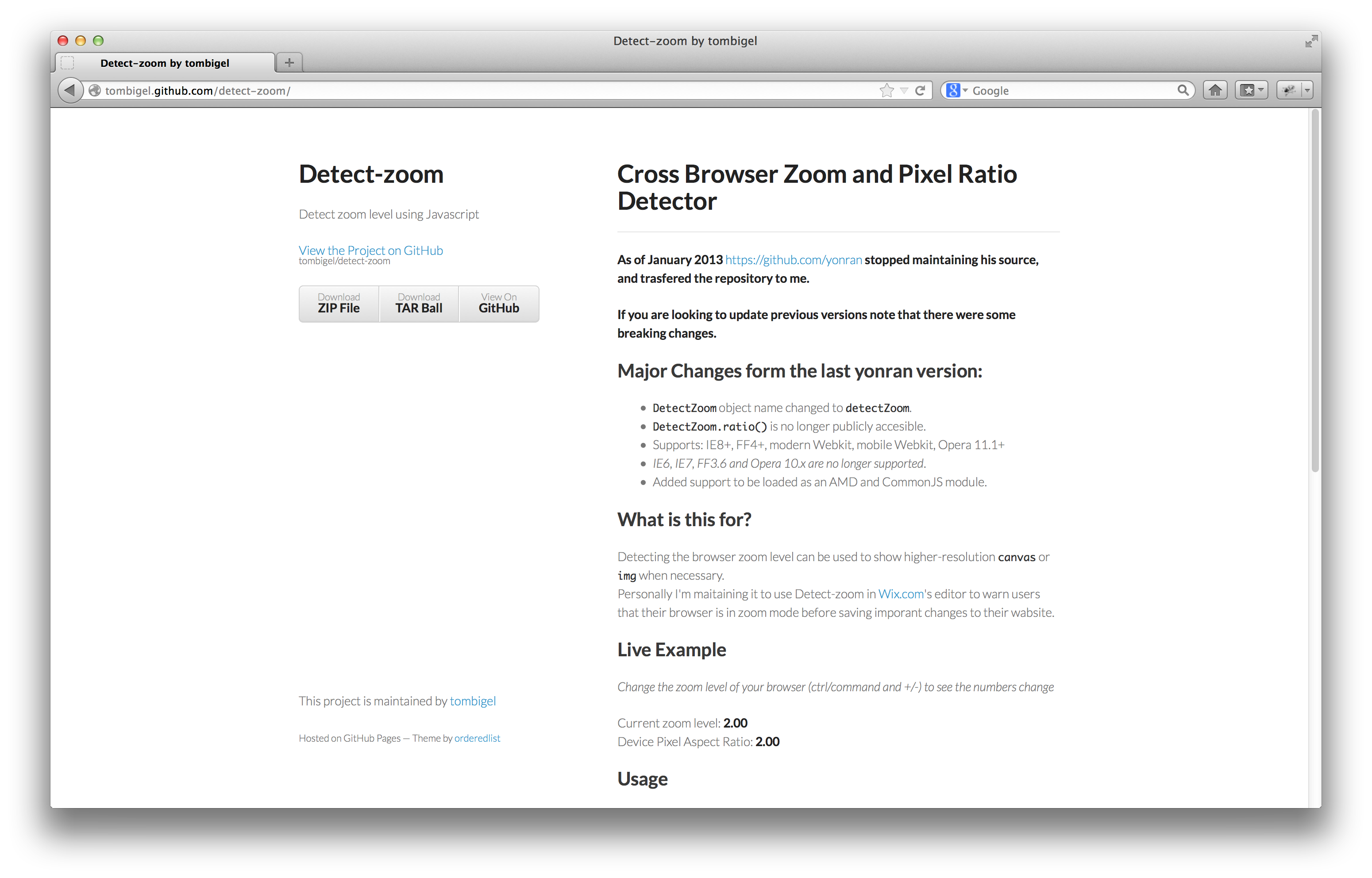
Device Pixel Aspect Ratio: 2.00
The text was updated successfully, but these errors were encountered: