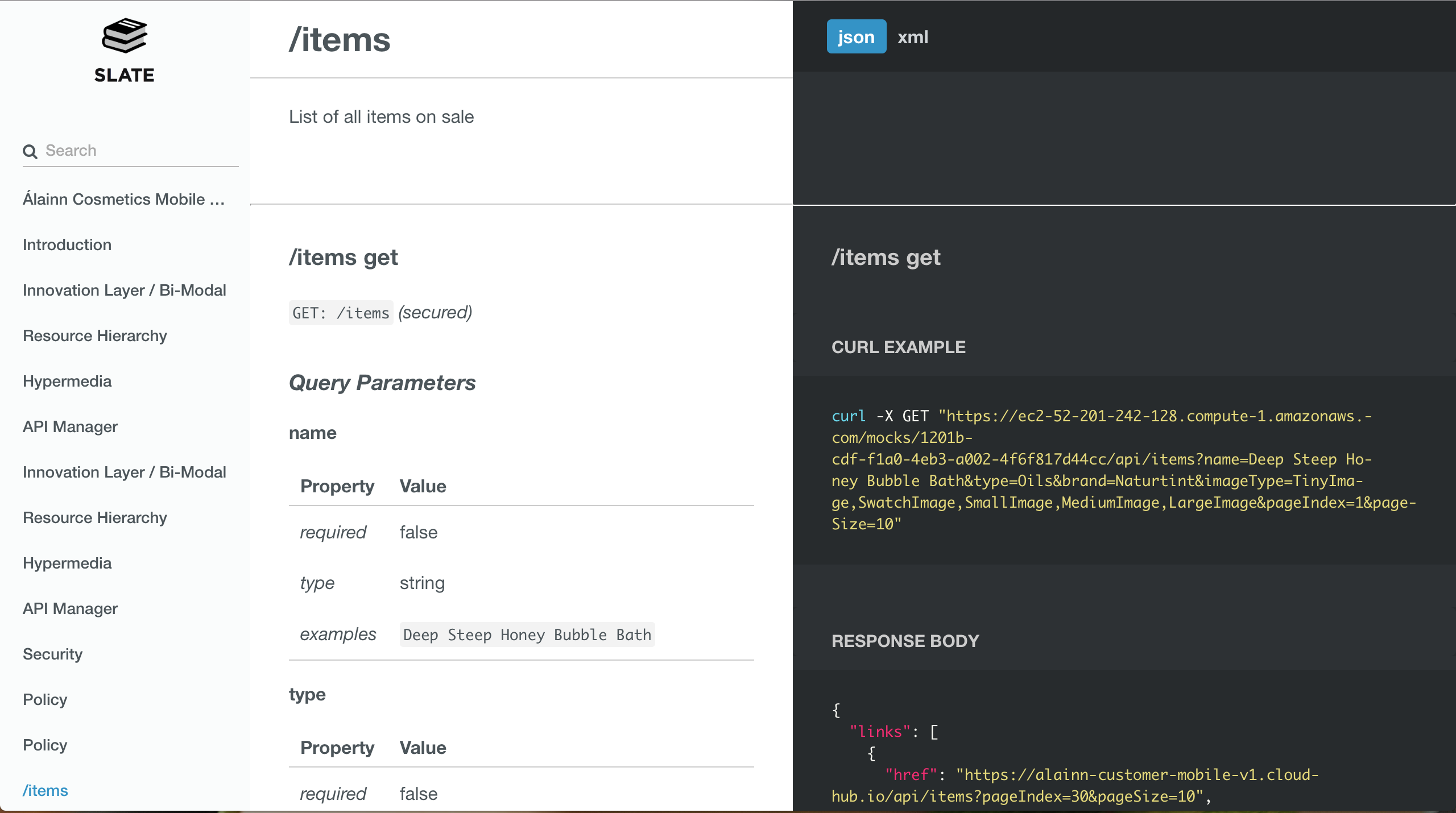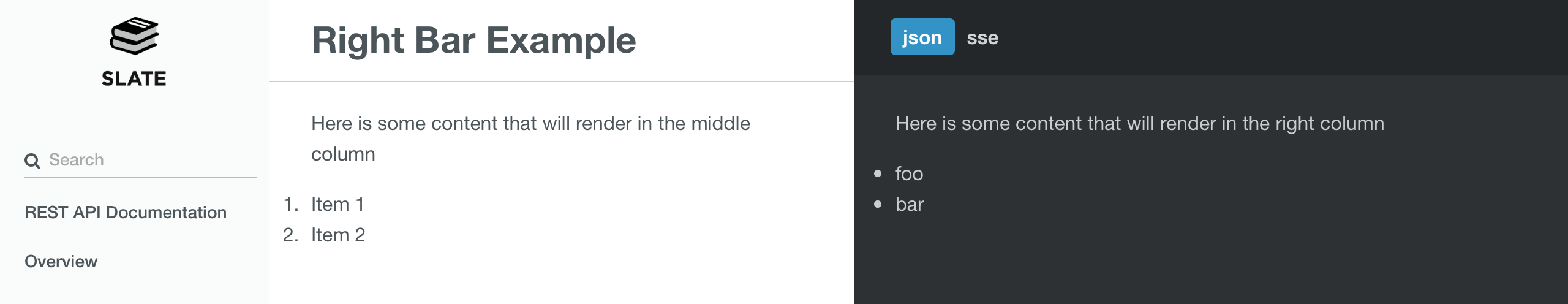Render the RAML API spec in the slate documentation layout using raml2html
This package provides a theme for raml2html. It is meant to render nice looking documentation for your REST API, based on a RAML file. The theme is is inspired by slate.
The theme is usable, but the templates might still change based upon feedback. Most RAML features are supported.
$ npm install -g raml2html-slate-themeIn javascript:
const raml2html = require('raml2html');
const options = {
'logo': '/path/to/my/logo.png',
'color-theme': 'path/to/my/color-theme.styl',
'language-tabs': ['json', 'xml']
}
const slateConfig = raml2html.getConfigForTheme('raml2html-slate-theme', options);
// source can be a filename, url or parsed RAML object
const source = 'path/to/raml/file'
raml2html.render(source, slateConfig)
.then((html) => console.log(html))
.catch((error) => console.error(error))On the command line:
raml2html \
--theme 'raml2html-slate-theme' \
-o 'path/to/output/file.html' \
-i 'path/to/raml/file.raml'- --logo The path to a custom logo
- --color-theme The path to a custom color-theme stylus file
- --generate-color-theme Writes the default color them to stdout and exits. Ideal as a starting point for your own color scheme
- --language-tabs Set an array of serialisation formats to be used for examples. anyOf: ['json', 'xml', 'sse']
The theme will render all top level documentation entries as Markdown in seperate sections. In this markdown you can use exactly one <hr/> (or the markdown equivalent thereof). Everything above the <hr/> will be rendered in the middle column as usual. Everything below, will be pushed into the right column. This is useful to create documented code examples.
This example:
Here is some content that will render in the middle column
1. Item 1
2. Item 2
---
Here is some content that will render in the right column
* foo
* barResults in this output:
You should not use an
<hr/>in a method description. It will currently mess up the layout. I am looking into an elegant way to allow text in the right column there as well.
- Cover all RAML features
- Allow text in right column for API method descriptions
MIT © Wouter Dullaert