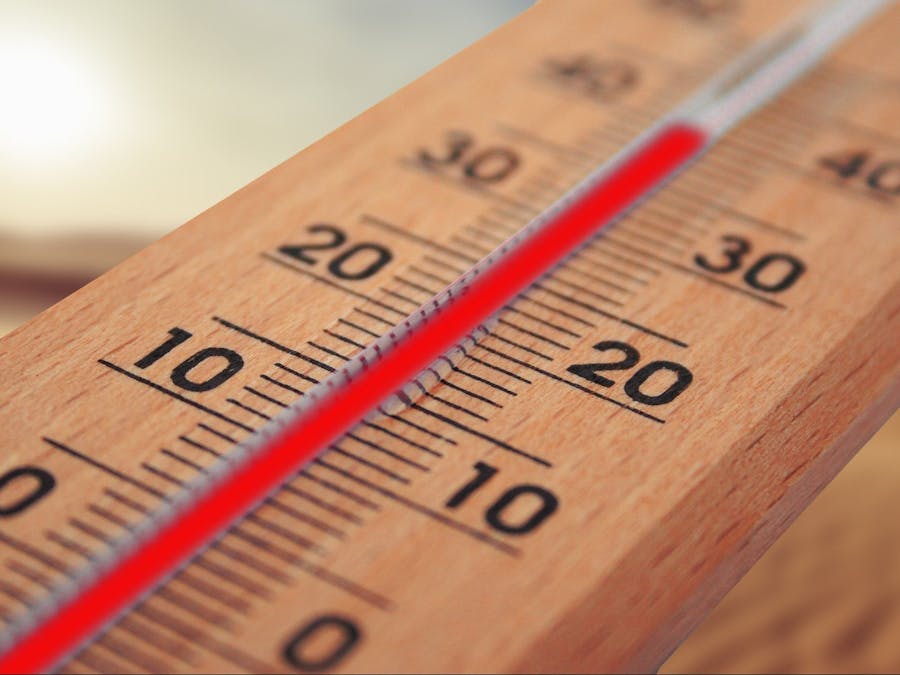Trigger Google Assitant by saying "What's the Room Temperature" and you will be notified by IFTTT with your current room Temperature.
- BoLT IoT Bolt WiFi Module
- Temperature Sensor - LM 35
- Jumper Wires (generic)
- USB-A to Micro-USB Cable
Start by saying "Hey Google, What's the temperature"
IFTTT will notify you by a notification of your current room temperature where you have set the Temperature sensor.
For Setup and Software Installation Refer to:
Perform the necessary Installations
Place the main.py and conf.py file in the same directory make an environment variable FLASK_APP which has the value main.py by:-
export FLASK_APP=main.pyThen run the app by
flask run