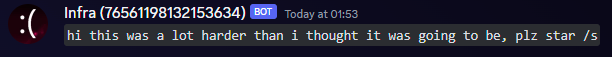Simple CounterStrikeSharp plugin that logs chats to Discord via webhooks. Just a CS2 equivalent for my previous SourceMod relay: https://github.com/1zc/SM-Discord-Chat
The plugin features two webhook styles, one super simple style suited for logging and the other looking slighly prettier. Styles can be configured in addons/counterstrikesharp/configs/DiscordChat/DiscordChat.json using the DiscordChatStyle variable.
Pretty Style ("DiscordChatStyle": 1):
Simple Style ("DiscordChatStyle": 0):
If you are looking to use this plugin purely to log chats, I recommend using the simple style. While it may not be as pretty as the other option, it makes searching SteamIDs in Discord possible.
You need CounterStrikeSharp installed and running on your server.
- Download the
CS2DiscordChat.zippackage from the latest release: https://github.com/1zc/CS2-Discord-Chat/releases/latest - Extract the ZIP file to your game-directory folder (
game/csgo/).
All configuration is done in game/csgo/addons/counterstrikesharp/configs/DiscordChat/DiscordChat.json.
The plugin needs a WebHook URL from Discord to be able to send chat messages to. Follow the steps below if you are unsure how this can be done:
- Step 1: Edit a channel > enter the Webhooks section inside the Integrations sub-menu > Make a new webhook.
- Step 2: Customize your new webhook! I recommend naming it according to the server you're going to use the webhook for, and adding an avatar related to your servers. (Making separate webhooks, accordingly named, for each server you host is a great way to identify what server a chat message was sent in!)
- Step 3: Copy your webhook URL, go back to
DiscordChat.json, and configureDiscordChatWebhookto your webhook URL.
The plugin uses a SteamAPI key to access the Steam Web API to get player's profile pictures. This is an optional ConVar, disabling it will default the plugin to the simple webhook style since it can't pull profile pictures.
You can get your SteamAPI key here: https://steamcommunity.com/dev/apikey (DO NOT SHARE THIS KEY WITH ANYONE.)