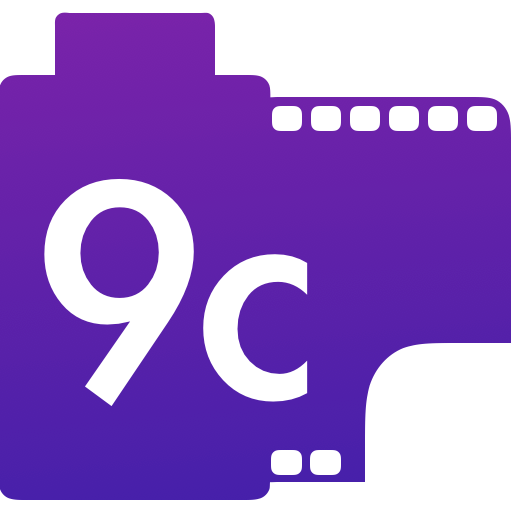My Lightroom Developing presets, 9bichrome and mecabify.
- Download lrpresets
- Extract them
- Open Develop module and Presets panel.
- Right click
User Presetsand clickimport... - Select the preset files.
- Open Edit panel.
- Click
Presetsbutton at the bottom, open preset pane. - Click
...button at the top, ClickOpen Presets Folder. - D&D the preset files to the folder.