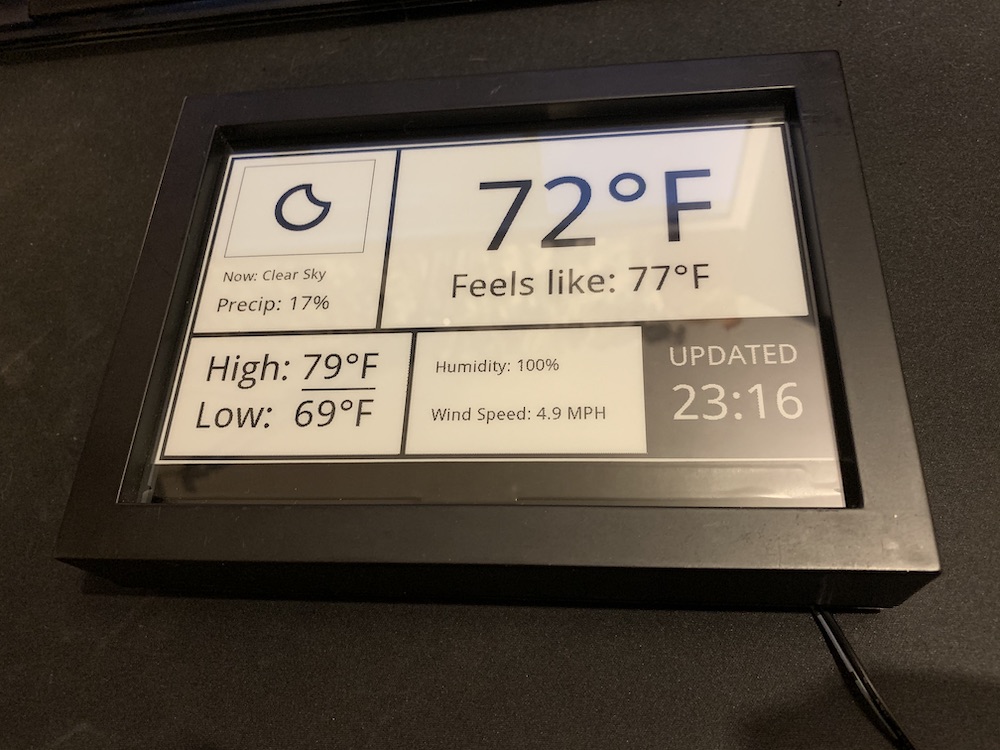This project uses a Raspberry Pi to show weather updates and trash reminders on a Waveshare 7.5-inch e-paper display. It fetches weather data from OpenWeatherMap and refreshes the display at set intervals. Minimal energy consumption makes this setup ideal for continuous display without frequent updates.
If you find this project useful, consider buying me a coffee ☕️.
- What’s New
- Parts List
- Setup Instructions
- Running the Script
- Setting up Automatic Updates (Cron)
- Repository Structure
- Troubleshooting
- Credit and License
- Upgraded to OpenWeatherMap One Call API 3.0: This update now uses the latest version of the OpenWeatherMap API (3.0), which may require users to update their subscriptions if they were previously using version 2.5. See the OpenWeatherMap One Call Migration Guide for details on the API changes and subscription requirements.
- Automatic Log Management: Logs now rotate when they get too large, making maintenance easier.
- User-Friendly Settings: All essential settings are grouped together for quick customization.
- More Reliable Error Handling: Logs network and API errors for easier troubleshooting.
- Improved Directory Handling: The script finds the right directories automatically, without manual path adjustments.
- Trash Day Reminders: Customize specific days to get reminders on the display.
- Waveshare 7.5-inch e-Paper HAT: Available on Amazon (affiliate link).
- Raspberry Pi (tested on a Pi 3; any model should work except the Pi Zero without soldered headers).
- SD card (at least 8 GB).
- Power supply for the Raspberry Pi.
- 5 x 7 inch photo frame (thrift store find recommended).
Note: If you use this affiliate link, it helps support this project at no additional cost to you. Thank you!
-
Clone the Project: Open a terminal and run:
git clone https://github.com/AbnormalDistributions/e_paper_weather_display.git cd e_paper_weather_display -
Install Python Libraries:
pip install pillow requests
-
Add Your OpenWeatherMap API Key: Sign up on OpenWeatherMap for an API key, then open
weather.pyand add your API key where it saysAPI_KEY = 'XXXXXXXX'. -
Customize Your Settings: Edit the following user-defined settings at the top of
weather.py:API_KEY: Your OpenWeatherMap API key.LOCATION: Name of the location to display (e.g.,New Orleans).LATITUDEandLONGITUDE: Coordinates for weather updates (use Google Maps to find these).UNITS: Choose'imperial'(Fahrenheit) or'metric'(Celsius).CSV_OPTION: Set this toTrueif you’d like to save a daily log of weather data inrecords.csv.TRASH_DAYS: Add the days for trash reminders as numbers (0=Monday, 6=Sunday).
Note: If you are not using a 7.5 inch Version 2 display, you will want to replace 'epd7in5_V2.py' in the 'lib' folder with the appropriate version from Waveshare's e-Paper library. Adjustments will be required for other screen sizes.
- To Run Manually:
From the
e_paper_weather_displaydirectory, run:This will fetch the weather data and update the display immediately.python weather.py
You can set up a scheduled update every 15 minutes using crontab. This will make sure your display updates automatically.
In the terminal, type:
crontab -eThen, add the following line at the end of the file:
*/15 * * * * /usr/bin/python /home/pi/e_paper_weather_display/weather.py >> /home/pi/e_paper_weather_display/weather_display.log 2>&1- This command updates the display every 15 minutes.
- Be sure to replace
/home/pi/e_paper_weather_display/with the path where the project is stored, if different.
- weather.py: Main script file that fetches weather data and updates the display.
- lib/: Contains display drivers for the Waveshare e-paper display.
- font/ and pic/: Folders with fonts and images used by the display.
- photos/: Sample images of the display in action.
- records.csv: Optional log file for weather data if
CSV_OPTIONis enabled.
- Make sure the API_KEY is correct and has permissions for OpenWeatherMap’s One Call API.
- Confirm that required Python libraries (
pillowandrequests) are installed. - Double-check any custom paths used in
crontabif the automatic updates aren’t working as expected.
- Icon designs by Erik Flowers, with some modifications.
- Weather Icons: Licensed under SIL OFL 1.1.
- Code: Licensed under MIT License.
- Documentation: Licensed under CC BY 3.0.