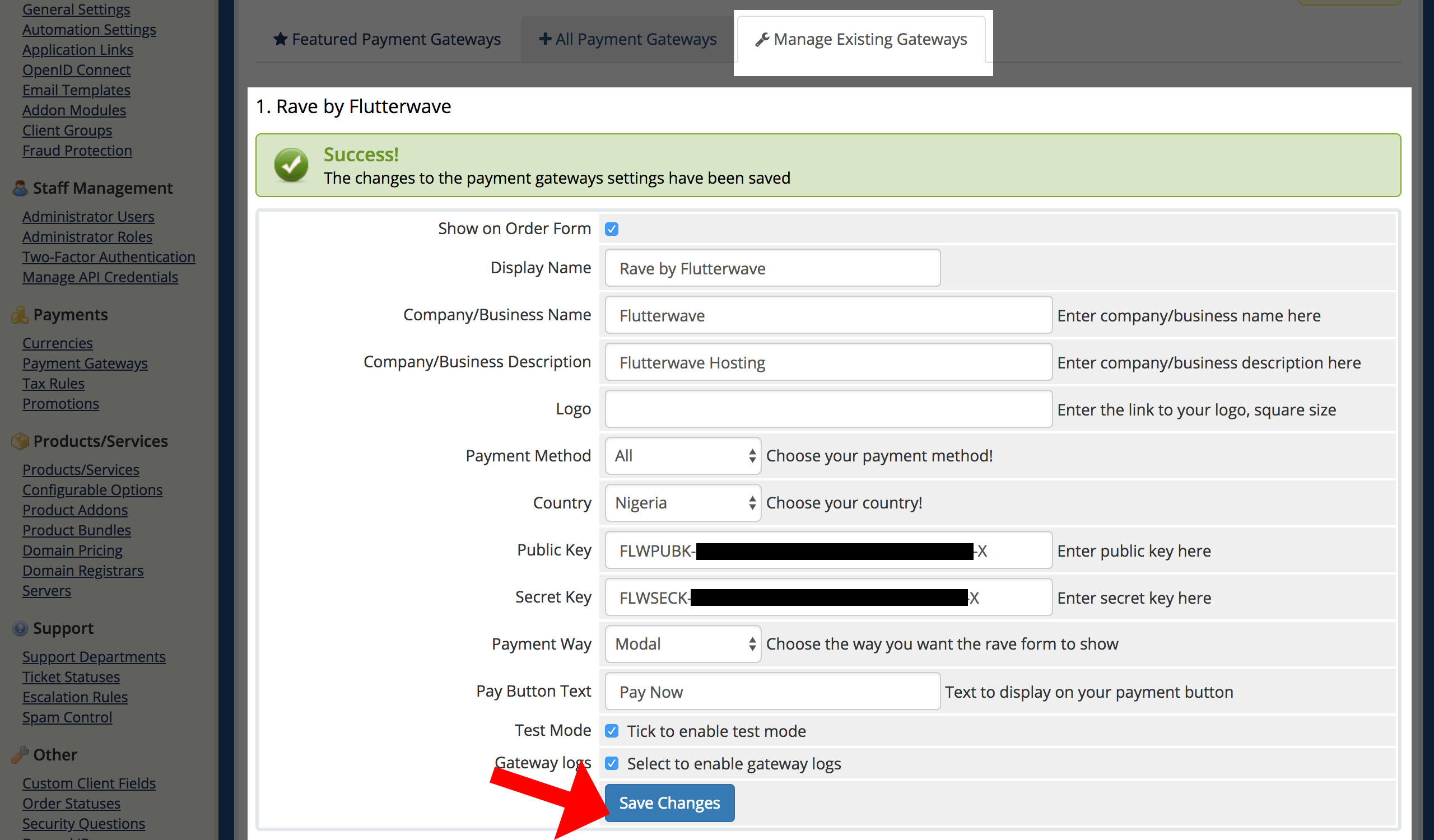This is a payment Module for WHMCS that allows you to accept payments using Flutterwave Rave
- Tags: rave, flutterwave, payment gateway, bank account, credit card, debit card, nigeria, kenya, ghana, international, mastercard, visa, whmcs
- WHMCS installation.
Accept Credit card, Debit card and Bank account payment directly on WHMCS with the Rave payment gateway.
Signup for an account here
Rave is available in:
- Nigeria
- Ghana
- Kenya
- South Africa
-
Copy rave.php in modules/gateways to the
/modules/gateways/folder of your WHMCS installation. -
Copy rave.php in modules/gateways/callback to the
/modules/gateways/callbackfolder of your WHMCS installation. -
Go to your WHMCS admin page, and click on
Setup > Payments > Payment Gateways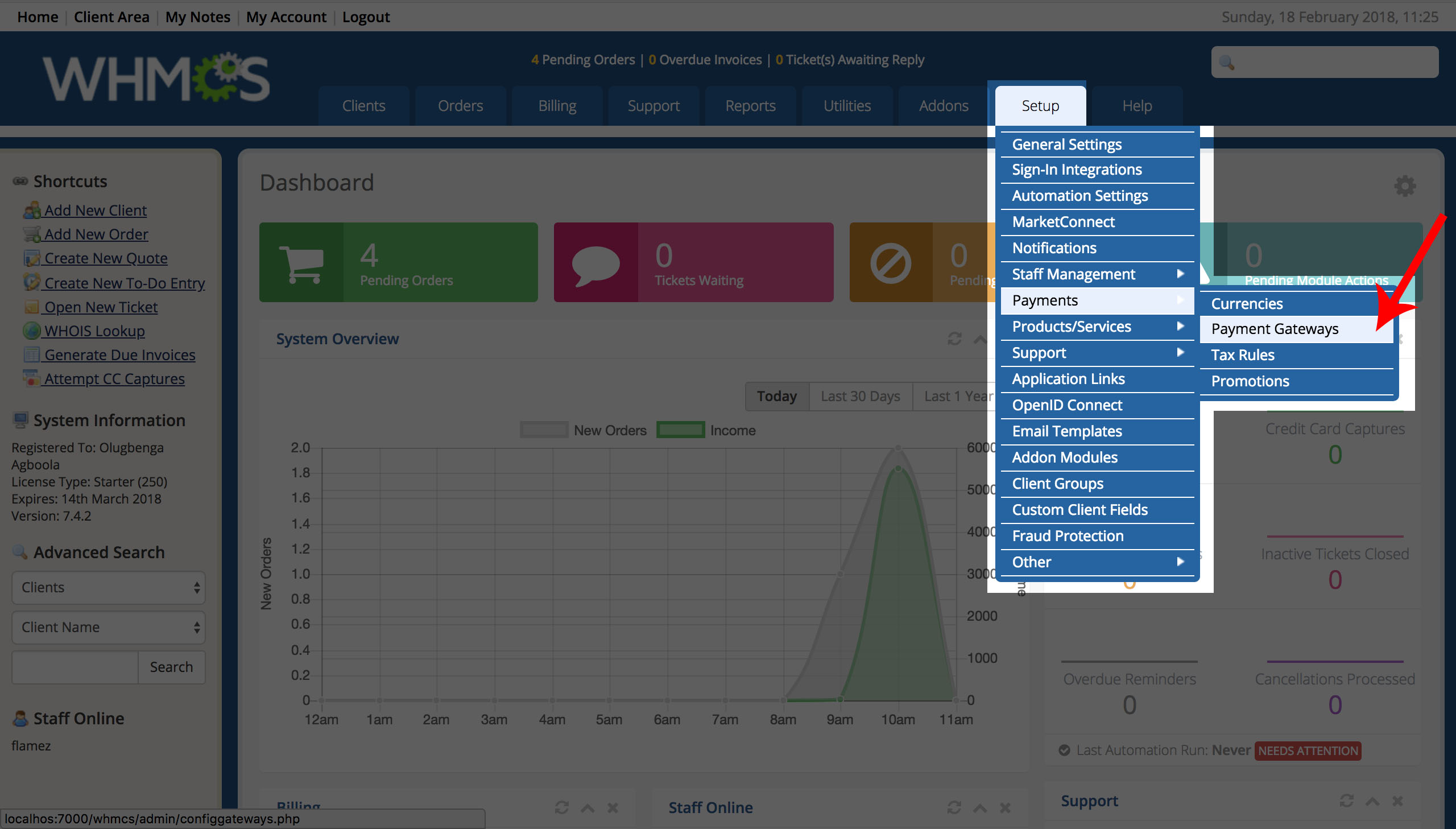
-
Click on all payment gateways and click on Rave Payment to activate
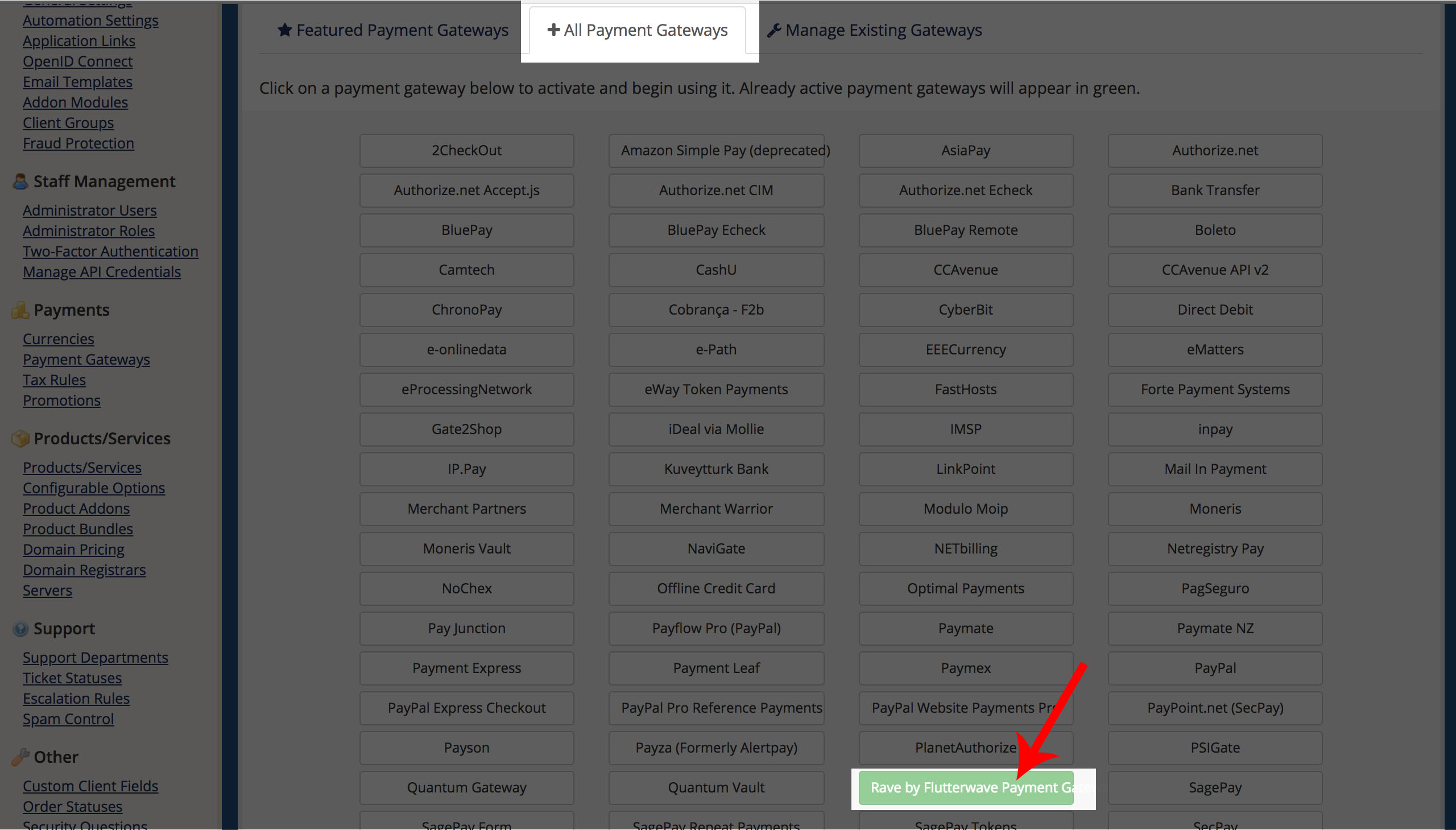
Test Card
5438898014560229
cvv 564
Expiry: 10/20
Pin 3310
otp 12345Test Bank Account
Access Bank
Account number: 0690000004
otp: 12345Providus Bank
Account number: 5900102340, 5900002567
otp: 12345- Company/Business Name - (Compulsory) customize the title of the Pay Modal.
- Company/Business Description - (Compulsory) customize the description on the Pay Modal.
- Logo - (Optional) customize the logo on the Pay Modal. Enter a full url (with 'http'). Default is Rave logo.
- Payment Method - (Compulsory) Card Only, Account only, USSD only or All.
- Public Key - Enter your public key which can be retrieved from "Pay Buttons" page on your Rave account dashboard.
- Secret Key - Enter your public key which can be retrieved from "Pay Buttons" page on your Rave account dashboard.
- Payment Way - This specifies if you want a pop up modal of rave(inline) or it should redirect(hosted)
- Pay Button Text - (Optional) The text to display on the button. Default: "PAY NOW".
- Test Mode - Tick to enable test mode.
- Gateway Logs - Tick to enable gateway logs.
- Click Save Changes to save your changes.
- Recurring Payments