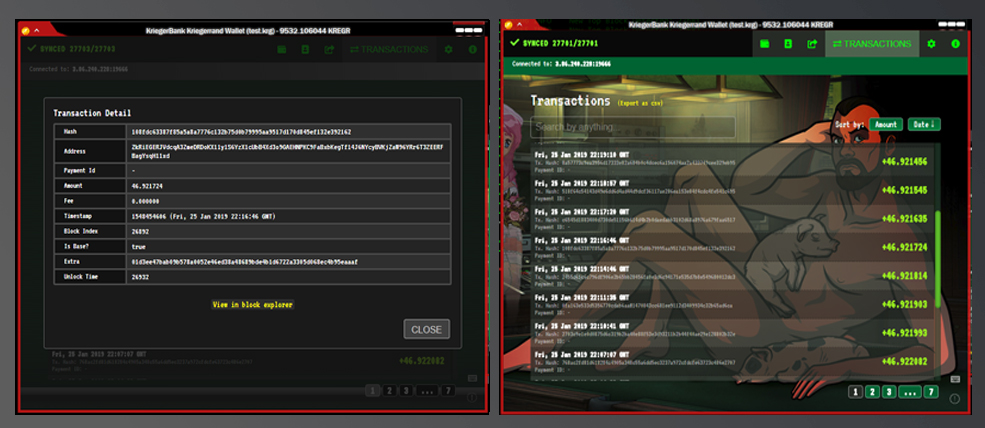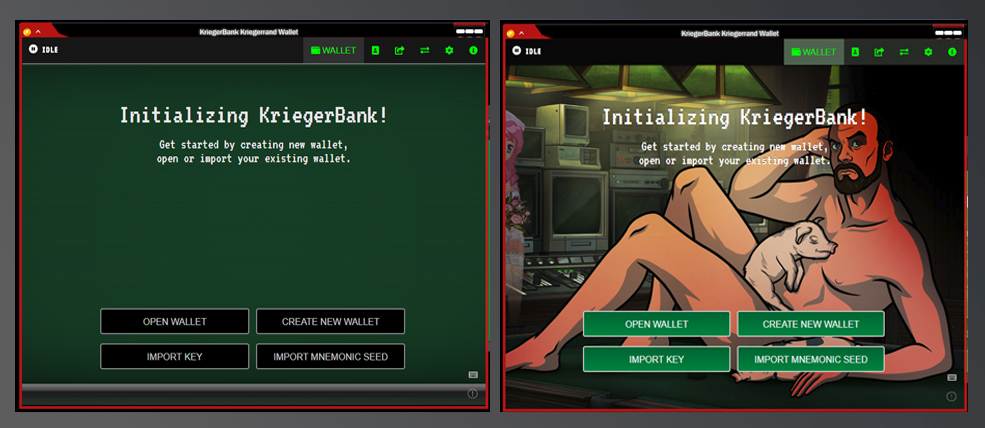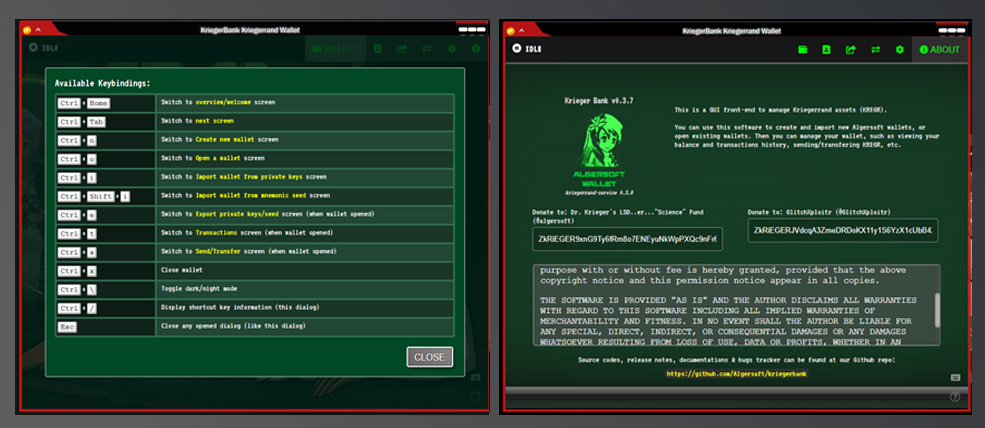This wallet contains the basic functions required to manage your Kriegerrand assets:
-
Wallet creation
- Create new wallet
- Import from private keys
- Import from mnemonic seed
-
Basic wallet operation
- Open an existing wallet
- Display wallet address & balance
- Display private keys/seed
- Export private keys/seed
- Transactions listing/sorting/searching
- Display transaction detail
- Export incoming, outgoing, or all transactions to csv file.
- Incoming Transaction notification
- Send Kriegerrand to single recipient address, allow to set payment id and custom fee. Provides address lookup from addressbook.
- Perform wallet optimization by creating fusion transactions
- Provides utility to generate payment id and integrated address
-
Address book
- Add/Edit/Delete address entry (label/name, address and payment id)
- Listing/sorting/searching existing entries
- Allow to store same wallet address with different payment id
- Autosave address after sending to new/unknown recipient
-
Misc
- Provides setting to set local or public node address
- Option to use system tray (on closing/minimizing wallet)
- Provides list of public nodes, fetch/updated daily from krieger-nodes-json repo.
- Custom node address that is not on the list will be added/remembered for future use
- Theme: Dark & Light Mode
- Keyboard shortcuts
KriegerBank relies on kriegerrand-service to manage wallet container & rpc communication.
Release installer & packaged archived includes a ready to use kriegerrand-service binary, which is unmodified copy Kriegerrand release archive.
On first launch, KriegerBank will try to detect location/path of bundled kriegerrand-service binary, but if it's failed, you can manually set path to the kriegerrand-service binary on the Settings screen.
If you don't trust the bundled kriegerrand-service file, you can compare the checksum (sha256sum) against one from the official release, or simply download and use the binary from official Kriegerrand release, which is available here: https://github.com/Algersoft/kriegerrand/releases. Then, make sure to update your kriegerrand-service path setting.
- Download the latest installer here: https://github.com/Algersoft/kriegerbank/releases
- Run the installer (
kriegerbank-<version>-win-setup.exe) and follow the installation wizard. - Launch KriegerBank via start menu or desktop shortcut.
- Download latest AppImage bundle here: https://github.com/Algersoft/kriegerbank/releases
- Make it executable, either via GUI file manager or command line, e.g.
chmod +x kriegerbank-<version>-linux.AppImage - Run/execute the file, double click in file manager, or run via shell/command line.
See: https://docs.appimage.org/user-guide/run-appimages.html
- Download latest archive here: https://github.com/Algersoft/kriegerbank/releases
- Extract downloaded tar archived
- Run the executable binary (
KriegerBank.app/Contents/MacOs/KriegerBank) ??
You need to have Node.js and npm installed, go to https://nodejs.org and find out how to get it installed on your platform.
Once you have Node+npm installed:
# first, download kriegerrand-service binary for each platform
# from KriegerBank official repo
# https://github.com/Algersoft/kriegerbank/releases
# extract the kriegerrand-service executable somewhere
# clone the repo
$ git clone https://github.com/Algersoft/kriegerbank
$ cd kriegerbank
# install dependencies
$ npm install
# create build+dist directory
$ mkdir -p ./build && mkdir -p ./dist
# copy/symlink icons from assets, required for packaging
$ cp ./src/assets/icon.* ./build/
# build GNU/Linux package
$ mkdir -p ./bin/lin
$ cp /path/to/linux-version-of/kriegerrand-service ./bin/lin/
$ npm run dist-lin
# build Windows package
$ mkdir -p ./bin/win
$ cp /path/to/win-version-of/kriegerrand-service.exe ./bin/win/
$ npm run dist-win
# build OSX package
$ mkdir -p ./bin/osx
$ cp /path/to/osx-version-of/kriegerrand-service ./bin/osx/
$ npm run dist-mac
Resulting packages or installer can be found inside dist/ directory.
Forked from WalletShell Electron Wallet by TurtleCoin. WalletShell https://github.com/turtlecoin/turtle-wallet-electron