-
In this amazing Hacktober festival we Coders Evoke had come up with an amazing project.This is a very beginner friendly project especially targeted for those who are just started the web development or we can say who are just newbie in this and wanted get their hands dirty in this domain. In this project the participants needs to make very good looking responsive templates for example different types of navbars, footers , landing pages or anything using html,css,js .For this project participants need not have very good designing skills they can design this templates using normal css properties.Participants with good templates design are likely to merged in this repository.
-
If you are a begineer to open-source, then this is a one-stop place for you to contribute to issues with the tag HacktoberFest and you can also explore, connect with the mentors at Coders Evoke. So, what are you waiting for?🎉
-
Here's where you may post your questions and look for potential issues to contribute. We've put up a list of beginner-friendly issues ahead so you can get started as soon as Hacktoberfest begins! 🚀
💯 Give our repo a star 🌟
-
Register yourself through this form
-
Share on Twitter, LinkedIn after your PR has been merged into the repo as we believe in learning in public & you can tag us using #codersEvoke @EvokeCoders
Let's help each other to complete the Hacktoberfest challenge! 🚀
May the open-source be with you🎉🎉
Coders Evoke is a tech community all about sharing knowledge, posting achievements, participating in hackathons, discussions,collaborations and many more! We have a wide variety of topics however we’re always listening to suggestions from the community.
Refer to the following articles on the basics of Git and Github and can also contact the Project Mentors, in case you are stuck:
- If you don't have git on your machine, install it.
- Watch this video to get started, if you have no clue about open source
- Forking a Repo
- Cloning a Repo
- How to create an Issue
- How to create a Pull Request
- Getting started with Git and GitHub
Below are the steps to follow to contribute to this project:
1. Fork this repository.
2. Clone your forked copy of the project.
git clone --depth 1 https://github.com/<your_user_name>/Amazing-Frontend_Template.git
where your_user_name is your GitHub username. Here you're copying the contents of the first-contributions repository on GitHub to your computer.
3. Navigate to the project directory 📁 .
cd Amazing-Frontend-templates
4. Add a reference(remote) to the original repository.
git remote add upstream https://github.com/Coders-Evoke-Community/Amazing-Frontend_Templates
5. Check the remotes for this repository.
git remote -v
6. Always take a pull from the upstream repository to your master branch to keep it at par with the main project(updated repository).
git pull upstream master
7. Create a new branch.
git checkout -b <your_branch_name>
8. Make necessary changes and commit those changes
9. Check your status: .
''' git status '''
10. Track your changes:heavy_check_mark: .
git add . or git add file1 file2 file3
11. Commit your changes .
git commit -m "Relevant message"
12. Push the committed changes in your feature branch to your remote repo.
git push -u origin <your_branch_name>
13. To create a pull request, click on compare and pull requests. Please ensure you compare your feature branch to the desired branch of the repo you are suppose to make a PR to.

14. Add appropriate title and description to your pull request explaining your changes and efforts done.
15. Click on Create Pull Request.

16. Hurray ! You have created a PR to the Hacktoberfest . Sit back patiently and relax till then the project maintainers will review your PR. Please understand, there will be some time taken to review a PR and can vary from a few hours to a few days too so be Patient and keep contributing.



](https://github.com/Coders-Evoke-Community/Amazing-Frontend_Templates)
](https://github.com/Coders-Evoke-Community/Amazing-Frontend_Templates/network))