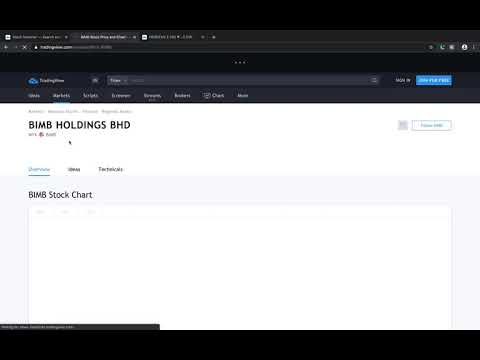I regret to inform you that I was unable to dedicate more time to updating the extension. Consequently, there may be some bugs present. However, I will endeavor to update the data side in my free time, provided that the scraping process functions properly. You can access the updated data at https://tsi.azrizhaziq.com/list.
Add a small green indicator in tradingview.com. At the moment, only cover Malaysia, NYSE, Nasdaq, Shenzhen, Shanghai, Indonesia.
Source data: MYX: Bursa Malaysia NASDAQ/NYSE: Wahed ETF HLAL SSE/SZSE: China100 A stocks
Inspired from: https://github.com/amree/tradingview-shariah-indicators
Installation guide:
- Install with:
- Click button "Add to Chrome" / "Add to Firefox"
- Open https://tradingview.com
- Goto any of this page https://tradingview.com/chart https://tradingview.com/screener https://tradingview.com/symbols
- Seach any valid Shariah Stocks (currently in Malaysia only)
Popup
Feel free to contact me if any bug or more features here
azrizhaziq@gmail.com
Requirements
- node = look at
.nvmrc - pnpm = 6.24.1
- git = 2.23.0
- Type in terminal
$ pnpm install - Type in 1st terminal:
$ npm run watchand then in another terminal type either below commands: Firefox:$ npm run watch:ffChrome:$ npm watch:c
$ git clone git@github.com:AzrizHaziq/tradingview-syariah-indicator.git$ pnpm install- create
.env.productionfile in root, and please follow.env.example - Type in terminal
$ npm run build - Generate a file located in /web-ext-artifacts/tradingview-shariah-indicator-{{ version }}.zip
- Type in terminal
$ npm run update-data
- Add US stocks
- Read pdf from ChinaA ETF
- Add e2e test with playwright + github action run with schedule
- Add website, host in vercel with SolidJS(SPA), waiting a meta framework from Solid.
- Add an option page where user can custom its own data.
- Test chrome webStore-cli npm, and firefox addons
- Create a page where a list of US, MY, China stocks and
- search
- filter
- use json hosted in github raw
- Added a page for "accept agreement/conditions"
- @Data, do some diffing with current data. If exists, then commit it.
Please do refer to original website before buying. And if you're holding then look at them every day.
- Go to Bursa Malaysia
- Then click the pdf Prospectus VP-DJ Shariah China A-Shares 100 ETF d.12 July 2021.pdf
- Read at page 48 about Shariah
- Read more here HLAL
- More info here IDX
- More info here China ETF