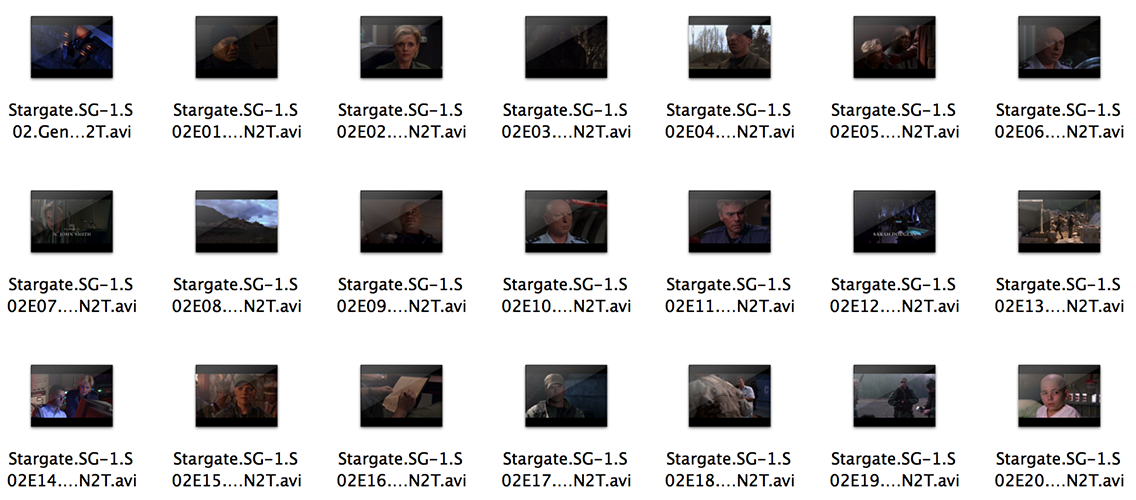This is a QuickLook plugin for Mac OS X that provides a thumbnail and Quicklook of a video directly in the Finder.
If you don't have homebrew already installed:
ruby -e "$(curl -fsSL https://raw.github.com/Homebrew/homebrew/go/install)"
brew update
Then you need ffmpegthumbnailer.
brew install ffmpegthumbnailer
Finally you can download the plugin here.
Unzip it, and place it in /Library/QuickLook or ~/Library/QuickLook.
You will need to restart the QuickLook daemon by running these commands in the terminal :
qlmanage -r
qlmanage -r cache
Open Terminal.app and type :
xcode-select --install
Open the QuicklookVideo.xcodeproj file and build it ;).
QuicklookVideo is released under the MIT license, see LICENSE.md.
Site: BestPig ToolBox
Twitter: @BestPig