-
-
Notifications
You must be signed in to change notification settings - Fork 2k
New issue
Have a question about this project? Sign up for a free GitHub account to open an issue and contact its maintainers and the community.
By clicking “Sign up for GitHub”, you agree to our terms of service and privacy statement. We’ll occasionally send you account related emails.
Already on GitHub? Sign in to your account
reduce memory usage of parallel directory traversal by using two different stacks #1823
Comments
|
Thanks for the report! So I'll say that off the bat, it will be difficult for me to do anything about this without a repro. It's possible that the high memory usage is due to a specific file. So if that's the case, it might be possible for you to whittle this down by trying smaller and smaller subsets of your corpus and see if you can still observe high memory usage. If not, then yeah, I'd probably have to have a way to debug this myself. What follows is me brainstorming. My initial guess at this, ignoring your heap backtrace, would have simply been that one or more of your files has very long lines. And because of that and the constraint that a line must fit contiguously in memory, ripgrep expands its internal buffers to fit it. (Since ripgrep has several of these buffers in existence due to parallelism, it's possible that there are a few files with moderately long lines, and the expansions of all those buffers adds up to increased memory usage overall.) In general, this kind of thing just cannot be avoided and is a known limitation of ripgrep. It's also a problem with GNU grep. This is why, for example, GNU grep will by default replace NUL bytes with line terminators in case it trips over a binary file with no line terminators in it. In that case, the entire file would be treated as one single line, which could be quite bad. Now, given your heap trace, I'm not sure what to think. If it is indeed related to ignores, then yeah, I would expect Some things to try:
|
|
Oh, also, I'm not sure how to use your heap profile. Is there a program I should be using to open it that gives me a nice visualization? |
|
Yeah, here's the GUI that analyzes this format: https://github.com/KDE/heaptrack |
|
|
|
@Shnatsel Oh my goodness. That is spiffy! Love it. Do you mind sharing the command you used to create that profile? |
|
|
|
OK, I've looked at this with heaptrack and expanded a few traces: From what I can see, there are three distinct sources of large memory usage:
|
|
Hmmm I can't seem to find the allocs for colored printing. |
|
GNU grep only uses 125Mb at its peak: Here's the -uuu command: The command for which I posted the heaptrack profile: Default configuration: |
|
@Shnatsel In light of some observations above, what happens if you do |
|
To find the many small allocations, go to bottom-up view and sort by the number of allocations, then select the first entry. This is what the bottom-up list sorted by allocation count looks like for me: If you click the first item, this is the backtrace:
|
|
Yeah, there will be some allocs from termcolor because the printer is writing to an in memory buffer owned by termcolor when using parallelism. I can see them in the heap viz. But whenever I try to drill down and follow the trace with the most allocs, I don't wind up in termcolor, but rather, in |
|
The final result is even lower than GNU grep! |
|
How many threads do you have on this machine? |
|
I have 4 cores, no SMT. |
|
All right. I think I'm going to have to close this at |
|
Ah, I also have a directory structure that's very wide this time around, so that's what probably hogs all the memory. Some directories have 600,000 files in them. That's probably a contributing factor. What is the fundamental issue with introducing backpressure? Perhaps we can figure out some kind of solution. |
|
This is the relevant code: ripgrep/crates/ignore/src/walk.rs Lines 1383 to 1678 in c7730d1
The directory traverser is setup as a fixed thread pool. Each thread has a worker. Basically, what happens is that once you see a directory in a worker, you list its contents. All entries in that directory are then "sent" on a channel (implemented here as a thread safe stack). Each worker is waiting on things coming in the channel. When it pops an item off the stack, it's (roughly) either a file or a directory. If it's a file, it will execute the caller's function (which in ripgrep's case will perform the actual search, write to a buffer, etc.). If it's a directory, then it repeats the process: lists its contents and pushes every item on to the stack for the worker pool to process. So what happens is that when you hit directories, the implementation immediately plops every single one of its entries on to the channel. And when it hits more directories, it keeps doing the same. Thus, my working theory is that it very quickly just plops the entire set of things to search on to this channel. Previously, I was using an asynchronous channel for this. And that gave us a breadth first traversal. But now we use a stack. Both things have this particular problem. The naive desire here would be to have a way for the stack to have a constrained size and prevent the workers from pushing more stuff on to it until the workers have completed more of the work. This is the fundamental problem that I have not figured out how to solve. More specifically, the difference between this problem and typical thread/worker formulations is that the producers and consumers are the same. So if you start constraining the stack, you aren't just constraining a producer but a consumer as well. And one invariably leads to deadlock. This is why termination is subtle and weird. Now, I am not claiming that this is itself an unsolvable problem. I do not have enough experience with this sort of thing to be certain about it. What I mean is that I just haven't figured out how to fix it. |
|
Ah, so even leaving the files to be searched aside for a moment, completing some work on the directories may result in more directories being discovered that we have to add to the queue. This makes constraining the size of the directory queue very problematic because completing some work may create more work that we have to add to the queue. The file queue however doesn't suffer from this problem. So it should be possible to constrain the queue of those at least, and switch from discovering new files to searching the files that have been already discovered when the queue exceeds a certain size threshold. That should alleviate at least part of the problem. |
Exactly.
This is an interesting idea. I can't immediately knock it down, so I'll re-open this, rename it and tag it with help wanted to see if anyone wants to take a crack at it. In theory, it should be a fairly isolated change. But it might be a tricky/subtle one. |
|
Ooops, forgot to actually re-open this. |
|
Hi both! I've had a go at implementing the proposed change here https://github.com/edoardopirovano/ripgrep/tree/double-stack 🙂 @Shnatsel If you've still got the data that you encountered the memory issues with, would you be able to try it out with my branch and see if that reduces your memory consumption? Locally, I can't seem to get much difference, but it's possible that I just don't have the right file/directory structure to cause issues (I tried 1,000 directories with 10,000 files each but observed no difference with both peaking around 41MB with 16 threads) |
|
|
|
@Shnatsel how many matches are printed for your query? |
|
10 or so. Here's the exact output: https://gist.github.com/Shnatsel/f389152c908bbf78b5dfadbd7dec3f79 |
|
Okay, so the branch has actually increased memory usage slightly: 552 Mb before, 586 Mb after. Also, I was not entirely correct: I have 10 directories, each of which contains 2 subdirectories, and a million files is split among those subdirectories, with the ratio being something like 900,000 in one and 100,000 in the other. The files are text, no more than 10Kb each. |
This represents yet another iteration on how `ignore` enqueues and distributes work in parallel. The original implementation used a multi-producer/multi-consumer thread safe queue from crossbeam. At some point, I migrated to a simple `Arc<Mutex<Vec<_>>>` and treated it as a stack so that we did depth first traversal. This helped with memory usage in very wide directories. But it turns out that a naive stack-behind-a-mutex can be quite a bit slower than something that's a little smarter, such as a work-stealing stack used in this commit. My hypothesis for why this helps is that without the stealing component, work distribution can get stuck in sub-optimal configurations that depend on which directory entries get assigned to a particular worker. It's likely that this can result in some workers getting "more" work than others, just by chance, and thus remain idle. But the work-stealing approach heads that off. This does re-introduce a dependency on parts of crossbeam which is kind of a bummer, but it's carrying its weight for now. Closes #1823, Closes #2591 Ref sharkdp/fd#28
This represents yet another iteration on how `ignore` enqueues and distributes work in parallel. The original implementation used a multi-producer/multi-consumer thread safe queue from crossbeam. At some point, I migrated to a simple `Arc<Mutex<Vec<_>>>` and treated it as a stack so that we did depth first traversal. This helped with memory usage in very wide directories. But it turns out that a naive stack-behind-a-mutex can be quite a bit slower than something that's a little smarter, such as a work-stealing stack used in this commit. My hypothesis for why this helps is that without the stealing component, work distribution can get stuck in sub-optimal configurations that depend on which directory entries get assigned to a particular worker. It's likely that this can result in some workers getting "more" work than others, just by chance, and thus remain idle. But the work-stealing approach heads that off. This does re-introduce a dependency on parts of crossbeam which is kind of a bummer, but it's carrying its weight for now. Closes BurntSushi#1823, Closes BurntSushi#2591 Ref sharkdp/fd#28



What version of ripgrep are you using?
ripgrep 12.1.1
-SIMD -AVX (compiled)
+SIMD +AVX (runtime)
Also happens on latest master - c7730d1
How did you install ripgrep?
cargo install ripgrepAlso happens when building from source with
cargo build --releaseWhat operating system are you using ripgrep on?
Ubuntu 18.04
Describe your bug.
High RAM use (at around 400Mb) when searching through a large number of files - 9,489,520 files, roughly 100Gb of data.
What are the steps to reproduce the behavior?
The exact command used is
rg --no-ignore AddressSanitizerUnfortunately the corpus is very large (100Gb) and is only moderately compressible (to 20Gb or so). I could probably figure out a way to ship it if hard-pressed, but I would prefer to avoid that if reasonable.
I've profiled
rgwith Heaptrack to figure out what's taking up most of the memory. Turns out it's a single large vector that gets reallocated to larger and larger sizes. Here's the heaptrack profile taken on the 12.1.1 release.Here's the backtrace for this allocation as displayed by heaptrack GUI:
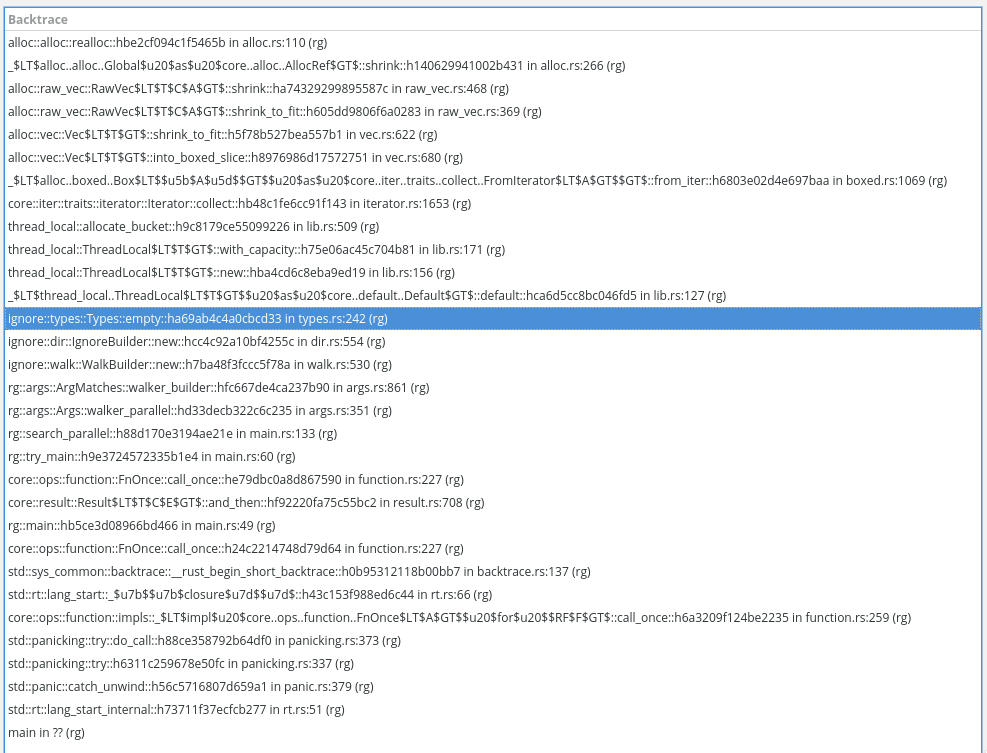
It appears that the ignore logic is responsible for these large allocations, even though I've passed the
--no-ignoreflag. The memory use is even higher without--no-ignore, but not by much (another 100Mb or so).What is the actual behavior?
The peak memory use is at around 400Mb.
Output of
rg --debug --no-ignore AddressSanitizer: https://gist.github.com/Shnatsel/f389152c908bbf78b5dfadbd7dec3f79What is the expected behavior?
Memory use below 50Mb
The text was updated successfully, but these errors were encountered: