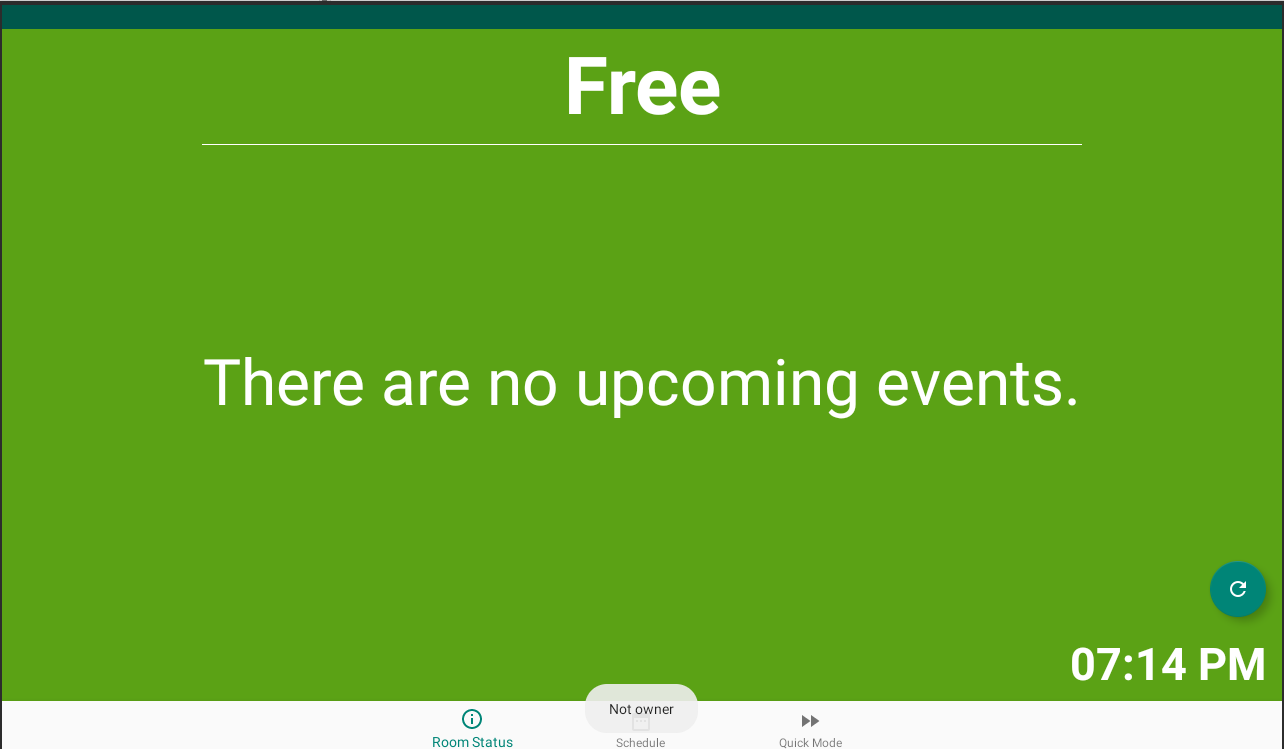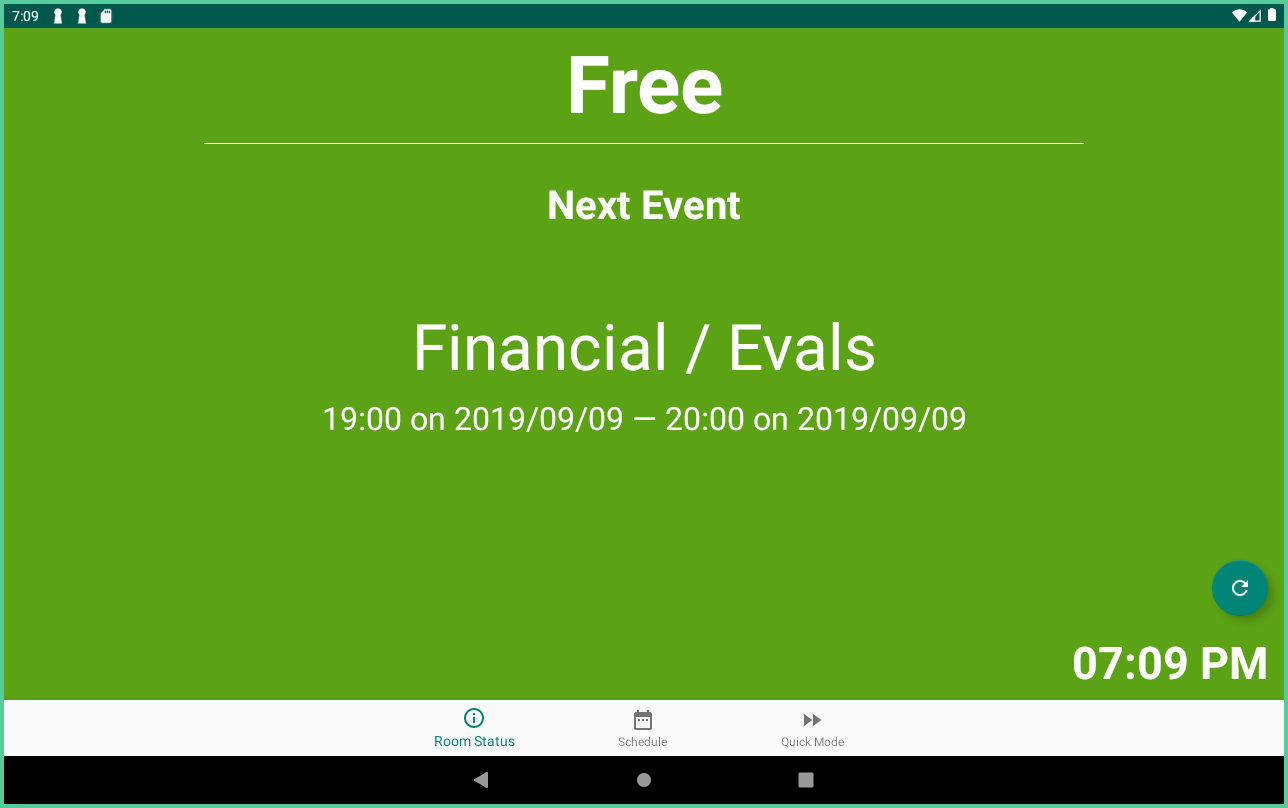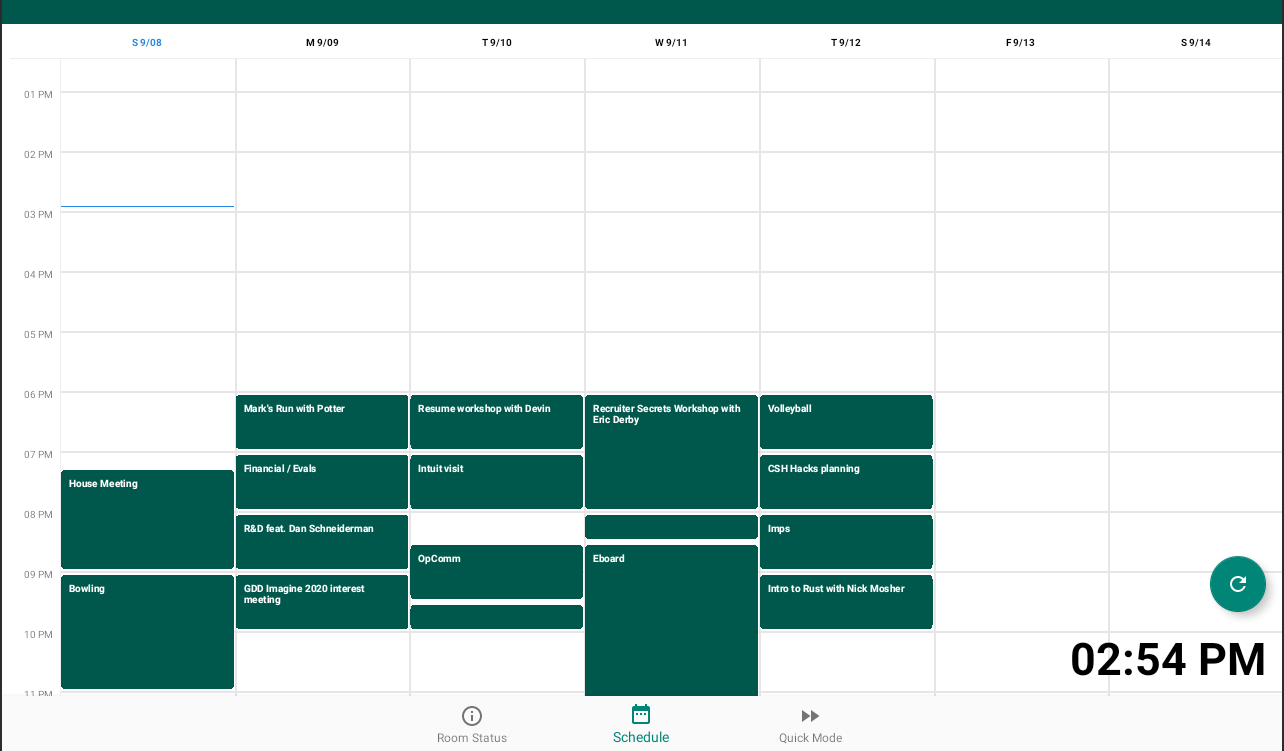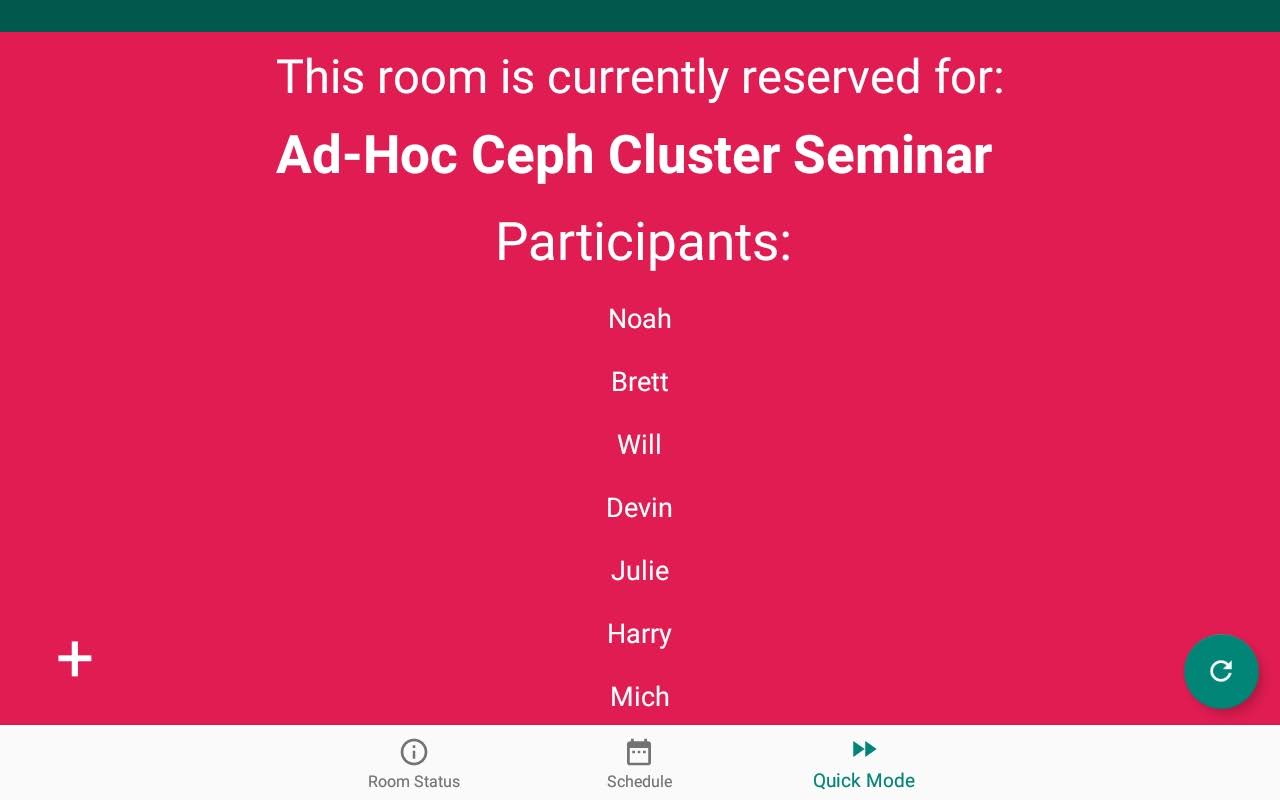A tablet-based reservation app written for Computer Science House.
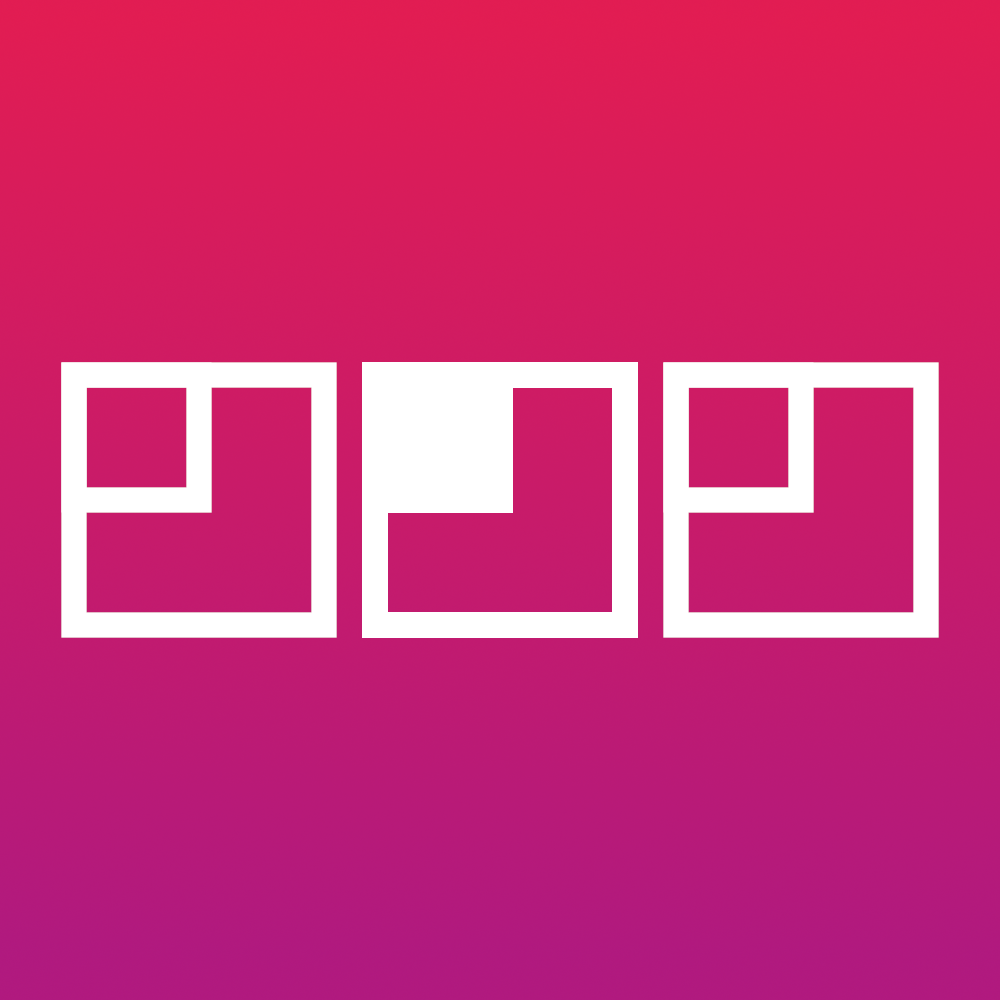
BetterVent is a lightweight, open source, customizable android app that shows the status of conference rooms. It has three main functions:
- Display the current event happening in a room as well as when the next event is
View when the room is free:
View when the room is reserved:
- Show a week-view interface of events for the next seven days
- A quick-mode function for ad-hoc events. Has an editable title field, as well as a name-list for queuing or attendance purposes
Currently, BetterVent is not on the Play Store, but you can download the .apk file in the releases tab. (I'll try to keep it up to date)
- Quality of life changes for Quick Mode
- Add confirmation when leaving the fragment
- Add button to clear Quick Mode without leaving the fragment
- Anti tampering
- Require a pattern of clicks on the escape squares to activate
- Settings panel
- Ability to filter events by keyword
- Better parsing of event keywords
- Set keywords that usually pertain to a location
- Colors
- Ability to filter events by keyword
To set the app as device admin (You need to do this before kiosk features work (Thanks, Google)) Connect to a computer and in the terminal (after installing adb) do this BEFORE SETTING UP A GOOGLE ACCOUNT:
adb shell
dpm set-device-owner --user current edu.rit.csh.bettervent/.AdminReceiver
To remove device admins:
adb shell
dpm remove-active-admin edu.rit.csh.bettervent/.AdminReceiver
If you want to develop for this app, you're going to have to set up your own dev environment. That involves getting the API set up properly. If you want to know how to do that, you can find instructions on it in here: https://github.com/WillNilges/CalendarQuickStart
Here's the Google Developer's Console: https://console.developers.google.com/start/api?id=calendar
Also, this command will be useful: keytool -alias androiddebugkey -keystore ~/.android/debug.keystore -list -v
I will update this page with more detailed instructions before I die (probably).