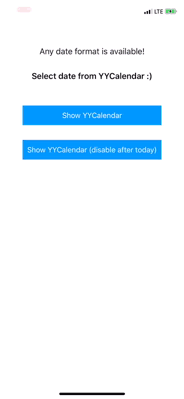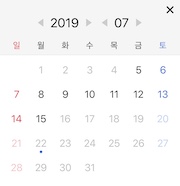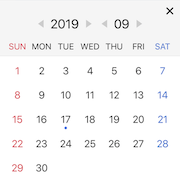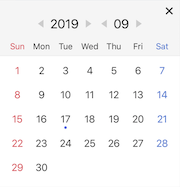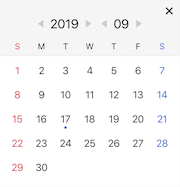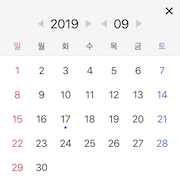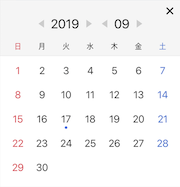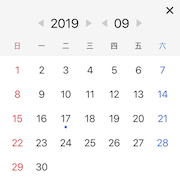When you need to let users choose date from calendar. You can use YYCalendar. Simple And Clear 😎
To run the example project, clone the repo, and run pod install from the Example directory first.
To create and show a calendar, first of all, import the module at the beginning of the file:
import YYCalendarFirst of all, you can show the calendar as below:
you have to equate format of date parameter with format parameter.
let calendar = YYCalendar(normalCalendarLangType: .ENG, date: "07/01/2019", format: "MM/dd/yyyy") { date in
print(date)
}
calendar.show()You can set calendar style properties (color, font, ...)
calendar.dayButtonStyle = DayButtonStyle (.roundishSquare, .square, .circle)
calendar.dimmedBackgroundColor = UIColor
calendar.dimmedBackgroundAlpha = CGFloat
calendar.headerViewBackgroundColor = UIColor
calendar.bodyViewBackgroundColor = UIColor
calendar.sundayColor = UIColor
calendar.disabledSundayColor = UIColor
calendar.saturdayColor = UIColor
calendar.disabledSaturdayColor = UIColor
calendar.defaultDayColor = UIColor
calendar.disabledDefaultDayColor = UIColor
calendar.lineSeparatorColor = UIColor
calendar.selectedDayColor = UIColor
calendar.headerLabelFont = UIFont
calendar.weekLabelFont = UIFont
calendar.dayLabelFont = UIFontThere are two types of calendar.
| Calendar Type | Description |
|---|---|
| normal | you can select all of the date periods |
| limited | you can limit selectable date periods |
// normal type
init(normalCalendarLangType langType: LangType, date: String, format: String, completion: @escaping SelectHandler)
// limited type
init(limitedCalendarLangType langType: LangType, date: String, minDate: String?, maxDate: String?, format: String, completion: @escaping SelectHandler)The week label can be changed by selecting langType.
| langType | weekLabel |
|---|---|
| ENG | SUN, MON, TUE, WED, THU, FRI, SAT |
| ENG2 | Sun, Mon, Tue, Wed, Thu, Fri, Sat |
| ENG3 | S, M, T, W, T, F, S |
| KOR | 일, 월, 화, 수, 목, 금, 토 |
| JPN | 日, 月, 火, 水, 木, 金, 土 |
| CHN | 日, 一, 二, 三, 四, 五, 六 |
| custom | [String] |
You can assign custom week label as below.
let weekArray = ["1", "2", "3", "4", "5", "6", "7"]
let calendar = YYCalendar(normalCalendarLangType: .custom(weekArray), date: "07/01/2019", format: "MM/dd/yyyy") { date in
print(date)
}
calendar.show()YYCalendar is available through CocoaPods. To install it, simply add the following line to your Podfile:
pod 'YYCalendar'DevYeom, dev.yeom@gmail.com
YYCalendar is available under the MIT license. See the LICENSE file for more info.