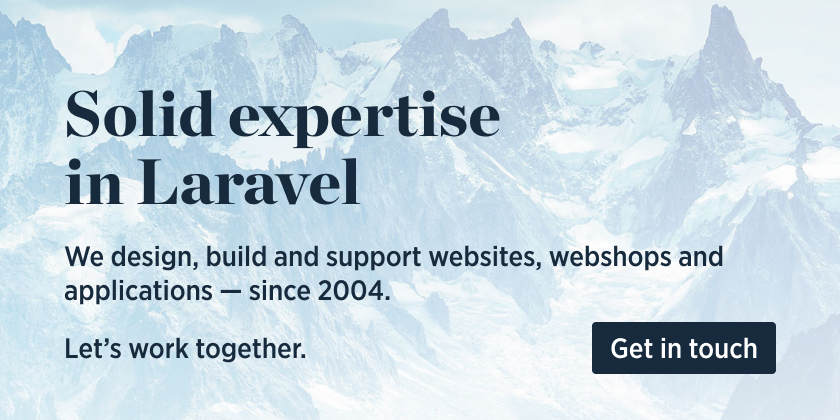This repo contains a Laravel project to demonstrate to possibilities of Laravel Media Library Pro.
In order to use this app you should have a Media Library Pro license.
After you clone the repo, perform these steps:
- copy
env.exampleto.envand fill in values that makes sense for your environment - create a
auth.jsonfile in the root of the project and put your media library pro license in there (more info in the docs) - run
composer install - run
yarnandyarn run dev(or the npm equivalent) - run
php artisan migrate - browse to the project. (when using valet: visit
http://laravel-medialibrary-pro-app.test) - enjoy!
You can find the full documentation on Media Library Pro on our website.
We invest a lot of resources into creating best in class open source packages. You can support us by buying one of our paid products.
We highly appreciate you sending us a postcard from your hometown, mentioning which of our package(s) you are using. You'll find our address on our contact page. We publish all received postcards on our virtual postcard wall.
These instructions should only be used by Spatie team members that need to work on the assets.
- In a separate folder, run git clone git@github.com:spatie/medialibrary-pro-js.git
- In that project, run yarn setup
- When that command has finished successfully, yarn setup in this project
- Go to http://laravel-medialibrary-pro-app.test/react or http://laravel-medialibrary-pro-app.test/vue to try it out