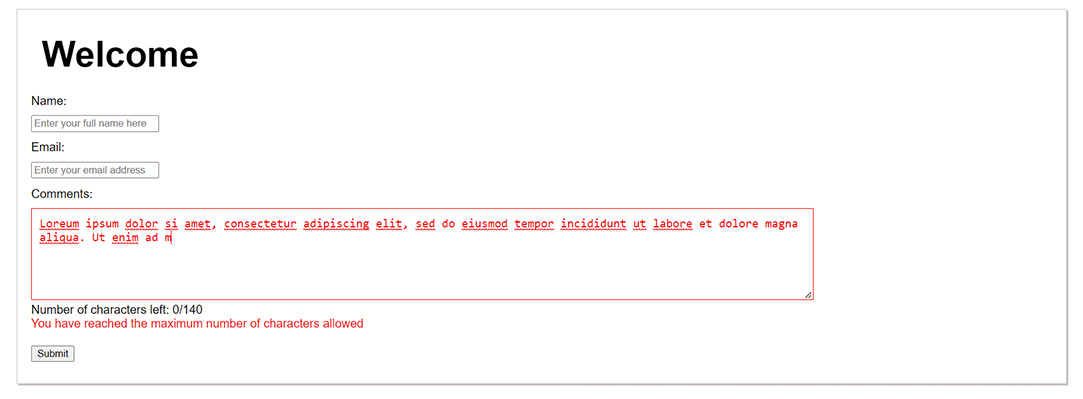-
Notifications
You must be signed in to change notification settings - Fork 0
Comment Box: this was part of my application for Founders & Coders' coding Bootcamp. It has the same logic as Twitter, in which only a maximum of 140 characters are allowed
DominicSimpson/facprojectthree
Folders and files
| Name | Name | Last commit message | Last commit date | |
|---|---|---|---|---|
Repository files navigation
About
Comment Box: this was part of my application for Founders & Coders' coding Bootcamp. It has the same logic as Twitter, in which only a maximum of 140 characters are allowed
Topics
Resources
Stars
Watchers
Forks
Releases
No releases published
Packages 0
No packages published