-
-
Notifications
You must be signed in to change notification settings - Fork 7
Create project
Ahmad K. Bawaneh edited this page Nov 7, 2021
·
7 revisions
- Java 8 or 11
- Maven 3.6.3+
- An IDE of your choosing, Intellij Idea is preferred
We will use Domino-cli to create the new project
-
Open a terminal in a folder of your choosing and execute the following command
dominokit gen app -t mvp -n bookstore -g org.dominokit.samples -
A new folder will be created containing the project, import the project into the IDE.
The IDE should have the following structure
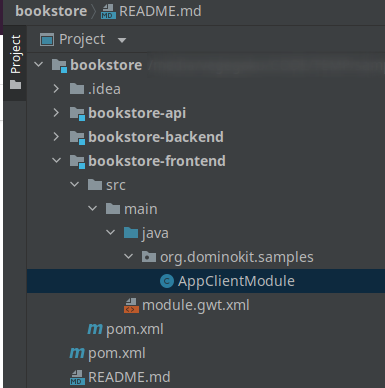
We can do mvn clean install in the terminal to make sure everything compiles.