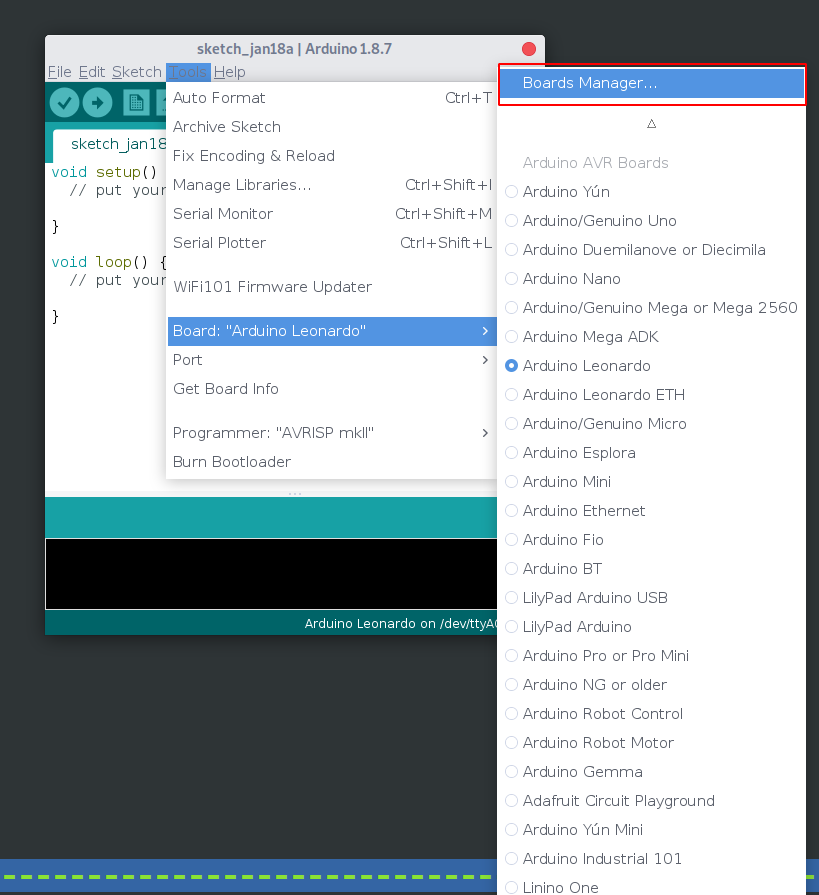Setup the Arduino IDE on your system. Make sure you install at least version 1.8.10, since older versions may not support all required features.
When installed, just add Arduino executable to the PATH so the makefiles can make use of it
On Linux, your distribution's package manager probably includes the Arduino IDE, but it may be an out-of-date version. If your distribution installs a version of Arduino before 1.8.10 or so, you'll need to install the Arduino IDE following the instructions on the wiki.
To be able to compile the FW with Arduino you need the hardware platform installed in your IDE, to do this go to boards manager
And add the SAMD board support.
Then clone this repository inside the Arduino folder in the Documents folder of your user (windows & mac)
git clone https://github.com/Dygmalab/KaleidoscopeTest.git hardware/dygma/samdDownload the firmware repo in a folder of your choosing
git clone <https://github.com/Dygmalab/Raise-Firmware.git>
and switch to the superkeys branch in the raise-firmware repo to be able to work with the latest kaleidoscope version
Before you begin, make sure your Raise is connected to your computer.
The updated makefile now supports Windows, Mac & Linux
First install dependencies with chocolately using:
choco install make
make config
Will show the current configuration of the makefile.
Modify it to fit your current environment.
cd Raise-Firmware
make flash