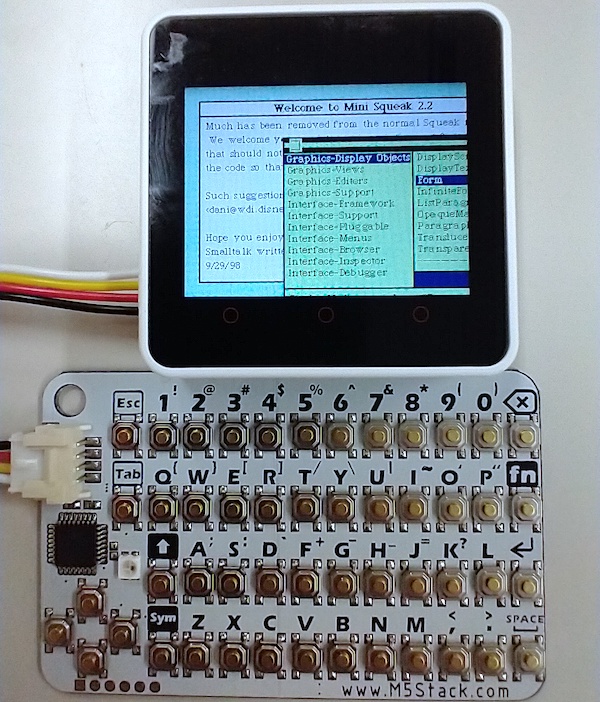m5squeak is a squeak implementation of m5stack microcontroller.
- M5Stack CORE2 (https://shop.m5stack.com/products/m5stack-core2-esp32-iot-development-kit)
- Micro SD Card (I recommend 16GB card)
- Serial Communication Terminal Application to input (I recommend miniterm)
- M5Stack Official CardKB Mini Keyboard.
- Copy the image file (images/m5squeak.image) to the root of the micro SD card.
- Insert the micro SD card into the CORE2.
- Write the firmware (firmware/m5squeak.bin) to CORE2.
- Restart CORE2.
- Use Serial Communication Terminal on your PC.
- Or Use M5Stack Official CardKB Mini Keyboard.
- Touch screen to specify the position.
- Touch left red circle for red button (primary).
- Touch center red circle for yellow button (secondary).
- Touch right red circle for blue button (meta).
git clone https://github.com/EiichiroIto/m5squeak- Run Visual Studio Code and Open m5squeak folder.
- Build and Upload.
m5squeak vm is from MicroSqueak. (http://web.media.mit.edu/~jmaloney/microsqueak/) original license is here. (http://web.media.mit.edu/~jmaloney/microsqueak/license.txt)
m5squeak.image is from MiniSqueak2.2. (http://files.squeak.org/SmallSqueaksForPDAs/MiniSqueak2.2/)