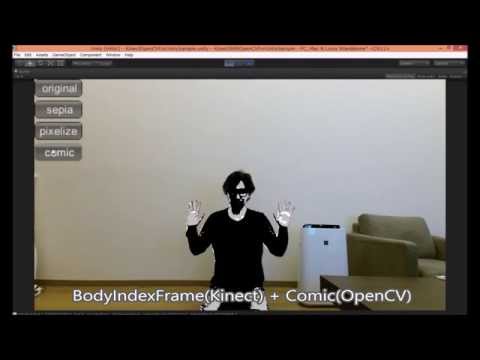- An example of reading color frame data from Kinect and adding image processing.
- An example of reading multiple source frame data from Kinect and applying image processing only to the human body area.
- Windows 10
- Kinect for Xbox One ("Kinect v2") + Kinect Adapter for Windows
- Unity >= 2018.4.28f1+
- OpenCV for Unity 2.4.3+
- Kinect.2.0.1410.19000.unitypackage contained in KinectForWindows_UnityPro_2.0.1410.zip
- Setup "Kinect v2" device. (See Kinect for Windows)
- Download the latest release unitypackage. KinectWithOpenCVForUnityExample.unitypackage
- Create a new project. (KinectWithOpenCVForUnityExample)
- Import Kinect.2.0.1410.19000.unitypackage
- Import OpenCVForUnity.
- Setup the OpenCVForUnity. (Tools > OpenCV for Unity > Set Plugin Import Settings)
- Import the KinectWithOpenCVForUnityExample.unitypackage.
- Add the "Assets/KinectWithOpenCVForUnityExample/*.unity" files to the "Scenes In Build" list in the "Build Settings" window.
KinectColorFrameExample.cs
Converts ColorFrame acquired from "Kinect" to Mat of "OpenCV", perform image processing.
KinectMultiSourceFrameExample.cs
Converts BodyIndexFrame acquired from "Kinect" to Mat of "OpenCV", perform image processing only person.