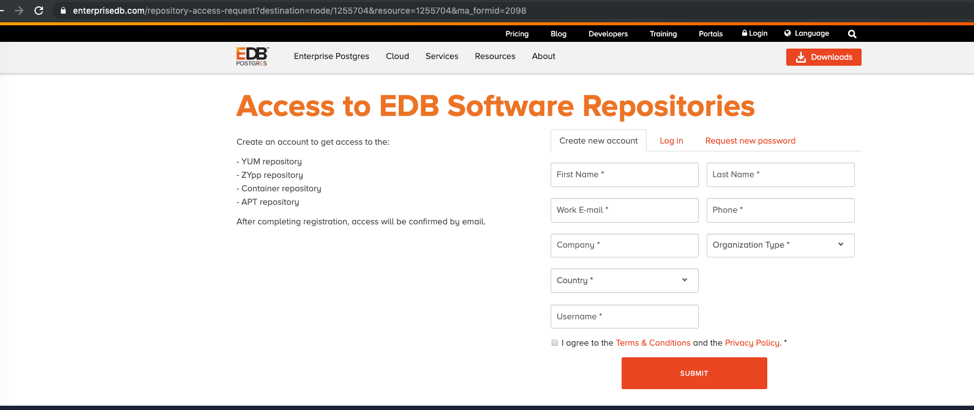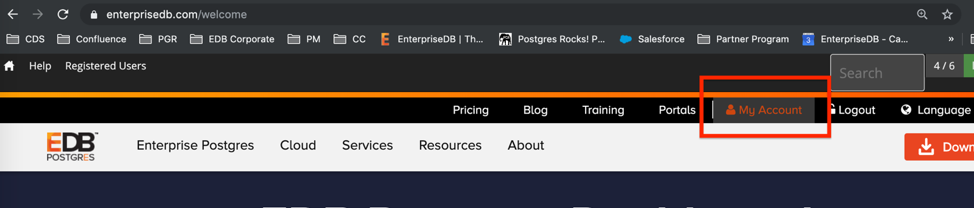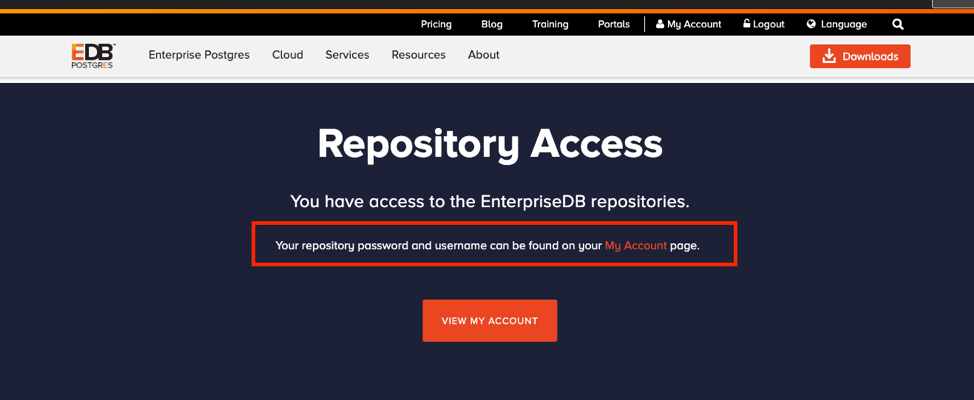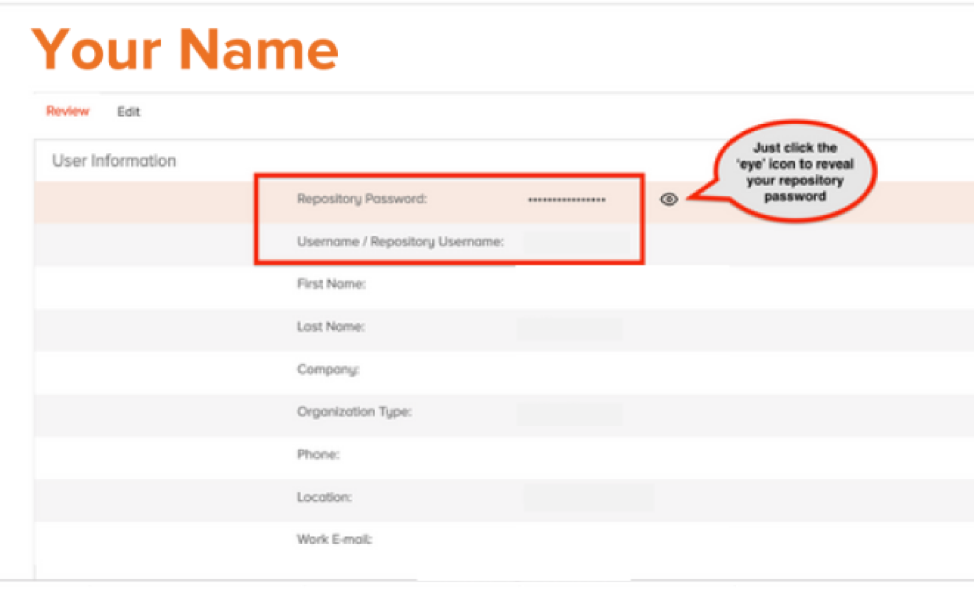-
Notifications
You must be signed in to change notification settings - Fork 40
Request Access to EDB repository
Requesting EDB YUM/Repository Credentials
FOR NEW EMAIL ACCOUNT REGISTRATIONS: Register your email on the EDB website using the ’Create new account’ tab. Notes:
- The EDB website has an email validation process so watch your inbox for the confirmation link. (If the link fails, please copy and paste the link into your browser.)
- When prompted...you will be asked to create a password (PW). This is NOT your repository PW...it is only your EDB website login PW.
IF YOU ALREADY HAVE A PREVIOUSLY REGISTERED EMAIL ACCOUNT on the EDB website, simply log in using the ‘Log in’ tab.
How to retrieve and review your EDB YUM/Repository credentials…
Your EDB YUM/Repository credentials will have been auto-generated and you can retrieve them on your My Accounts (profile page) located on the EDB website.
Just click the 'eye' icon to reveal your new EDB YUM/Repository password. The repository Username is noted there as well.
NOTE: your EDB website password and repository password are not the same.
Once the above is completed, your EDB YUM/Repository access credentials will be auto-generated. A message will indicate this has been completed and located on you’re My Account page.