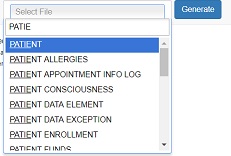-
Notifications
You must be signed in to change notification settings - Fork 1
User Manual
ewd-vista-fmview is a Panorama module which generates a Concept Map diagram to get the real time view of the current VistA (FOIA, RPMS or any other) installed Packages along with their Fileman Files and show the relationship among them. It also generates Chart Tree diagram for a particular Fileman File which is used to view the detail dependency of VistA Package's Fileman Files that shows the in and out Fileman File's Pointers.
When you open the Fileman View module form the Panorama Apps Menu, it will generate the Concept Map of the current VistA system in use and present the Concept Map diagram on the screen. Following picture shows a part of the diagram.
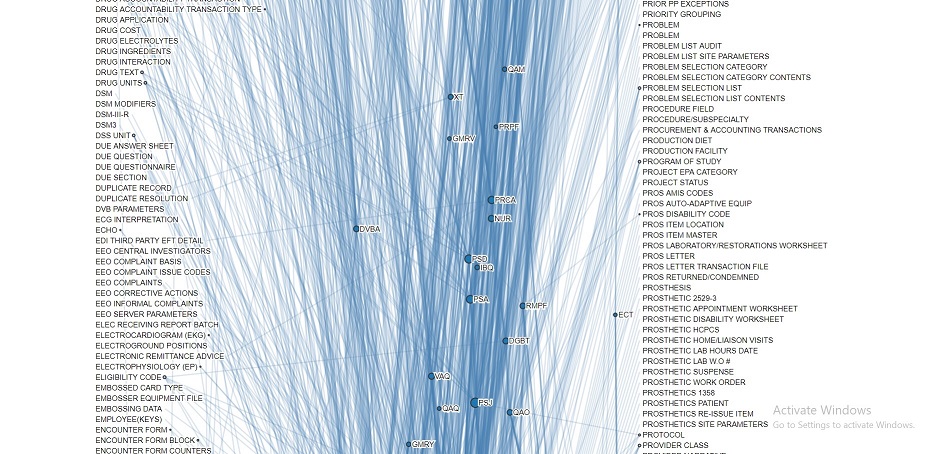
Concept Map nodes aligning right and left sides represent Fileman Files that are connected to the corresponding Package Nodes aligned in the middle of the screen as seen in the previous screenshot. Hovering over the the Fileman File Node will highlight the File's Package with connected Red line and the connected dependent packages with green lines. It also shows the File Name, File Number, Package Name and the total number of Dependent Packages in a tool tip. As shown in the following screenshot.
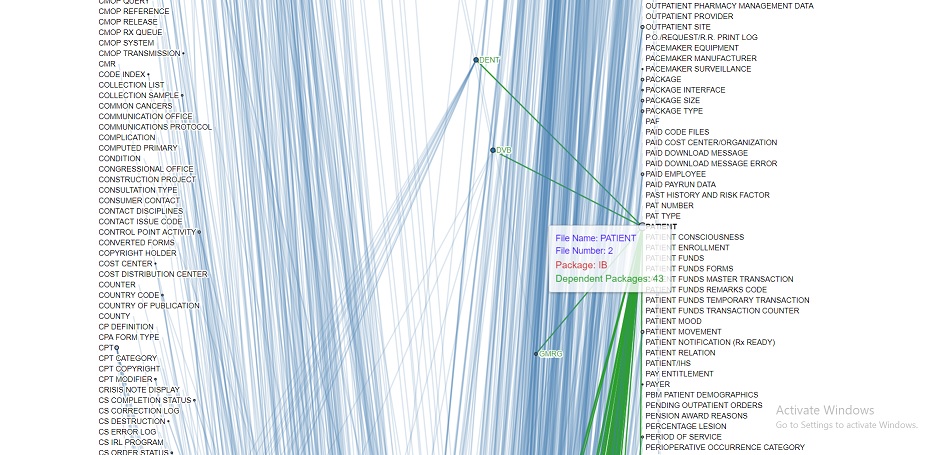
Hovering over the the Package Node will highlight the Package's primary Files with connected Red line and the dependent package's Files with green lines. It also shows the Package Name, Package Prefix, total number of Primary Files and the total number of Dependent Package's Files in a tool tip. As shown in the following screenshot.
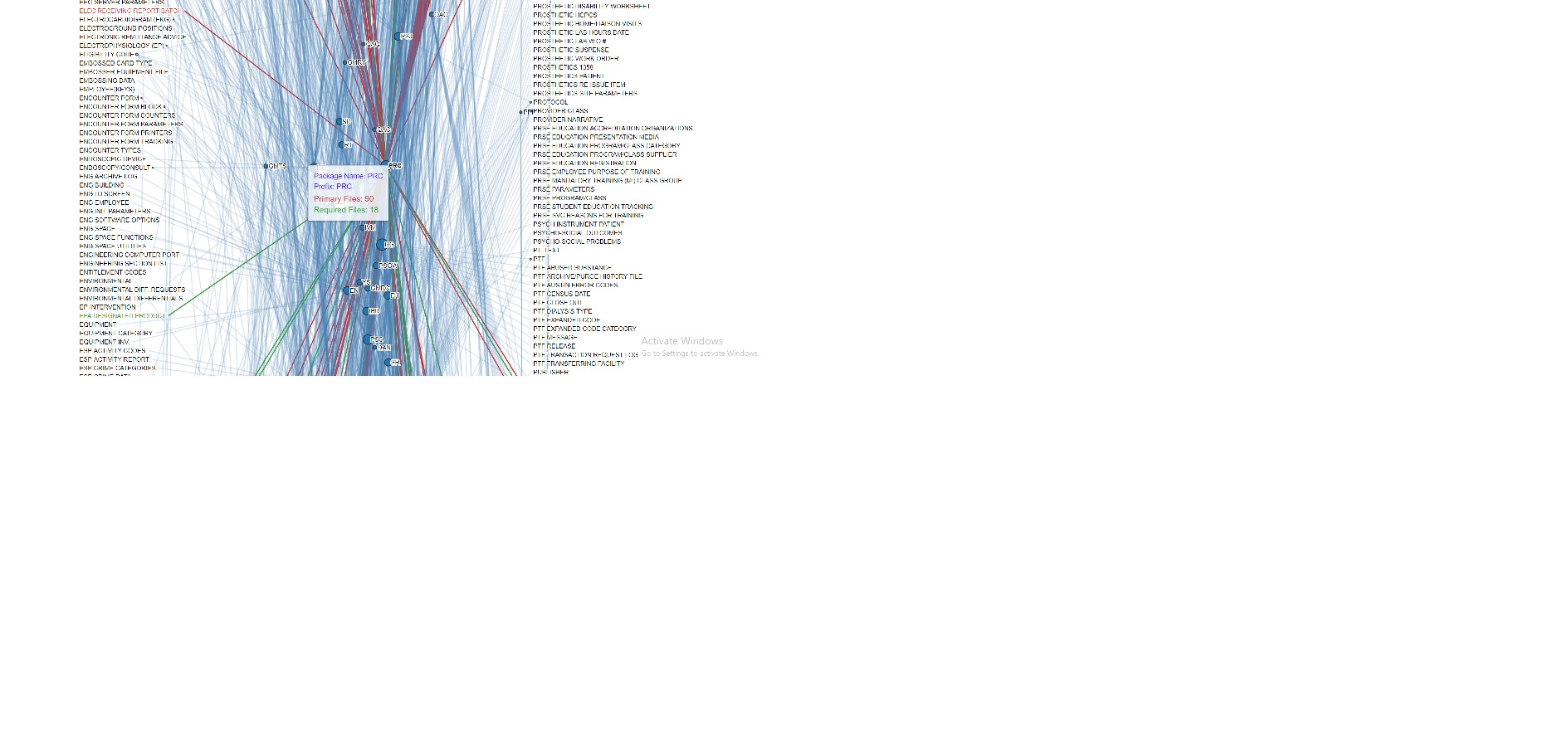
Single Clicking a Fileman File Node will modify the view and just shows that fileman File node connected to the Dependent Packages. Clicking the same node again will get you back to the main Concept map view. As shown in the following screenshot.
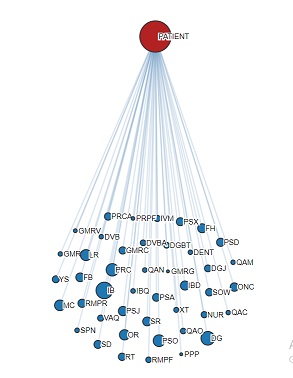
Single Clicking a Package Node will modify the view and just shows that fileman Files connected to that Package. Clicking the same node again will get you back to the main Concept map view. As shown in the following screenshot.
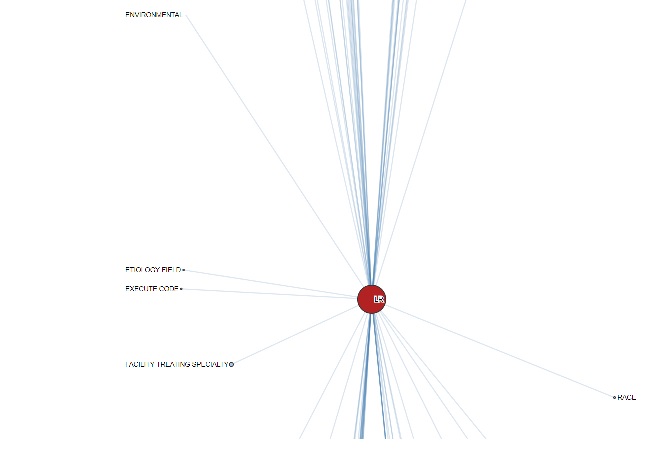
Double Clicking any Fileman Node in the concept map view will show the Tree Chart View of that fileman File displaying details dependencies of that file with other package Files by showing in and out pointers of the Fileman File. As shown in the following screenshot.
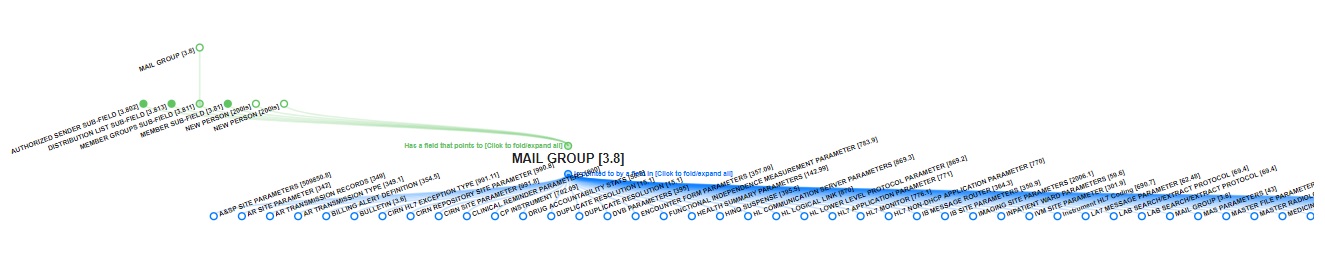
Clicking the Close File button will close the current Tree Chart view of the Fileman File. Tree Chart View of any Fileman file can also be generated from the top "Select File" search box. Just type the name of the file that you want to search in that search box and then select the file for which you want to generate the chart view and then click the Generate button. File can also be selected by typing in the file number in the select file box. Following screenshot shows the file search function.