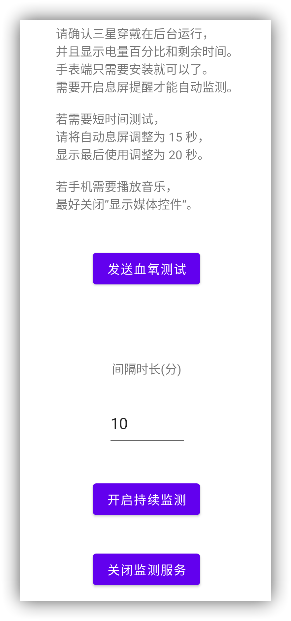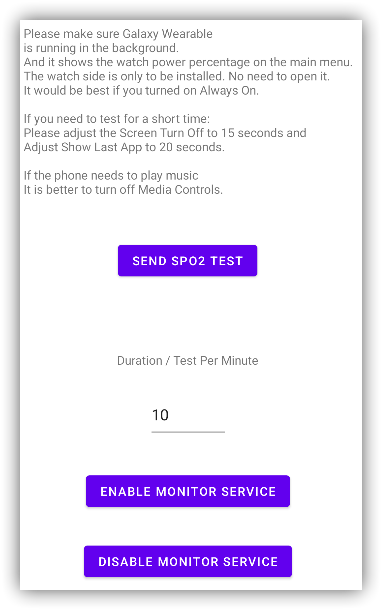此 App 可以自动唤起或远控三星手表 (Galaxy Watch 4+) 上的血氧测试程序,达到半自动化的血氧测试效果。
受三星局限性影响(请见下文),启动 Activity 进行测试。使用此程序时可能经常出现测试失败的问题,因此 App 仅供用户在卧床或者坐下办公时才有更好的效果。
安装手机和手表端。不需要预先打开手表端,只需确保手机已经蓝牙连接手表(或通过 Google Cloud Sync)
-
点击手机上的血氧测试按钮。手表将会立即开始测量血氧,适用于远程控制和监视。
-
输入时长并进行血氧监测。您的手机将每隔一段时间发送一次血氧测试。默认为 10 分钟。
受三星和 GDPR 等隐私政策影响,普通软件不得调用和查看这些传感器的敏感数据,只有受审查的医疗健康开发团队可以进行申请一个私有的 SDK,借此获取传感器数据。查看 Samsung Health Privileged SDK。
该 SDK 并未公开发布,且需要额外的 API 和 Key 才可以被使用,例如使用该 API 的 Samsung Health Monitor。
因此,我们只能调用血氧测试的 Activity 间接获取数据。
代码写的非常烂,能跑就行。用脚写的,所以很对不起,写于 Omicron 阳性期间
图标来源:
软件基于此通信组件运行:
It automatically launches the blood oxygen test app on the Samsung Galaxy Watch (4+) for a semi-automated blood oxygen test.
Due to Samsung limitations (see below), there may be frequent test failures when using this app, so the app is only intended to work better when the user is in bed or sitting down.
Install phone and watch apks. There is no need to pre-open the watch app, just make sure the phone is connected to the watch via Bluetooth (or via Google Cloud Sync)
-
Click the Send Spo2 Test button on the phone. The watch will immediately start measuring blood oxygen, suitable for remote control and monitoring.
-
Enter the duration and perform blood oxygen monitoring. Your phone will send blood oxygen tests at regular intervals. Default is 10 minutes.
Due to privacy policies such as GDPR, Developers is not allowed to view sensitive data from these Samsung sensors, and only vetted healthcare teams can apply for a private SDK to access sensor data. View Samsung Health Privileged SDK.
So we can only run activity for testing.
The code is shitty and Can Run Just Fine.
Icon by:
Based on: