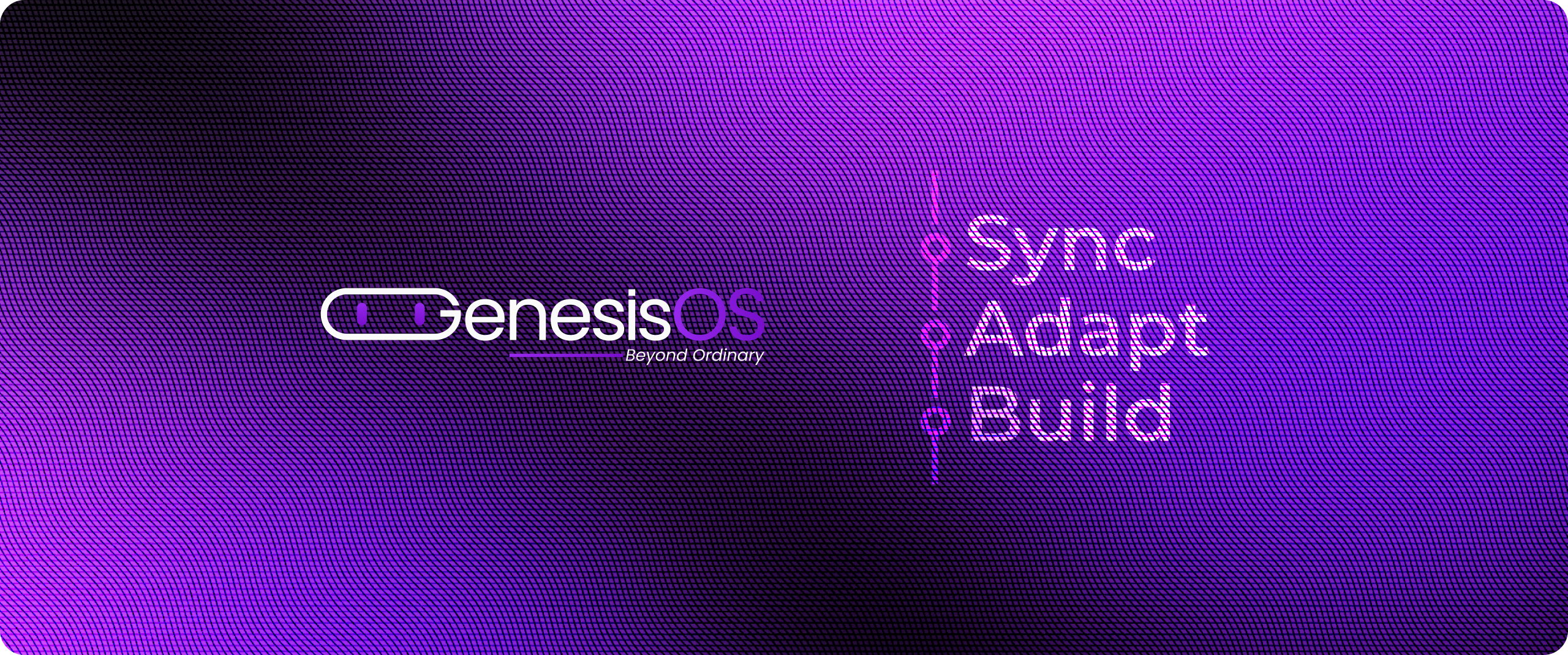- You have basic knowledge of Repo and Version Control with Git.
- Make sure you have an Android Build Environment and the Repo Tool set up.
- 100GB of disk space.
repo init -u https://github.com/GenesisOS/manifest.git -b utopia-3.0 --git-lfs
repo sync -j$(nproc --all) --force-sync --no-tags --no-clone-bundle --prune --optimized-fetch
Signing the builds is a must to pass Device Integrity and CTS on the Builds. To generate keys for signing the builds run the following command in the root directory of the ROM:
subject='/C=US/ST=State/L=City/O=Android/OU=Android/CN=Android/emailAddress=email@example.com'
for x in releasekey platform shared media networkstack verity otakey testkey sdk_sandbox bluetooth nfc; do \
./development/tools/make_key vendor/genesis/signing/keys/$x "$subject"; \
done
source build/envsetup.sh
lunch genesis_device-user
mka genesis
Now fix the errors during compilation and wait for Successful Build Message. Happy Compiling!