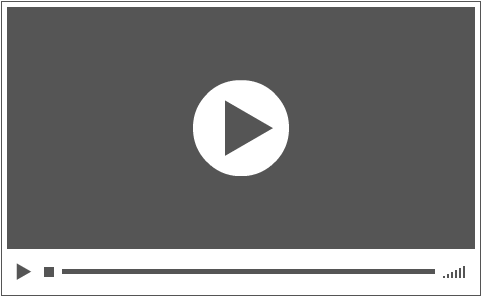Version: 0.3.1
Inquisitor is a monitoring tool written solely in Rust, it's easy to extend via a plugin system, minimalist and easy to deploy, fast and resource light by using asyncio and the amazing optimizations that rustc&llvm provide.
It's composed of a receptor, which receives messages, processes them, stores them and provides them to various endpoints, and an agent, which is ran on the monitored machines in order to collect data via various plugins. Both the agent and the receptor have a similar plugin system, the agent's plugins are meant for data collection and light processing, whilst the receptor plugins are meant for processing and correlating the data from the various agents in order to generate more complex or generalized metrics.
The receptor is the component that receives statuses from the various machine being monitored. It can also process them in order to provide higher level metrics. It serve these endpoints over a http interface (by default on port 1834). To install and run the receptor:
-
Go to the machine where the receptor is to be installed and make sure these are netowrking rules in places such that it can receive messages from the monitored machines on port
1478and serve those statuses on port1834 -
Download the latest release of the receptor from https://github.com/George3d6/Inquisitor/releases and uncompress it.
wget 'https://github.com/George3d6/Inquisitor/releases/download/0.2.2/inquisitor-receptor.tar.gz' && tar -xvf inquisitor-receptor.tar.gz && rm inquisitor-receptor.tar.gz; -
cd inquisitor-receptorand edit thereceptor_config.ymlfile to allow it to bind to a public interface (unless you are testing locally). You can do this by changing thebindparameter to0:0:0:0 -
Run the binary
./inquisitor_receptor -
You should be able to get data from the following routes:
-
The web UI:
your_ip:1834 -
The list plugin route:
your_ip:1834/plugin_list?level=agentWherelevelis either agent (for agent plugins) or receptor (for receptor plugins) -
The plugin data route:
your_ip:1834/plugin_data?ts_start=0&ts_end=1920197300&level=agent&name=System%20monitorWherets_startis the timestamp of the oldest status you want to get andts_endthe date of the newest.plugin_nameis the name of the plugin (You can list all plugin you have data fro from the List plugin route).
-
On the machines you want to monitor, download the latest release of the agent from https://github.com/George3d6/Inquisitor/releases and uncompress it.
wget 'https://github.com/George3d6/Inquisitor/releases/download/0.2.2/inquisitor-agent.tar.gz' && tar -xvf inquisitor-agent.tar.gz && rm inquisitor-agent.tar.gz; -
In the
agent_config.ymlfile sethostto the IP/Domain of the machine were you installed the receptor. Add amachine_identifierparameter if you want the identifier/name for this machine to be something else than it's hostname -
Edit the
plugin_name.ymlfiles for any plugin you want to use (e.g.file_checker.yml). To enable the plugin setenabled: true, all plugins are disabled by default. -
Run the agent
./inquisitor_agent. It should start sending data to the receptor. You can check the data being send at the endpoints listed above.
@TODO
-
A monitoring tool meant to be modified, extended and customized.
-
Easy to deploy and run by providing an intuitive build, not having (many) dynamic dependencies and not consuming too many resources
-
Effortless to learn, 15 minute should be enough time to learn how to use this software almost perfectly. An hour should be enough to learn how to add your own custom plugins to it.
-
Meant for programatic use. The interface should be built in such a way as to easily allow developers/devops to add their own custom endpoints.
Meant to be installed on all the machine you want to monitor. It's a scaffolding that allows plugins to send data to the receptor.
Collects, processes and stored data from all the agents in order to display it. The processing of data can be modified via plugins.
Plugins can be added to both the receptor and the agent in order to gather different types of data and, if needed, process it in different
ways in the receptor. Plugins are meant to be written in rust and should be easy to configure and must implement the AgentPlugin
or ReceptorPlugin trait. For bare-bones plugin examples see the Alive plugin (for the agent) and
the Sync check plugin (for the receptor)
A minimalist UI that's meant to list plugins and provide graphs for them. It isn't
able to automatically generate plots for a new plugins, it requires a timeseries_map_agent/recptor_Plugin_name function to be defined in order to plot timeseries. In the future, it will require a similar function for other types of graphs.
In the future it may be made into a standalone endpoint, for now it is part of the inquisitor-receptor server.
Endpoints are meant to communicate the relevant data gathered by Inquisitor to the agent. Sending warning or periodic status messages depending on the statuses received from the agents or the data processed by the receptor.
Currently the only endpoint present is the web ui, I'm working on implementing some example endpoints that can send warnings via twillio, slack and SMTP.
@TODO