An unofficial beamer theme for the University of Insubria (Università degli Studi dell'Insubria).
This is an adaptation of the metropolis theme.
Have a look at the demo slides
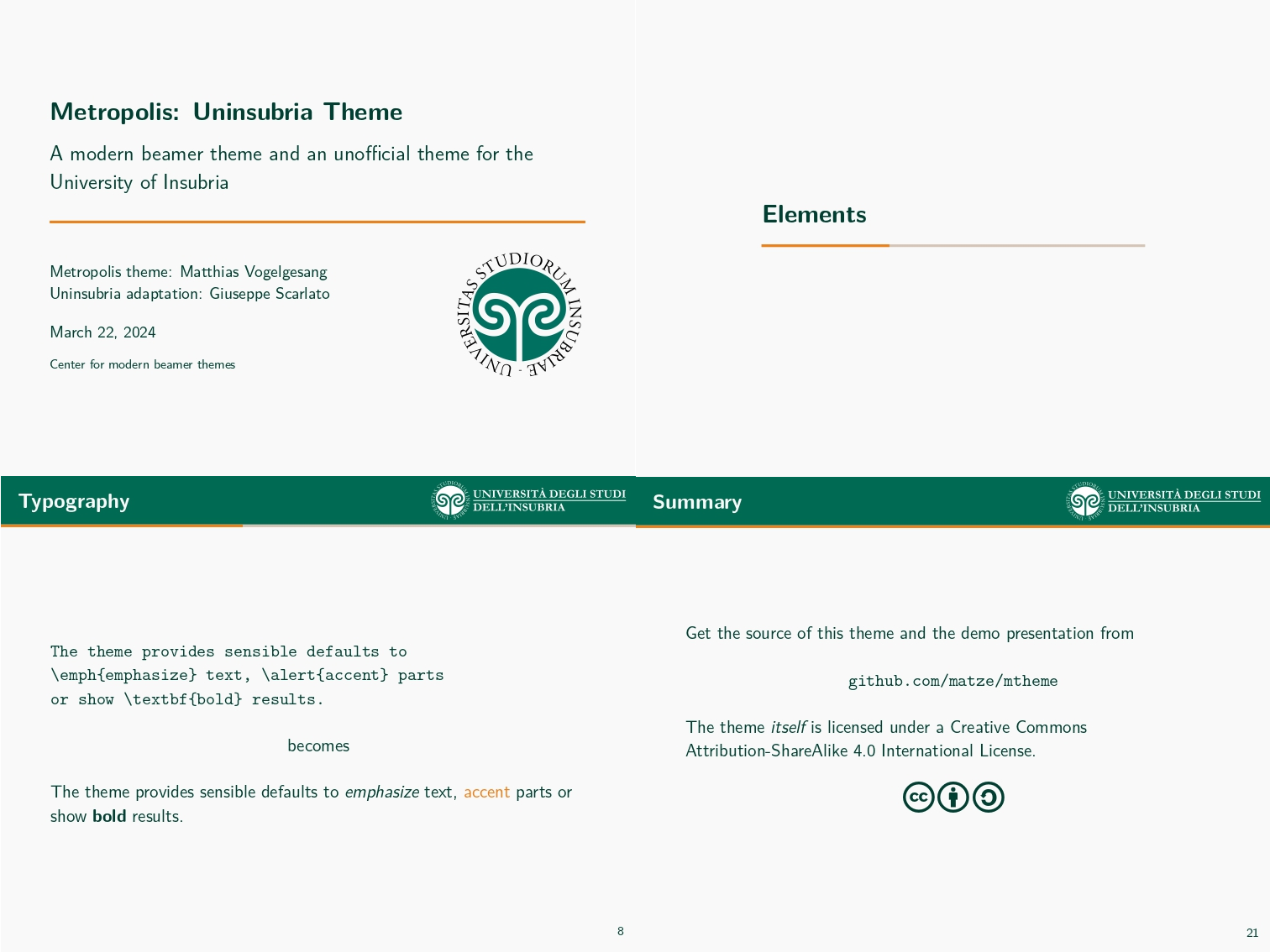
- Use Università degli Studi dell'Insubria colors
- Add logo to title page
- Add logo to frame title
- Add background to theorems, definitions, etc..
- Changed math font to the standard serif font used by latex instead of the default metropolis math font
- Increase the width of the titlepage separator and the progress bar
Clone this repository and edit the demo.tex file. Most of the changes that I made are grouped in the UninsubriaTheme.tex. This file is automatically imported in demo.tex. Check UninsubriaTheme.tex to see what options you can edit.
You can move and scale the University logo in the title page. Search for the command \titlegraphic in demo.tex. Edit the parameters of the \put command to place the logo in the desired position. Use the width option of \includegraphics to scale the logo.
To use a custom font you must compile with XeLaTex.
To use the Fira Sans font, uncomment the proper lines in UninsubriaTheme.tex. You also need to download and install Fira Sans SemiBold and Fira Sans Book.
To use the default metropolis math font, remove the mathserif option from \documentclass[10pt, mathserif]{beamer}.
If you use this theme in your project, it would be greatly appreciated if you could credit me in your presentation 🙂.
If you like this theme, please consider starring the project on GitHub to show your appreciation.
The theme itself is licensed under a Creative Commons Attribution-ShareAlike 4.0 International License. This means that if you change the theme and re-distribute it, you must retain the copyright notice header and license it under the same CC-BY-SA license. This does not affect the presentation that you create with the theme.
Original Metropolis theme ReadMe. Click to Expand.
IMPORTANT NOTICES FOR VERSION 1.0
- The package and theme name changed from m to metropolis!
- The
title formatvalues have been restructured. Please refer to the manual.
Metropolis is a simple, modern Beamer theme suitable for anyone to use. It tries to minimize noise and maximize space for content; the only visual flourish it offers is an (optional) progress bar added to each slide. The core design principles of the theme were described in a blog post here.
Not convinced? Have a look at the demo slides.
To install a stable version of this theme, please refer to update instructions of your TeX distribution. Metropolis is on CTAN since December 2014 thus it is part of MikTeX and will be part of TeX Live 2016.
Installing Metropolis from source, like any Beamer theme, involves four easy steps:
- Download the source with a
git cloneof the Metropolis repository or as a zip archive of the latest development version. - Compile the style files by running
make styinside the downloaded directory. (Or run LaTeX directly onsource/metropolistheme.ins.) - Move the resulting
*.styfiles to the folder containing your presentation. To use Metropolis with many presentations, runmake installor move the*.styfiles to a folder in your TeX path instead (might requiresudorights). - Use the theme for your presentation by declaring
\usetheme{metropolis}in the preamble of your Beamer document. - For best results install Mozilla's Fira Sans.
The following code shows a minimal example of a Beamer presentation using Metropolis.
\documentclass{beamer}
\usetheme{metropolis} % Use metropolis theme
\title{A minimal example}
\date{\today}
\author{Matthias Vogelgesang}
\institute{Centre for Modern Beamer Themes}
\begin{document}
\maketitle
\section{First Section}
\begin{frame}{First Frame}
Hello, world!
\end{frame}
\end{document}Detailed information on using Metropolis can be found in the manual.
For an alternative dark color theme, please have a look at Ross Churchley's excellent owl theme.
The theme itself is licensed under a Creative Commons Attribution-ShareAlike 4.0 International License. This means that if you change the theme and re-distribute it, you must retain the copyright notice header and license it under the same CC-BY-SA license. This does not affect the presentation that you create with the theme.
<\details>
