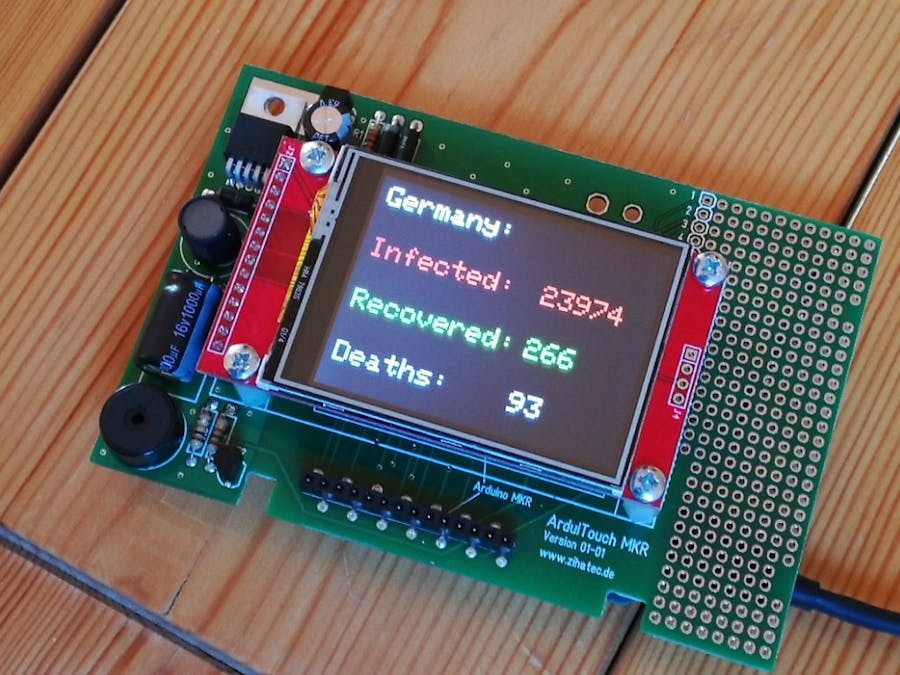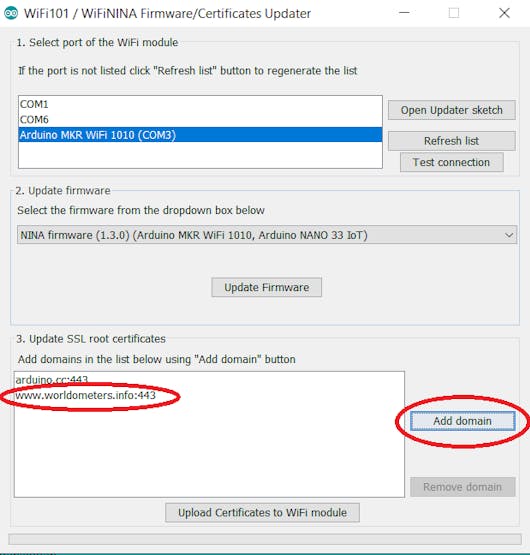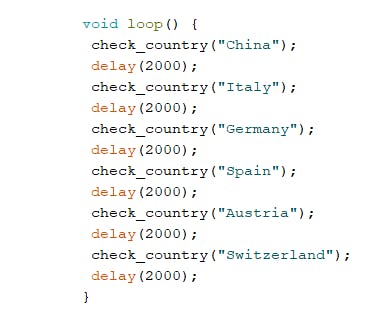This little tracker will help you to be up to date about the Corona virus outbreak and the situation in your country. The display shows alternating the current data of different countries of your choice.
The data is collected by the website www.worldometers.info/coronavirus/
I've used our AZ-Touch kit for Arduino MKR WiFi1010 as hardware plattform. This kit comes with a 2.4 inch tft touchscreen, which will be used for the data output.
You can find all information about the hardware here: https://www.hwhardsoft.de/english/projects/arduitouch-mkr/
Install the following libraries through Arduino Library Manager
Adafruit GFX Library https://github.com/adafruit/Adafruit-GFX-Library/archive/master.zip
Adafruit ILI9341 Library https://github.com/adafruit/Adafruit_ILI9341
You can also download the library also directly as ZIP file and uncompress the folder under yourarduinosketchfolder/libraries/
After installing the libraries, restart the Arduino IDE.
Enter your WiFi SSID & password in the fields in the WiFi section:
#define WIFI_SSID "xxxxxx" // Enter your SSID here
#define WIFI_PASS "xxxxx" // Enter your WiFi password here
The tracker is using SSL communication with the website worldometers.info It is necessary needed to add this URL via the WiFi101 / WiFiNINA Firmware Updater of the Arduino IDE to the Arduino MKR WiFi 1010 board
You can change/add/delete the countries in the main loop of the program according your interests.
This library is free software; you can redistribute it and/or modify it under the terms of the GNU Lesser General Public License as published by the Free Software Foundation; either version 2.1 of the License, or (at your option) any later version.
This library is distributed in the hope that it will be useful, but WITHOUT ANY WARRANTY; without even the implied warranty of MERCHANTABILITY or FITNESS FOR A PARTICULAR PURPOSE. See the GNU Lesser General Public License for more details.