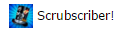Releases: HatScrubs/GameAccess
2.0.0
Version 2.0 is finally here!
This version has been a long time in the works. Between losing people that were helping out and trying to get a lot of ideas into this version, its been a long trek. You will likely notice many of the changes at a glance, but here they are in detail.
- Complete UI overhaul
- I knew my bootstrap based site would never last. So I have gone to great lengths working with Trott to come up with a new UI special to Hat Films. Still built on bootstrap (tried foundation and semantic but they didn't quite fit), but now fully customized.
- Game joining rework
- The bonus for not being selected for games is still there, but I have fixed up the system powering this. Trott now has some extra abilities to help things run smoothly.
- He can now require a certain type of account link to make sure players can join (battle.net requirement for Overwatch as an example)
- He can now reroll someone who isn't joining or isn't able to join. This will reset their bonus back to where it was, and select a new person to play this round.
- The selection algorithm has been improved to make it more likely that people who have not played in a given session will be selected before someone who has played already.
- The bonus for not being selected for games is still there, but I have fixed up the system powering this. Trott now has some extra abilities to help things run smoothly.
- Cards
- The home page now has a collection of cards at the bottom. These cards give you details on anything we know has happened. Tweets, new youtube videos and the next live stream for now. You can filter out anything you want by clicking one of the buttons above the cards.
- Account linking
- This area has been upgraded. The most notable changes are the removal of PSN (it was never used and pointless) and the change for battle.net to use the battle.net API now to ensure battletags are correct. You may notice previous accounts are no longer here. The steam accounts have been converted to API and will require you to relink them.
I hope everyone likes it. And as usual, let me know if you see anything wrong or needing improvement.
Jingle Jam!
So, this update does not pertain to Hat Films since that update is still being worked on.
Jingle Jam
I have been working for the past month on the Jingle Jam 2015 overlay and tons of systems for it. Its working pretty well and Sam, Harry and I can finally relax a little on it. Hopefully some of the systems I've built can be used by Hat Films, but I haven't had a chance to chat with them on it yet.
Slack Invite
A new integration was added without any notice. If you are subscribed, you can go to the Link Accounts page and link slack. This will send an invite to the Scrubs Only slack team to your Twitch Email address.
As usual, let us know if you have any ideas or issues. Thanks!
Reddit Flair!
This is a very small update. The team is hard at work on version 2.0 of the site but we wanted to get this out now.
Reddit Flair is here
When you go to your account link page and you have linked a reddit account, you will now have the option to add flair. This will update your flair on the /r/hatfilms subreddit to be this wonderful image.
You can also change it back at any time after that. Thank Akhawais for this update since he has been chomping at the bit to get this out to you all.
As usual, let us know if you have any ideas or issues. Thanks!
Social and Stream updates
This is mostly a Trott side update. But a few other bits may have slipped in.
Editing Rockstar Name
I have gotten a few requests about this. We disabled editing of rockstar names since it doesn't use OAuth to be verified and we were concerned about losing the names to bad edits. To fix this I have enabled editing of rockstar usernames. This comes with a caveat. It is editable until you are in the crew. Once your rockstar user is in the crew, it is no longer editable. This is to make sure we keep our list of subscribers and crew members identical.
Help / FAQ
The help page didn't feel like it was very usable. To help with this, I've changed it to a more standard FAQ style page. It will answer most questions for now, but if yours isn't there, let us know so we can answer and add it.
Stream page updates
I have fixed the vertical alignment for the session messages and forced the page to check for a stream on page load. Previously it was loading, showing the offline card, then checking for a stream and displaying. That was foolish so it's no longer doing that. It has a slightly new look that @jmilr and I have worked out as well. I rather like it.
Sessions
I have added a new message to sessions. This message displays when the users playing have been selected but you did not ready. Previously it would tell you that you didn't get in but your chances would improve. That's not true if you don't ready.
As usual, let us know if you have any ideas or issues. Thanks!
1.3.0
Choosing People for Games
The updates had a bit of a rough start. In short all the things I did to make it better at selecting failed spectacularly all at once. I have revamped how it does the selection, updating of handicaps and subsequent logging to be handled by a class that is devoted to nothing but this. In my test runs it worked every time and the front end was able to behave like it should. With any luck it will be stable for it's next time in the spotlight.
Home page
The home page was a bit dead before. Nothing really showing if there were no sessions scheduled or active. This update comes with some life to these pages when nothing else is really happening. Minor, but it's a nice change and I truly hate looking at the old one now. Hoping you all like it as well.
Short description, tweets on the left, streams/polls on the right. I know that streams happen tues/thurs/fri so we display what type of stream should be occuring on those days. If Trott has set up a session in the site, it will display the details there. If there is a poll ending on that day, it will display there. All in all, it should be a lot more useful information at a glance.
Stream Page
Those familiar with nk.io will recognize this area. We decided to pull in a hat specific version of the page for use in the site and added some benefits with this change. The channel will "come to life" as soon as the guys start up a stream. Just stay on the page, sit back and wait for it to kick off with that wonderful music. I also added support for joining games directly from the stream page. It acts the same as the home page once trott sets up the games.
General Theme Update
I added a new theme to the site. Nothing crazy but the colors are more bold. I updated the alerts as well (when you sign in, you will notice it).
Placeholder images
I have created a system to handle certain types of images that are static and used just to describe. Currently these are for when they are offline, when they stream on youtube or twitch but I don't know what game yet and when there is a poll. If anyone wanted to take an attempt at creating these I would be very grateful. If possible, they should be a multiple of 460 x 215.
Issues and Ideas
In an effort to make submitting bugs or new features you would like to see easier, I have removed the need to have a github account. When you click the link at the bottom right of every page you will now be taken to a page to submit issues without signing into anything. Hopefully this helps make communication easier.
As usual, let us know if you have any ideas or issues. Thanks!
Third party integrations and server lists!
Game Selection Logic
So, it needed work. I got that pretty readily from watching it's first run. I have made some improvements to it and added logging so I can see how it is coming up with numbers and how long players are being forced to wait. This is a better place to start from then last time, but we will want to watch for a bit to make sure we make good changes to this. It should be noticeably better next time though.
Account Linking
We have added a few new sections to link your account to. PSN, Rockstar and Reddit are all now available to be linked. Each of these will offer certain benefits either now or very soon.
- Rockstar - This will be used to add people to the GTA crew.
- Reddit - This will (soon) be used to add flair to you on the sub reddit.
- Steam - This will be used to add you to the steam group. (Please do this one and spare trott having to manually add everyone).
- PSN - Will be used in case of future playstation games requiring invites.
Profile
This update has the first pieces of the profile section. Currently it will allow you to set the timezone the site appears in for you. This will be expanded in the future to include a wide variety of things for the site itself and the account links.
Server Lists
We have added a place for server lists. You can click here to see them. You do have to be subscribed to hat films on twitch to see this area.
Ross and Smith
We haven't forgotten about you two. You now have a page to see the generated password in real time. Hopefully makes things easier on you.
As usual, let us know if you have any ideas or issues. Thanks!
Steam and Polls
Along with some general navigation clean up, this update is geared towards adding some nice, new features to the site.
Polls
Polls are very similar to subsonly but with a scrub twist. First, it does make use of the new steam integration. Second, it updates in real time. Once you have voted, you will see the results screen. This will be a pie chart that will update in real time as more votes filter in. Sit back and wait to see what wins!
Steam
Steam integration is here. You can add your steam profile by clicking your twitch username in the top right and selecting "Link Accounts". Here you will see your twitch account already filled in and a button to connect to Steam. This will take you to steam's site to verify who you are then update our database with your steam details and even your owned games. Why your owned games?
Cause now we can do a lot of stuff in the future. Some things are already working. Planned sessions on the right of the home page will tell you if you own the game. Also polls will tell you if you own the game. This should help make certain decisions easier while you are navigating the site.
Future Plans
This is the first of a few integrations we have planned. Each integration is geared at making the user's life and Trott's life easier in some way. The other planned integrations are PSN and Rock Star. These will be less powerful than the twitch and steam ones since no true api exists for either. These 4 services will allow Trott to add you to the groups in order to join in on the fun. Stay tuned!
Initial Release
First release! This release contains the basis of the real time set up.