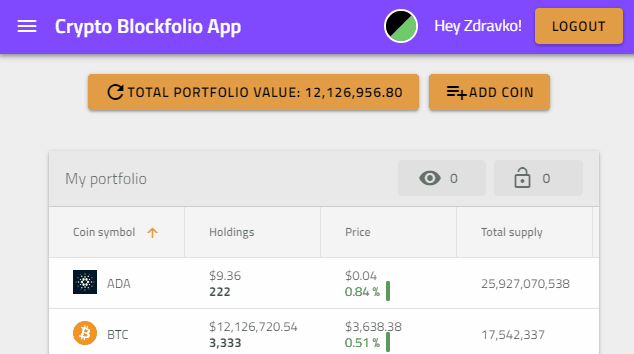Inspired by Ignite UI for Angular
Application that uses Angular framework, Firebase Auth and Real time databse, and Ignite UI for Angular components.
Open https://igniteui.github.io/crypto-portfolio-app/ to see the web app.
- base href used for the web app -
<base href="https://igniteui.github.io/crypto-portfolio-app/">
Mobile app available here, only for Android phones.
- base href used for the mobile app -
<base href="./" />. Usedistfolder files in order to create the .apk file. Before zipping the folder, go toindex.htmlfile and change the base href. When the zip is ready, upload it to phonegap app builder and create the .apk.
This project is generated with Angular CLI.
- Generate CryptoCompare API key (Used by data services)
- Generate Firebase configuration (Used for firebase auth and data storing).
- Run
npm installNote: Use node version 10.18.1 - Run
ng serve -o
Note: Once you generate CryptoCompare API key, put it in the data.service.ts as private apiKey: string = '<your-api-key>'.
Firebase configuration should be added in the app.module.ts file:
export const firebaseConfig = {
apiKey: '',
authDomain: '',
databaseURL: '',
projectId: '',
storageBucket: '',
messagingSenderId: ''
};- Run
ng build --prod --aot - Go to
dist folderand host with IIS or any other provider (example lite-server)
Use the command npm run build:web:prod or you can manually build the project with:
- Run
ng build - Go to
dist folderand copy paste the content in thedocsfolder. Change the base href url to be<base href="https://igniteui.github.io/crypto-portfolio-app/">
Note: If you receive 'ERROR Error: Uncaught (in promise): TypeError: Cannot read property 'from' of undefined. TypeError: Cannot read property 'from' of undefined'), use
npm run build:web:noProd
docs folder is used for the GitHub Pages site. Related to Publishing your GitHub Pages site from a /docs folder on your master branch
Use ng build --prod --aot to build the project, copy -> paste into docs folder the generated content in dist folder, and replace the base href.
Run ng serve for a dev server. Navigate to http://localhost:4200/. The app will automatically reload if you change any of the source files.
Loading spinners in the app - SpinKit