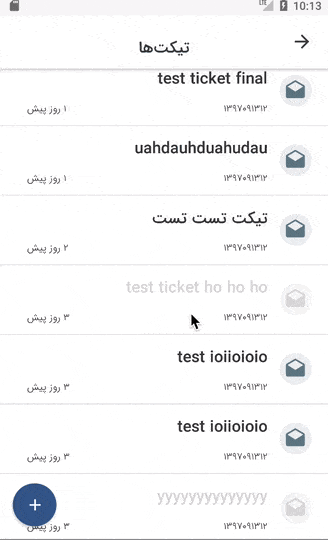Download MaterialButtonBehavior and copy or put your project.
add MaterialButton component in your xml layout that parent it should be CoordinatorLayout
android:layout_width size of expande
android:minWidth size of collapse
app:layout_behavior for set MaterialButtonBehavior
<android.support.design.widget.CoordinatorLayout
android:layout_width="match_parent"
android:layout_height="match_parent">
.
.
.
<android.support.design.button.MaterialButton
android:id="@+id/btn_add"
android:layout_width="160dp"
android:layout_height="65dp"
android:elevation="3dp"
android:gravity="center"
android:maxLines="1"
android:text="@string/new_ticket"
android:textColor="@android:color/white"
android:textSize="16sp"
android:minWidth="55dp"
app:backgroundTint="@color/colorAccent"
app:cornerRadius="28dp"
app:icon="@drawable/ic_add"
app:layout_anchor="@id/recycler"
app:layout_anchorGravity="bottom|left|end"
app:layout_behavior="<Your Package>.MaterialButtonBehavior"
/>