-
Notifications
You must be signed in to change notification settings - Fork 209
Gallery of Examples
Calvin Hass edited this page Feb 3, 2019
·
15 revisions
Overview >
The following section details the various examples that are included with the GUIslice release:
TO BE UPDATED - Adding screenshots

- Features demonstrated:
- Basic SDL1 drawing functionality w/o GUIslice
- Availability: LINUX SDL (Raspberry Pi)

- Features demonstrated:
- Simplest element: box
- No touchscreen required
- Expected behavior: Automatically exits after 2 seconds

- Features demonstrated:
- Accept touch input
- Text button
- Expected behavior: Clicking on button terminates program

- Features demonstrated:
- Graphic button
- Requirements: image files must be present on SD card (Arduino) or directory (LINUX)
- Expected behavior: Clicking on button terminates program

- Features demonstrated:
- Push buttons
- Checkboxes
- Slider controls
- Additional Adafruit-GFX fonts (see
USE_EXTRA_FONTS)


- Features demonstrated:
- Multiple page handling
- Checkboxes
- Background image
- Note: The background image display is disabled by default in the Arduino examples. It can be enabled by uncommenting a couple lines of code and ensuring that the SD card contains the associated images.

- Features demonstrated:
- Example of clipping
- Custom Draw and Tick callback functions
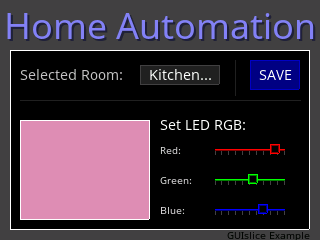
- Features demonstrated:
- Sliders with dynamic color control and position callback
- Expected behavior: Clicking on "SAVE" button terminates program, and no action when clicking on "Selected Room" button
- Radio station tuner mockup
- Demonstrates alternate GUI styling
- Features demonstrated:
- Radial and Ramp controls
- Features demonstrated:
- Demonstrate textbox controls
- Features demonstrated:
- Demonstrate graph control with scrolling window
- Features demonstrated:
- Demonstrate foreign characters (UTF-8)
- Features demonstrated:
- Show the usage of the touch handler class, this class allows easy user adaption of new touch screens
- Accept touch input, text button
- Features demonstrated:
- Show the usage of dynamic rotation
- Accept touch input, text button
- Expected behavior: Clicking on button rotates the screen
- Features demonstrated:
- Multiple page handling
- Background image
- Compound elements
- Requirements: image files must be present on SD card (Arduino) or directory (LINUX)
- Availability: ESP8266, ESP32
- Features demonstrated:
- Antialiased fonts
- Requirements: font files have to be loaded into SPIFFS
- Features demonstrated:
- GPIO / pin control (Arduino)
- Features demonstrated:
- Keyboard (LINUX SDL)
- Availability: M5stack
- Features demonstrated:
- Integrated button control

- Features demonstrated:
- Multiple page / layers / tab controls
- Note that this feature is in proof-of-concept phase
- This example available for future pull requests