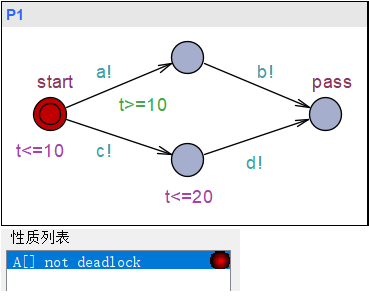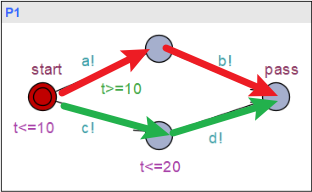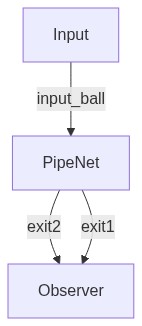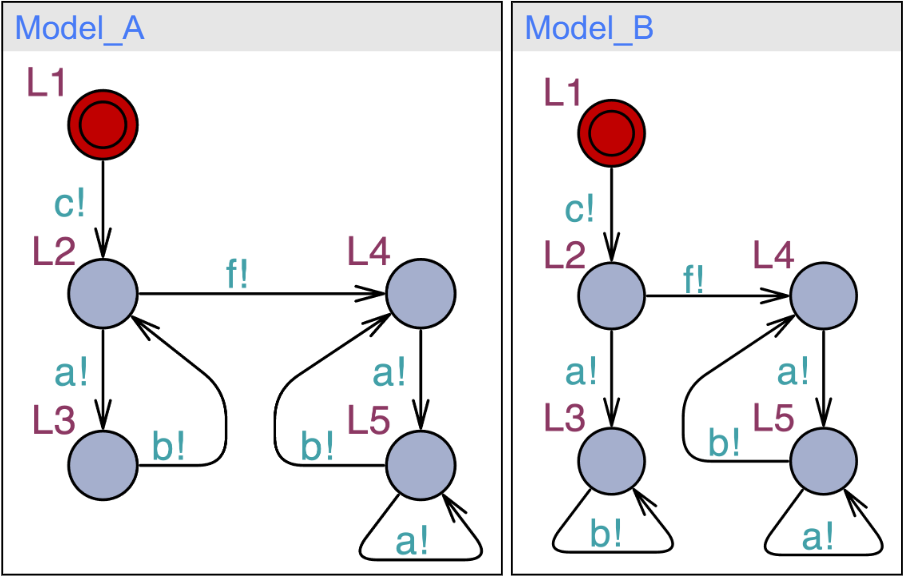PyUPPAAL is a python package developed basically for reflecting UPPAAL's model editing, verification, and counter-example parsing operations into scripts. Implementing iterative model checking workflow is a typical application of pyuppaal, such as CEGAR, CEGIS, fault diagnosis, risk analysis, ect. We will add references and case studies for these problems. Some function have been implemented such as find_all_patterns(), fault_diagnosability(), fault_identification(), and fault_tolerance().
Notice:
- report issues / requirements at: github-issues.
- more demos for basic & advanced usage will come soon.
- [todo] Support for SMC analyzing.
Demos are provided to help users get familiar with PyUPPAAL:
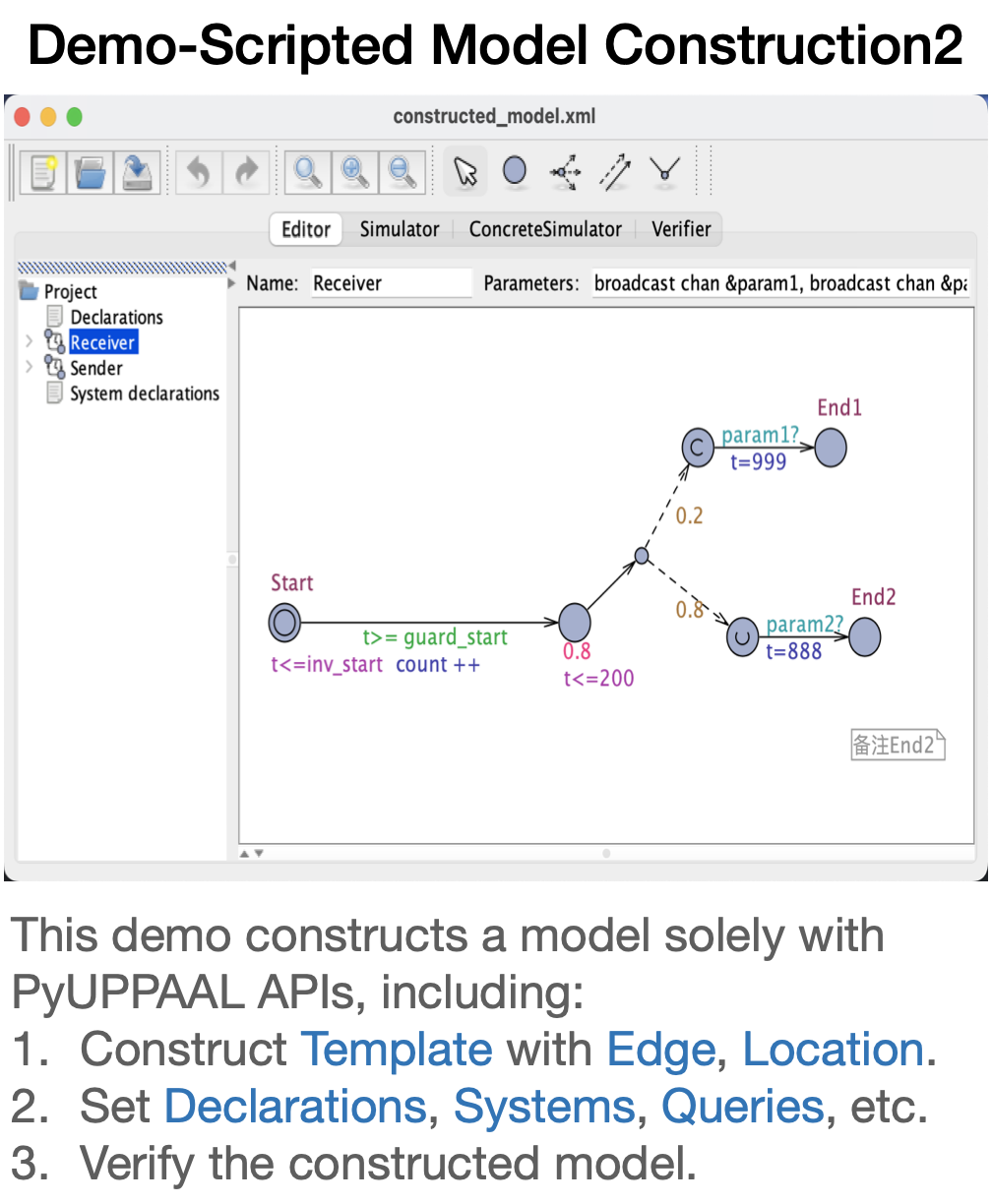
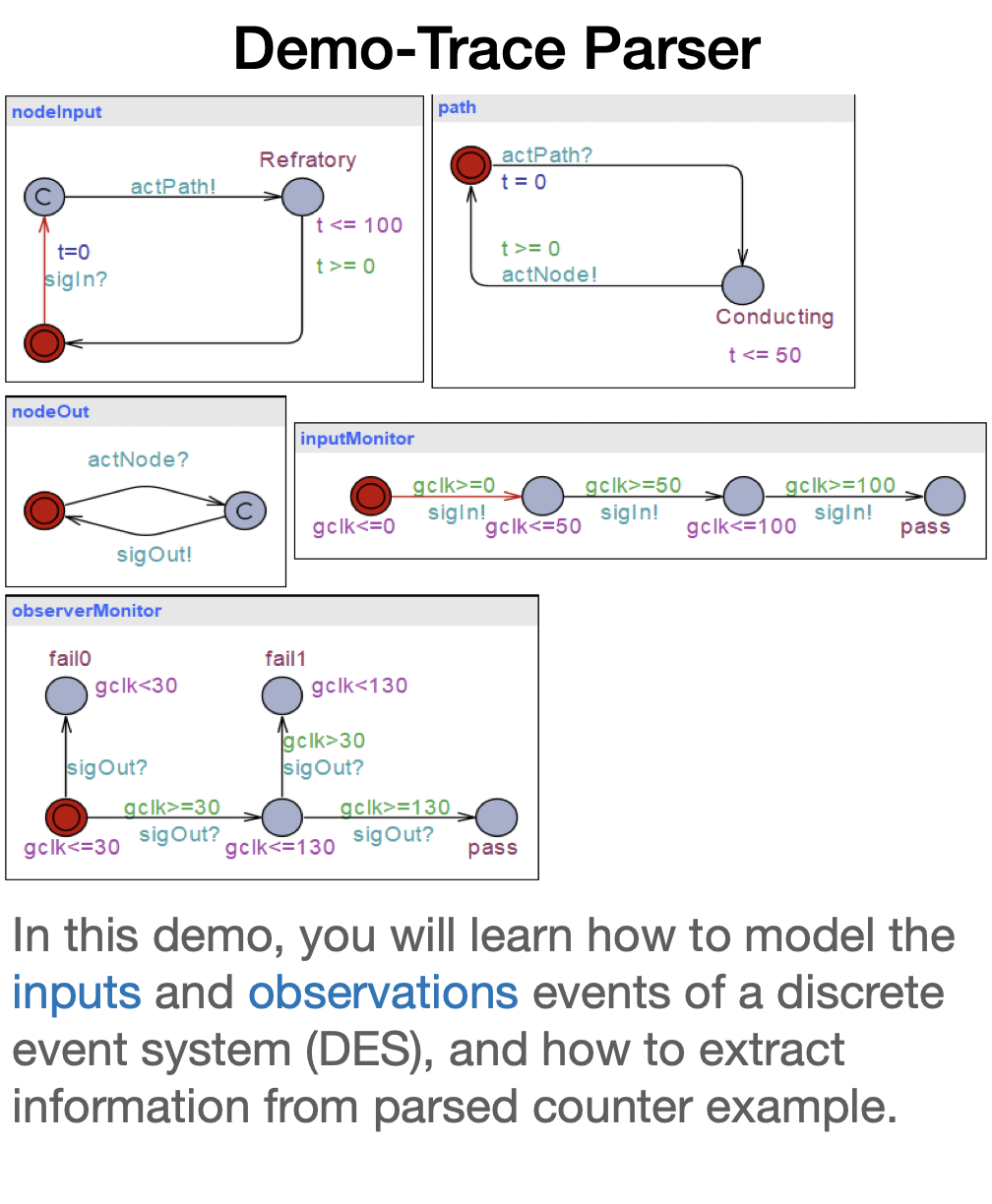
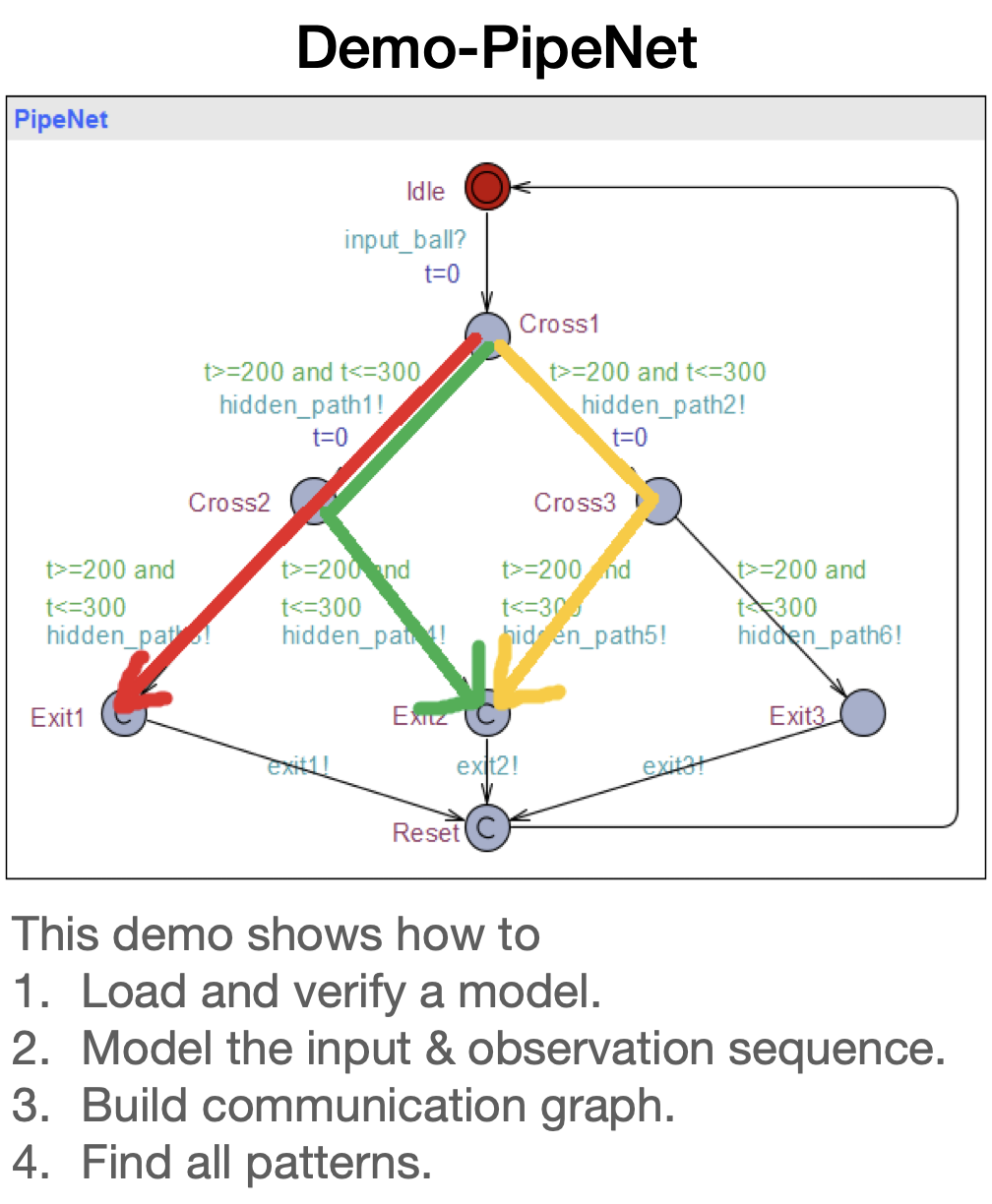
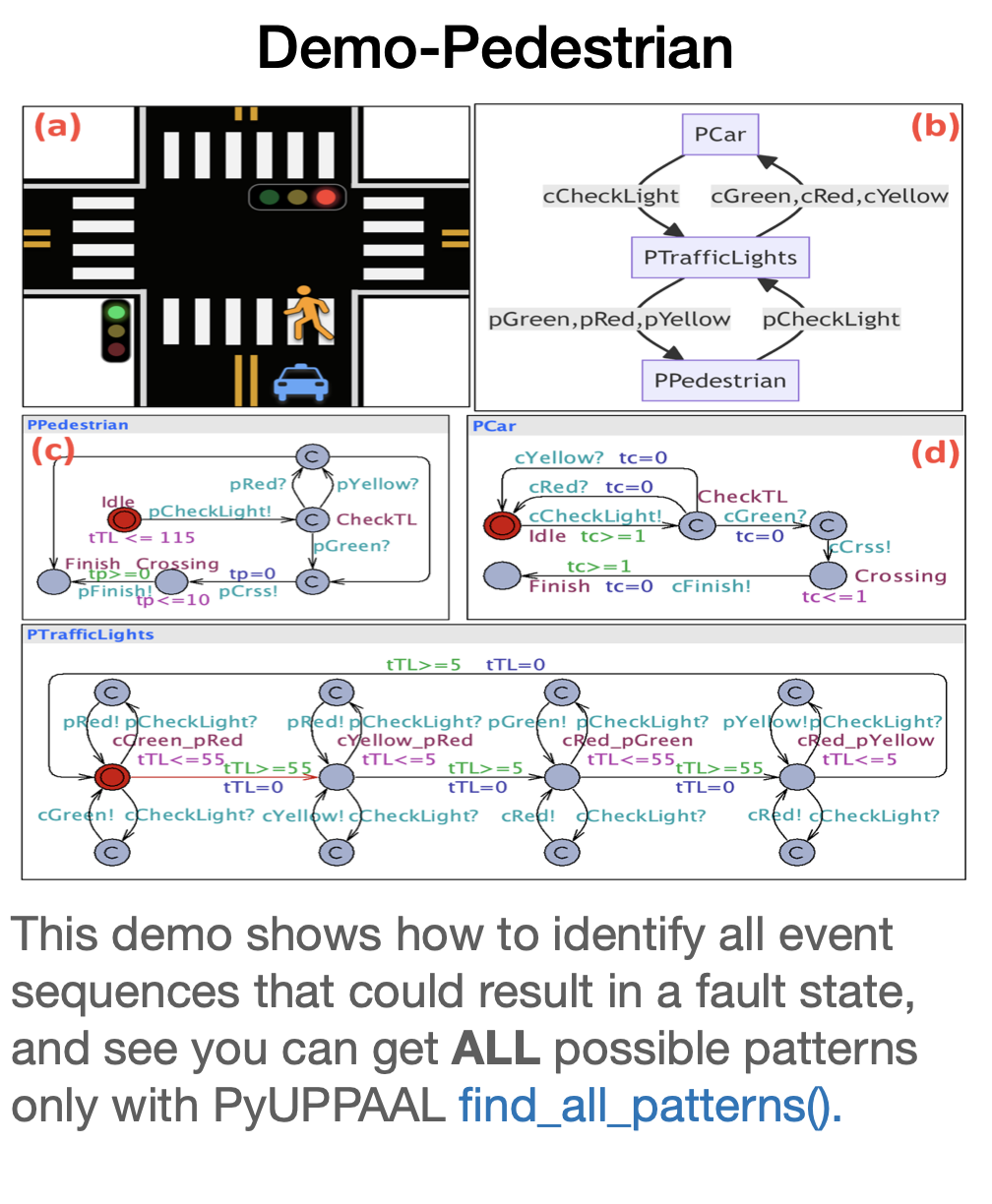
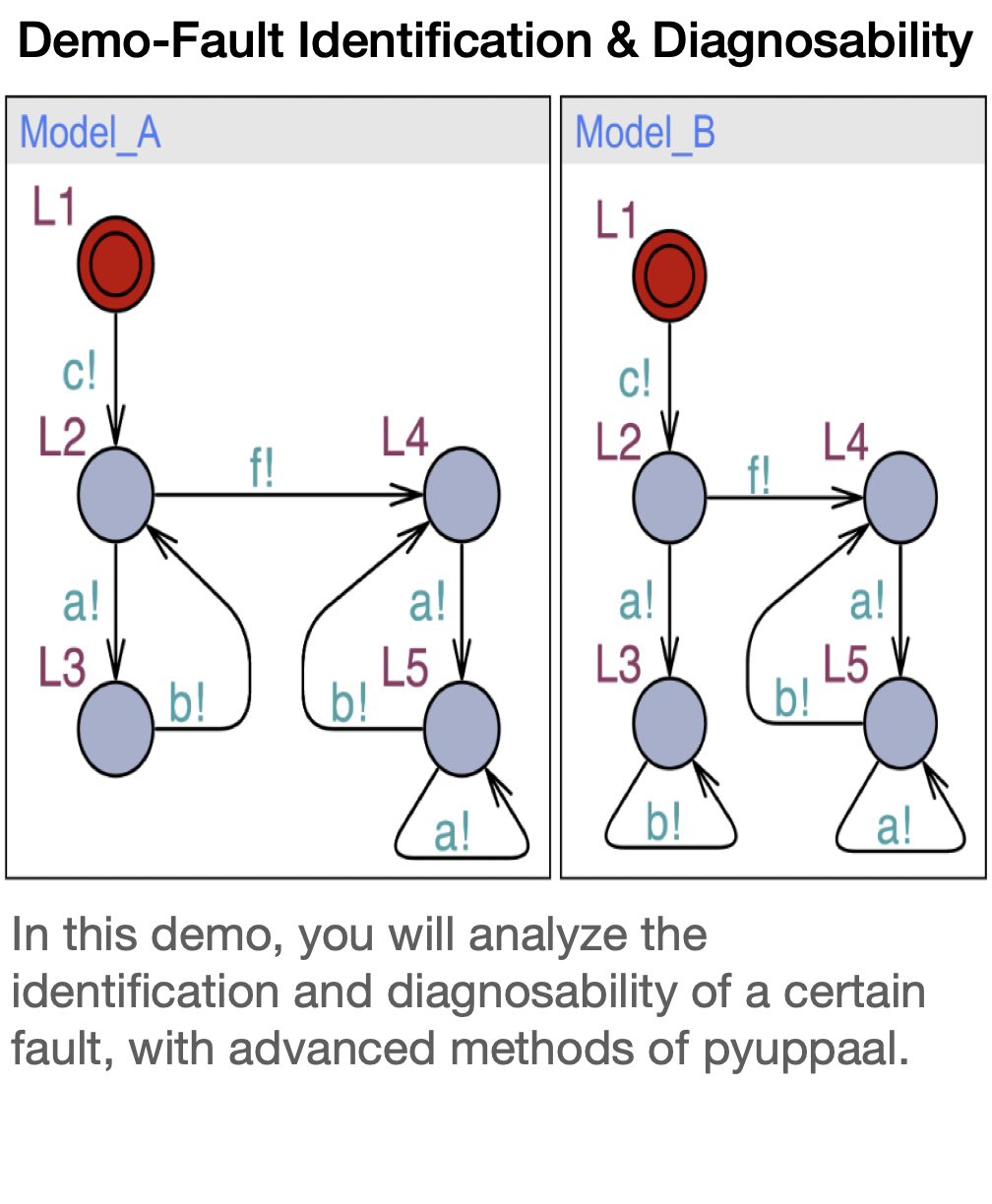
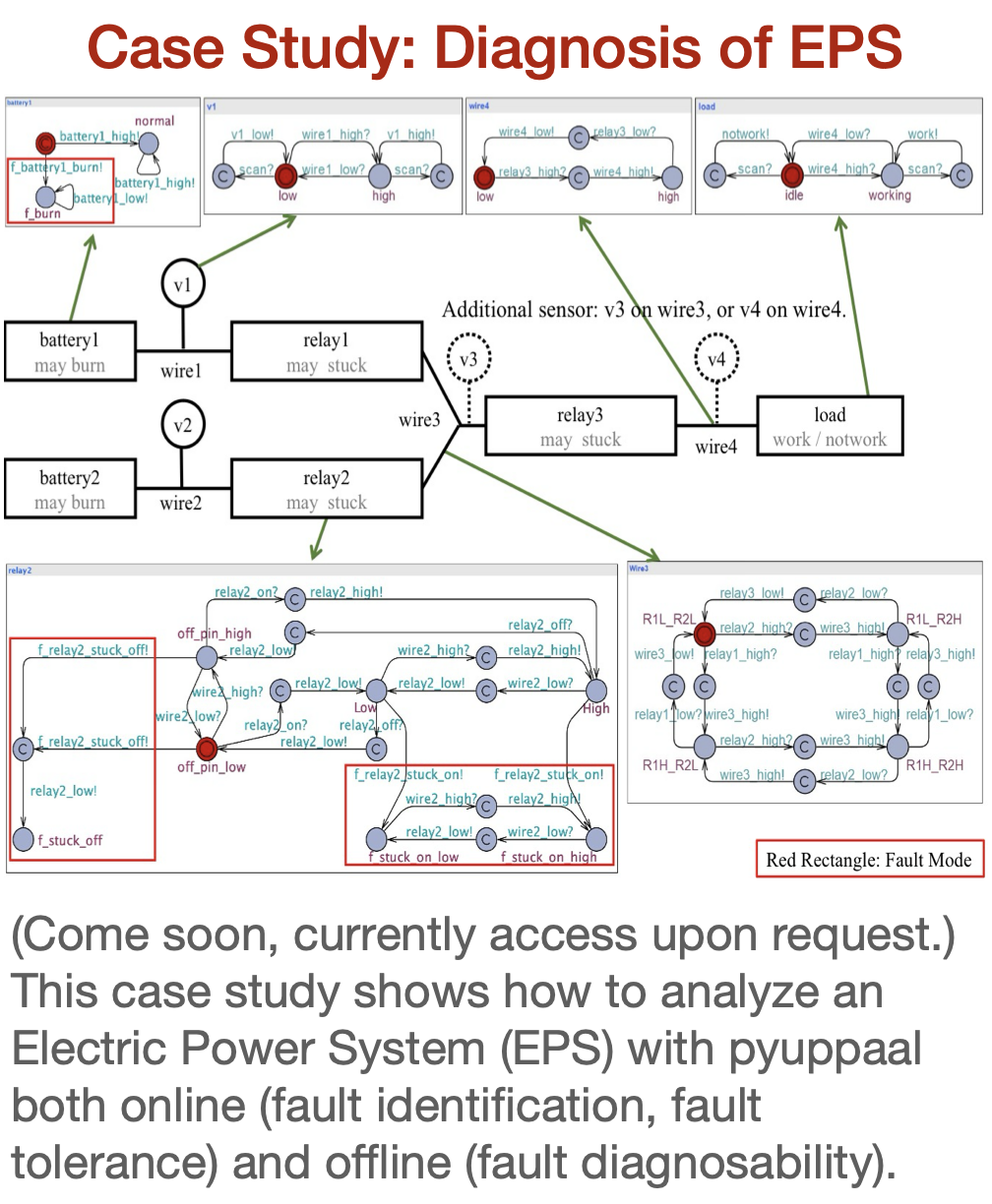
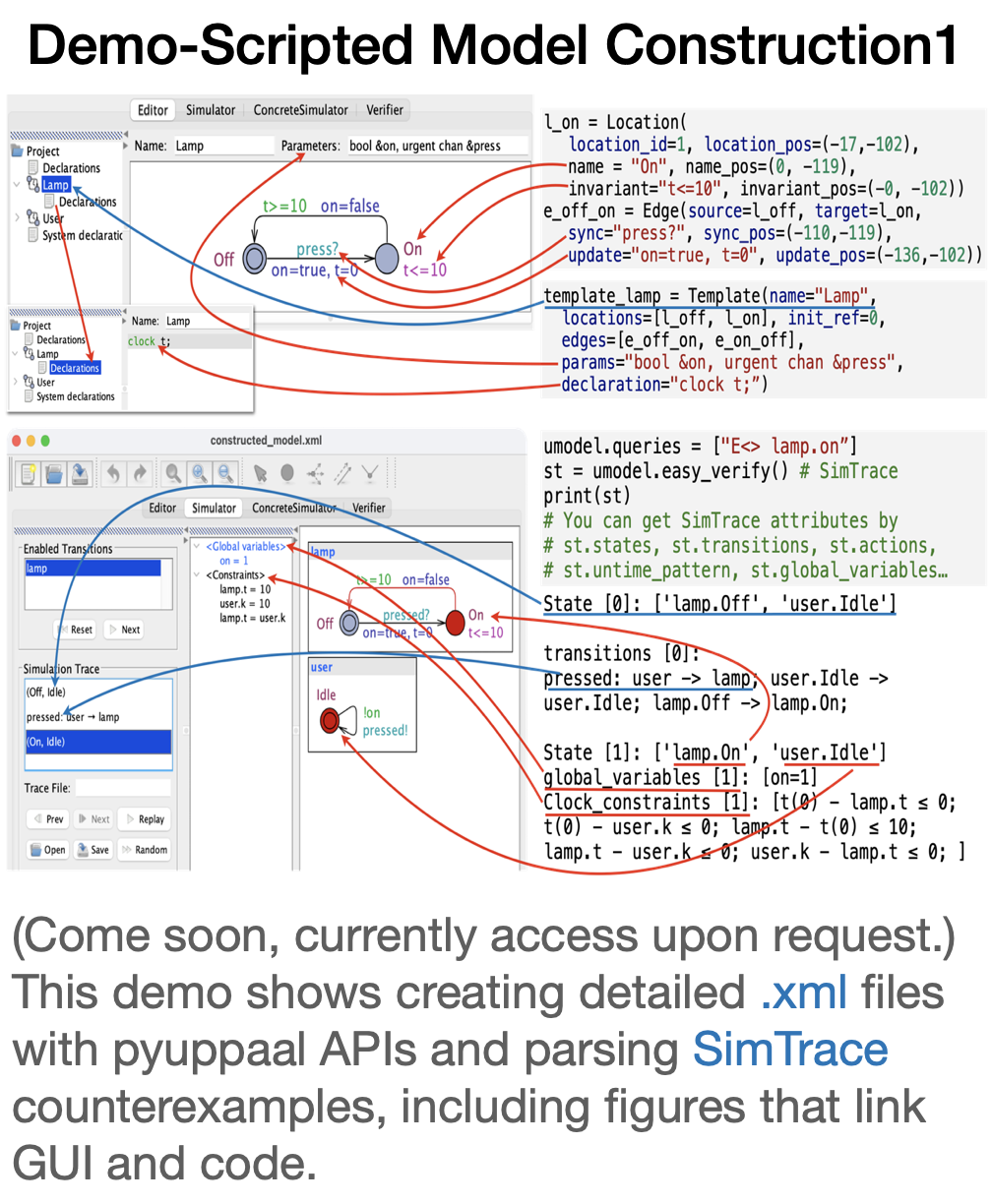
pip install pyuppaal
- Be sure to set the
verifyta_pathin your first line of code, which serves as model checking engine: Download UPPAAL4.x/5.x. - You should activate UPPAAL, e.g., verify a model with UPPAAL GUI before use pyuppaal, to make sure that you have UPPAAL backend actiavted.
pyuppaal.set_verifyta_path("your/path/to//verifyta.exe")
- Firstly we load the model demo.xml shown below.
- Then you can verify, and return the verify results as terminal outputs, or parsed SimTrace.
- In this demo, we just edit the
queriesof the.xmlmodel, and we also provide a demo showing how to edit the template, locations, edges, etc.: Demo-Scripted Model Construction.
import pyuppaal
from pyuppaal import UModel
print(f"pyuppaal version: {pyuppaal.__version__}\n")
pyuppaal.set_verifyta_path(r"C:\Users\10262\Documents\GitHub\cav2024\bin\uppaal64-4.1.26\bin-Windows\verifyta.exe")
umodel = UModel('demo.xml') # load the model
umodel.queries = ['E<> P1.pass']
# verify and return the terminal result.
print(f"======== terminal res ========\n{umodel.verify()}")
# verify and return the parsed trace as simulation trace: SimTrace.
simulation_trace = umodel.easy_verify()
print("======== parsed res ========")
print(f"untime pattern: {simulation_trace.untime_pattern}")
print(f"full trace: {simulation_trace}")pyuppaal version: 1.2.1
======== terminal res ========
Writing example trace to demo-1.xtr
Options for the verification:
Generating shortest trace
Search order is breadth first
Using conservative space optimisation
Seed is 1713425560
State space representation uses minimal constraint systems
�[2K
Verifying formula 1 at /nta/queries/query[1]/formula
�[2K -- Formula is satisfied.
======== parsed res ========
untime pattern: ['a', 'b']
full trace: State [0]: ['P1.start']
global_variables [0]: None
Clock_constraints [0]: [t(0) - P1.t ≤ 0; P1.t - t(0) ≤ 10; ]
transitions [0]: a: P1 -> ; P1.start -> P1._id2;
-----------------------------------
State [1]: ['P1._id2']
global_variables [1]: None
Clock_constraints [1]: [t(0) - P1.t ≤ -10; ]
transitions [1]: b: P1 -> ; P1._id2 -> P1.pass;
-----------------------------------
State [2]: ['P1.pass']
global_variables [2]: None
Clock_constraints [2]: [t(0) - P1.t ≤ -10; ]
Now we want find all possible patterns that leads to P1.pass. The red line is pattern1, and the green line is pattern2.
for i, st in enumerate(umodel.find_all_patterns()):
print(f'pattern{i+1}: ', st.untime_pattern)pattern1: ['a', 'b']
pattern2: ['c', 'd']
import pyuppaal as pyu
import time
import multiprocessing.dummy as mp
print(pyu.__version__)
# set verifyta path
pyu.set_verifyta_path(r"C:\Users\10262\Documents\GitHub\cav2024\bin\uppaal64-4.1.26\bin-Windows\verifyta.exe")
model_path_list = ['demo.xml', 'demo_new.xml'] * 100
trace_path_list = ['demo_trace.xtr', 'demo_new_grace.xtr'] * 100
# for loop
t0 = time.time()
for model, trace in zip(model_path_list, trace_path_list):
pyu.Verifyta().verify(model_path=model, trace_path=trace)
print(f'Verify with for loop, time usage {time.time() - t0}')
# multi-threads
t0 = time.time()
# pyu.Verifytaeasy_verify(model_path=model_path_list, trace_path=trace_path_list, num_threads=20)
p = mp.Pool()
p.starmap(pyu.Verifyta().verify, zip(model_path_list, trace_path_list))
print(f'Verify with multi-threads, time usage {time.time() - t0}')1.2.1
Verify with for loop, time usage 9.384526014328003
Verify with multi-threads, time usage 1.61281418800354
For models with multiple processes, you can use umod.get_communication_graph() method to visualize the sturcture of your UPPAAL model.
An example communication graph of a complex model in Demo_PipeNet is shown below:
Demos are provided to help users get familiar with PyUPPAAL (can not be rendered by github):
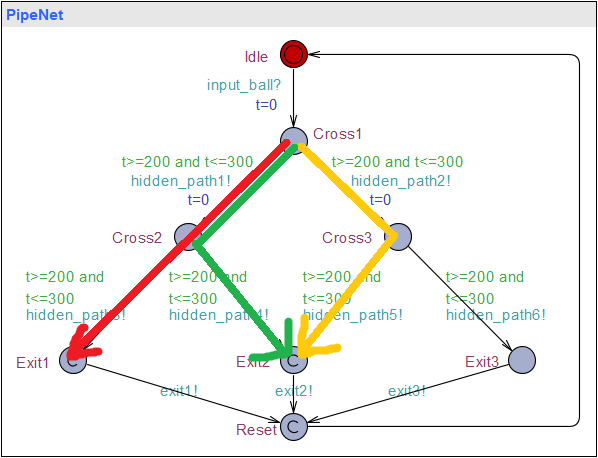
This demo demonstrates how to
- Load and verify a model.
- Model the input & observation sequence.
- Build communication graph.
- Find all patterns.
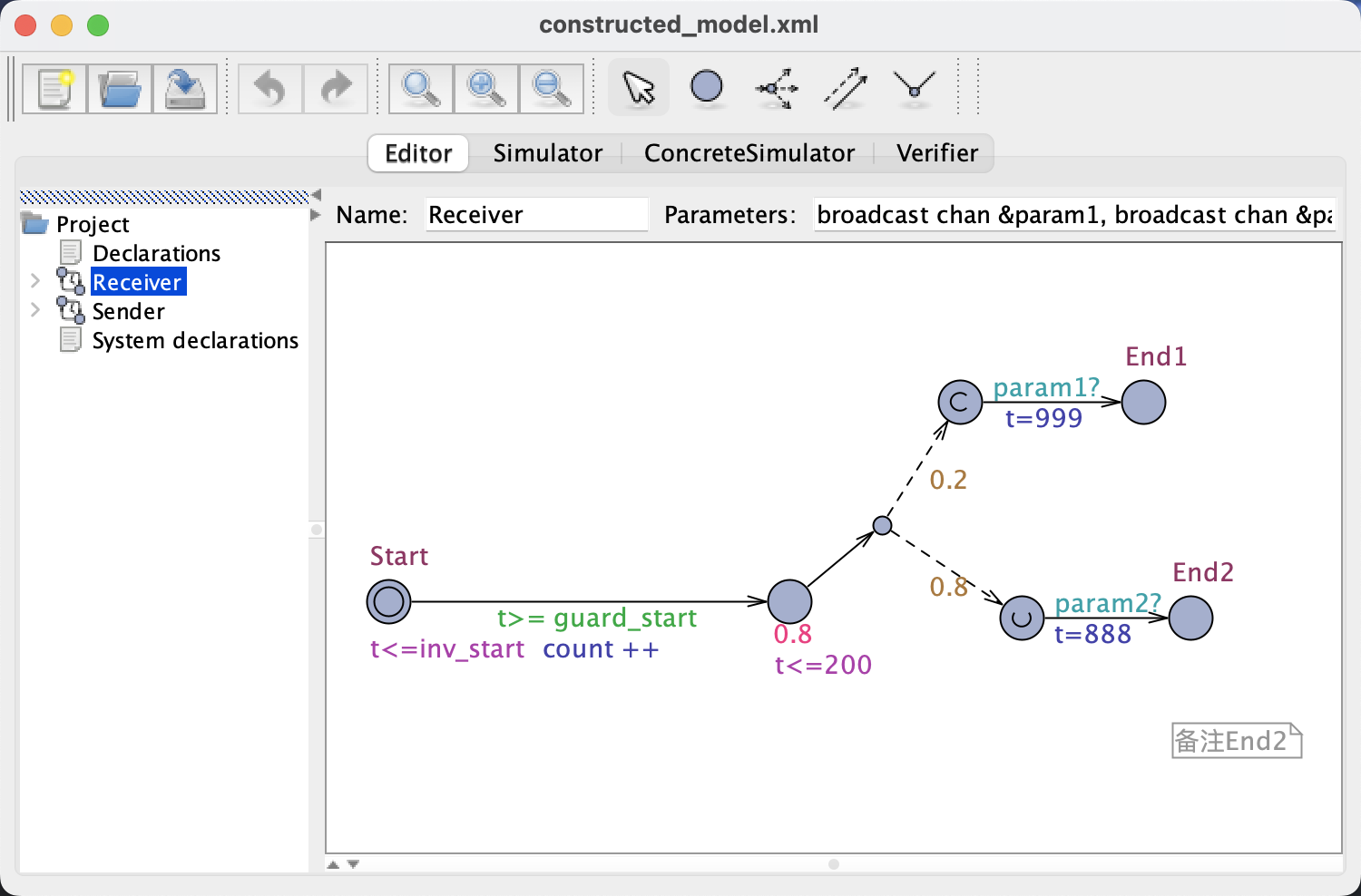
This demo constructs a model solely with PyUPPAAL APIs, including:
- Construct
TemplatewithEdge,Location. - Set
Declarations,Systems,Queries. - Verify the constructed model.
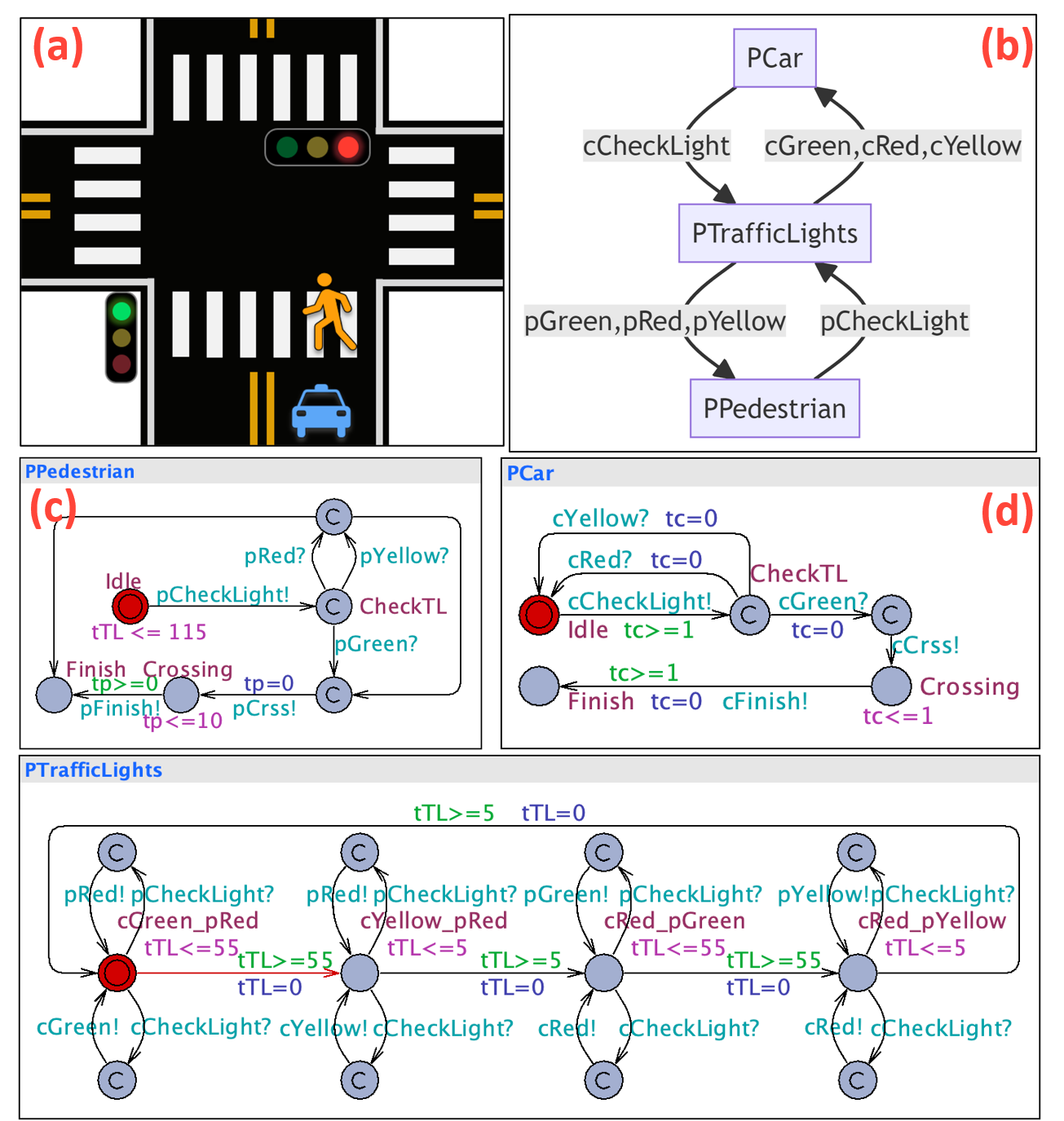
This demo shows how to identify all event sequences that could result in a fault state, and see you can get ALL possible patterns only with PyUPPAAL find_all_patterns().
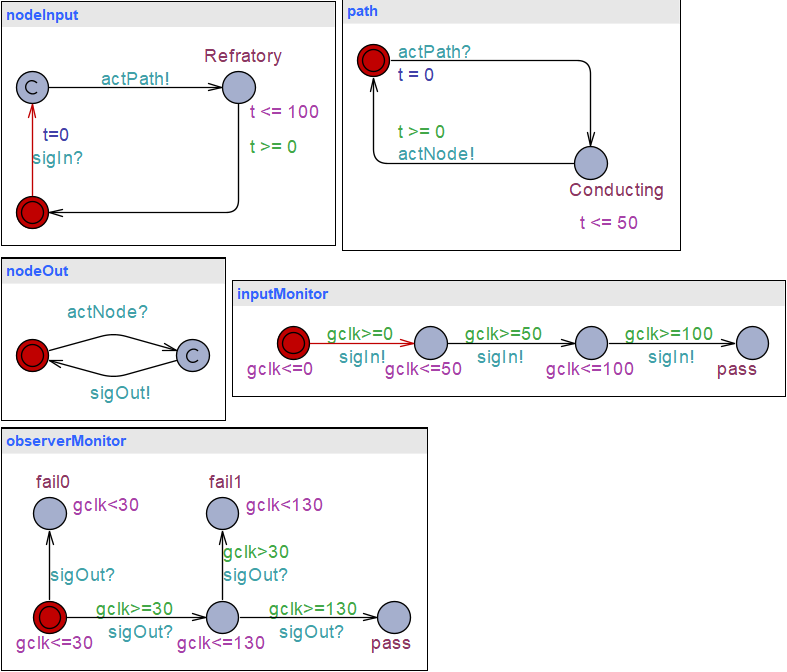
In this demo, you will learn how to model the input and observations events of a descrete event system (DES), and how to extract information from parsed counter example.