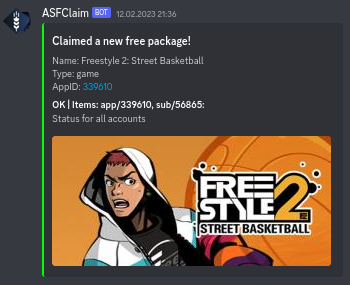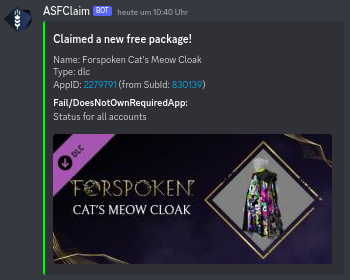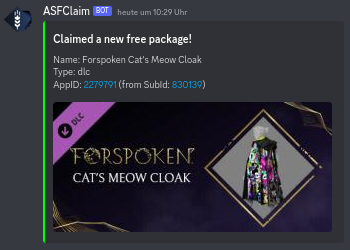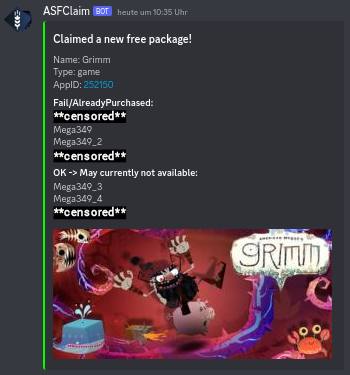DockerHub Repository | Forked from C4illin/ASFclaim
ASFclaim is a tool designed to automatically claim new free packages on Steam when available, working in conjunction with ArchiSteamFarm (ASF) with IPC enabled.
Use the optional webhook integration to receive claim notifications on Discord.
When WEBHOOK_SHOWACCOUNTSTATUS is set to false, bot names and statuses remain hidden—ideal for public channels.
- Enable IPC in ASF (add password to
.envif not empty). - Install Node.js (v18 or later).
# Clone the repository
git clone https://github.com/JourneyDocker/ASFclaim.git
# Navigate to directory
cd ASFclaim
# Install dependencies
npm install
# Start the application
node .You can use pre-built Docker images to run ASFclaim:
Pull the Docker Image:
You can choose from two Docker image repositories:
-
From Docker Hub:
journeyover/asfclaim:latest
-
From GitHub Container Registry:
ghcr.io/journeydocker/asfclaim:latest
The ASFclaim Docker image is available in three primary tag formats, each suited to different use cases:
-
main(Continuous Development)- Description: The
maintag is automatically updated to reflect the latest commit on the main branch in GitHub. - Usage Consideration: This tag is not recommended for production use, as it changes frequently and may include untested or unstable updates. Use
mainonly if you're contributing to development or need access to the latest features and fixes. - Frequency: Updated with each new commit to the main branch, making this a rapidly evolving image.
Note: Pulling the
maintag may introduce breaking changes or instability, as it represents ongoing development work. - Description: The
-
latest(Latest Stable Release)- Description: This tag points to the most recent stable release of
ASFclaim. Unlikemain, thelatesttag is only updated with stable, fully-tested versions. - Usage Recommendation: Use the
latesttag if you want the most current stable build without specifying a particular version. Ideal for production environments where stability is critical.
- Description: This tag points to the most recent stable release of
-
A.B.C.D(Versioned Release)- Description: Versioned tags, such as
A.B.C.D, are frozen at a specific release version and will not receive updates after publication. - Usage Recommendation: Use versioned tags when you need consistency and want to avoid updates that might alter functionality. These tags are ideal for production environments requiring fixed versions.
- Description: Versioned tags, such as
docker run -d \
--name asfclaim \
-e TZ=America/Chicago \
-e ASF_PROTOCOL=http \
-e ASF_HOST=localhost \
-e ASF_PORT=1242 \
-e ASF_COMMAND_PREFIX="!" \
-e ASF_BOTS=asf \
-e ASF_CLAIM_INTERVAL=6 \
-e WEBHOOK_URL=none \
-e WEBHOOK_ENABLEDTYPES="error;warn;success" \
-e WEBHOOK_SHOWACCOUNTSTATUS=true \
-v data:/app/storage/ \
journeyover/asfclaim:latestCreate a docker-compose.yml:
volumes:
data:
services:
asfclaim:
image: journeyover/asfclaim:latest
environment:
- TZ=America/Chicago
- ASF_PROTOCOL=http
- ASF_HOST=localhost
- ASF_PORT=1242
- ASF_COMMAND_PREFIX="!"
- ASF_BOTS=asf
- ASF_CLAIM_INTERVAL=6
- WEBHOOK_URL=none # Replace with your Discord Webhook URL
- WEBHOOK_ENABLEDTYPES=error;warn;success # 'info' might be too verbose
- WEBHOOK_SHOWACCOUNTSTATUS=true # Set to 'false' to hide bot names in Discord
volumes:
- data:/app/storage/| ENV | Description | Info | Default Value | Required |
|---|---|---|---|---|
TZ |
Your timezone | Timezone identifier (e.g., Europe/Amsterdam) |
America/Chicago |
No |
ASF_PROTOCOL |
ASF IPC Transfer protocol | Options: http or https |
http |
No |
ASF_HOST |
ASF IPC Hostname or IP | Hostname or IP address | localhost |
No |
ASF_PORT |
ASF IPC Port | Port number for IPC | 1242 |
No |
ASF_PASS |
ASF IPC Password | Plaintext password for ASF | |
No |
ASF_COMMAND_PREFIX |
Command prefix for ASF | Prefix used before commands | ! |
No |
ASF_BOTS |
List of ASF bot names | Comma-separated bot names | asf |
No |
ASF_CLAIM_INTERVAL |
Hours to wait for execution | Interval in hours between checks | 6 |
No |
GIST_ID |
Gist ID containing Steam codes | GitHub Gist ID for fetching codes | e8c5cf365d816f2640242bf01d8d3675 |
No |
WEBHOOK_URL |
Discord Webhook URL | URL for Discord webhook or none to disable |
none |
No |
WEBHOOK_ENABLEDTYPES |
Displayed notification types in Discord chat | Semicolon-separated types (e.g., error;warn;success) |
error;warn;success |
No |
WEBHOOK_SHOWACCOUNTSTATUS |
Show result from ASF | Options: true or false |
true |
No |
- Webhook Bot Icon: ASF GitHub
- Webhook Placeholder Image: placeholder.com
- Claimable Package List: GitHub: C4illin's Gist | Github: JourneyOver's Gist
- Steam API