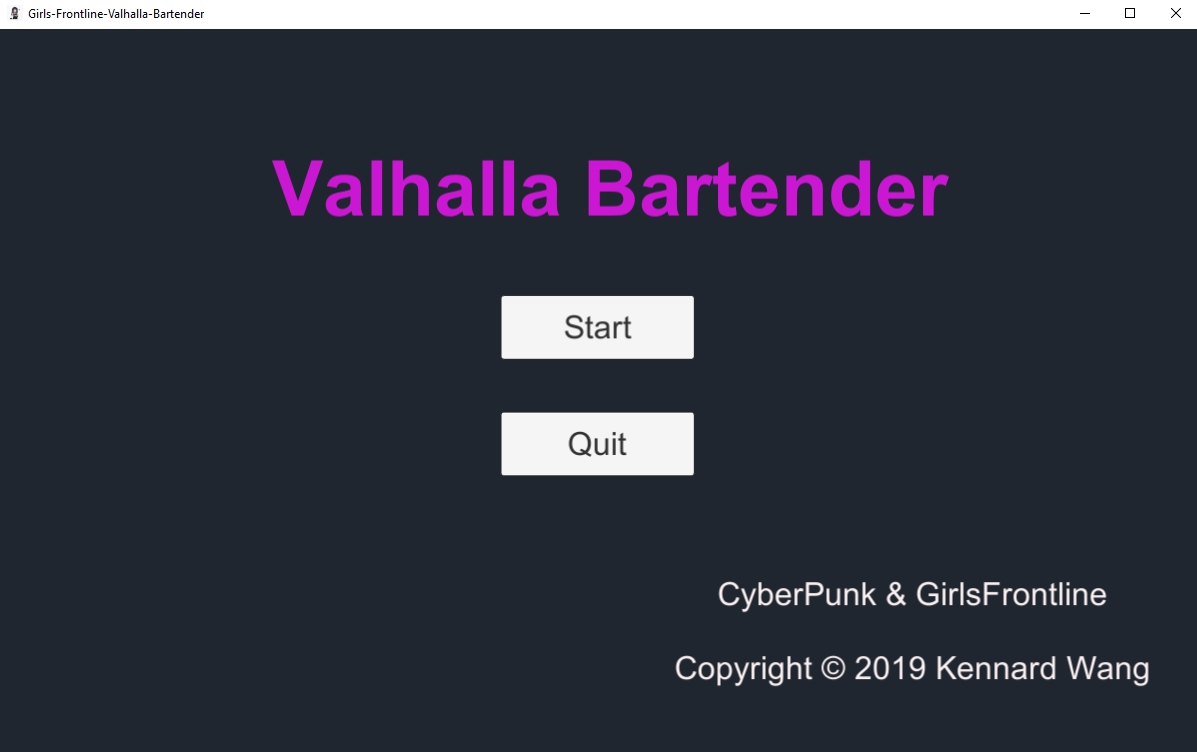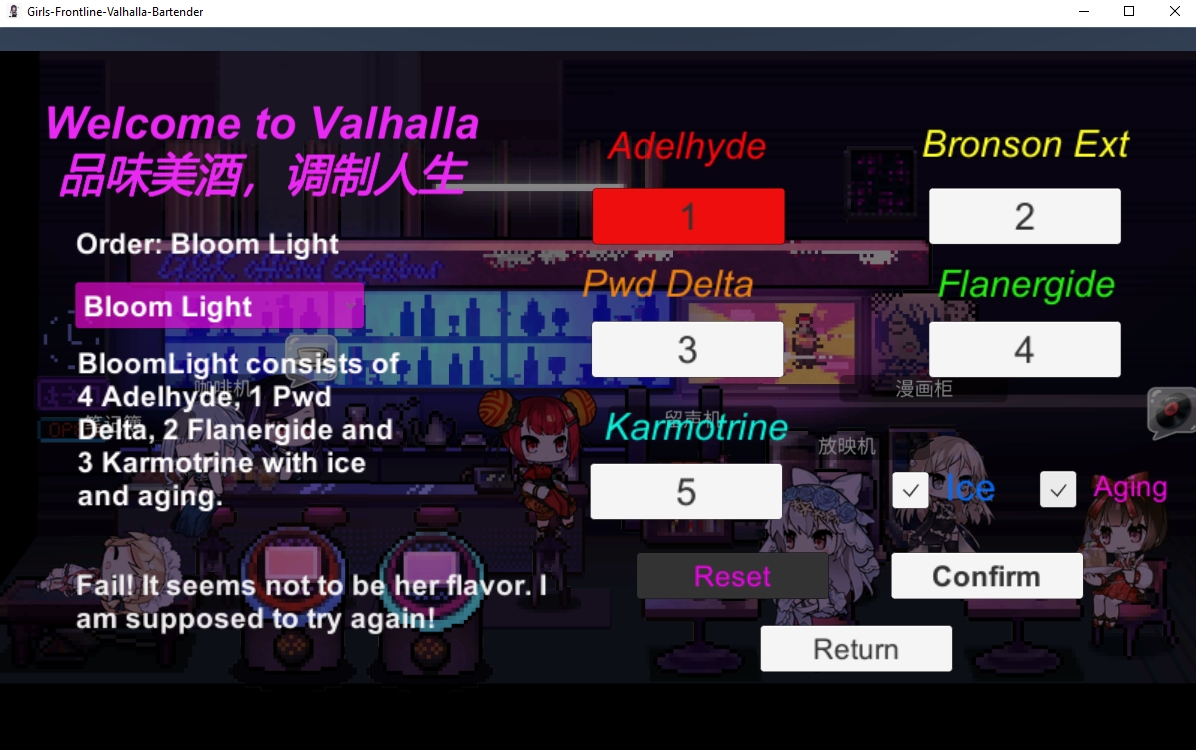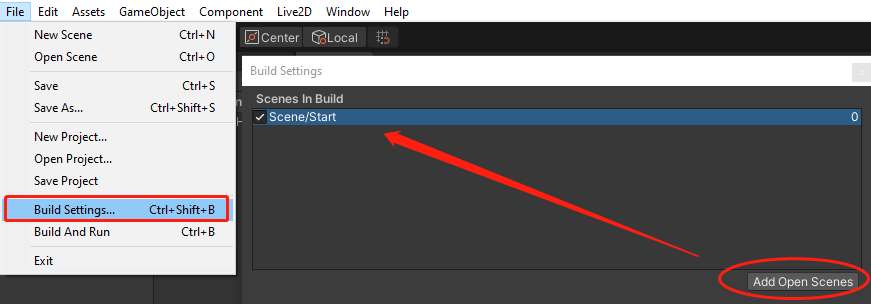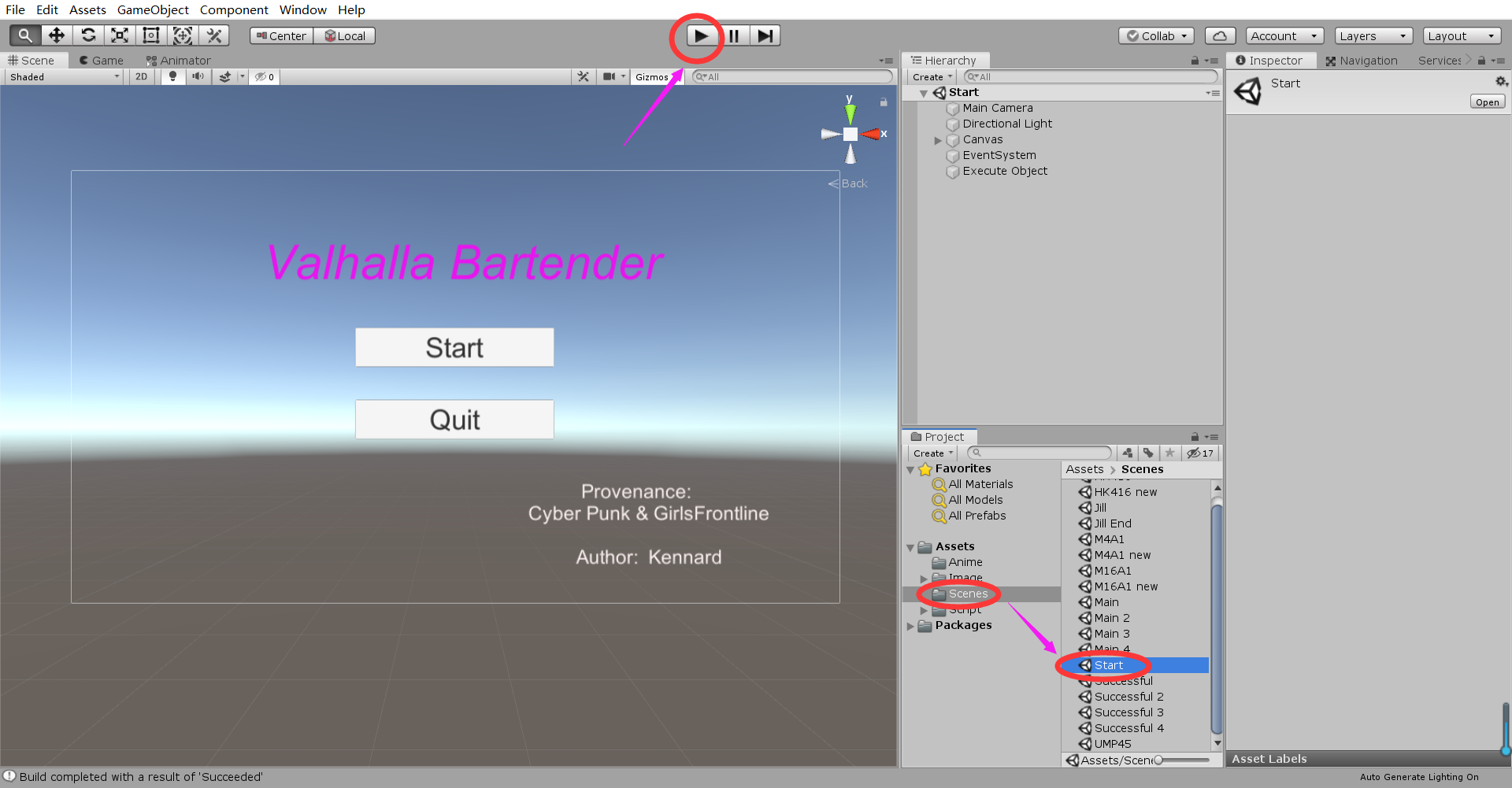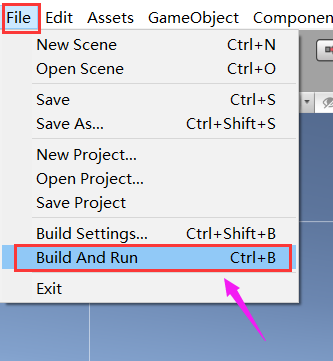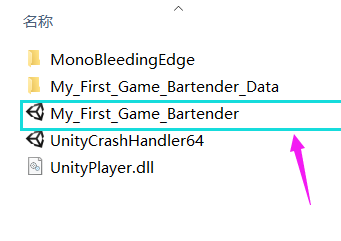The project is a custom 2D game with an original storyline, which is a practice project for the author after self-learning Unity and C#. Its inspiration comes from the collaboration game Girls' Frontline x Cyberpunk Bartender Action.
| System | Windows 10 x64 |
| Language | C# |
| IDE | Visual Studio 2019 (C# script), Unity 2022.3.12f1 LTS (Engine) |
-
Install the Unity.
-
Clone the repos:
git clone https://github.com/KennardWang/Girls-Frontline-Valhalla-Bartender.git
- Create a new project within Unity.
- Replace the original Assets folder with our Assets folder.
- Do not forget to add all Unity Scenes by given order ( 0~17 ) before building.
- Select scenes one by one.
- Click File -> Build Settings -> Add Open Scenes.
- Check the scene index number is corresponding to the given number.
- Test the game from the first scene Scene0-Start.
- Finally, export the project as an executable file.
Feel free to open an issue or submit PRs.