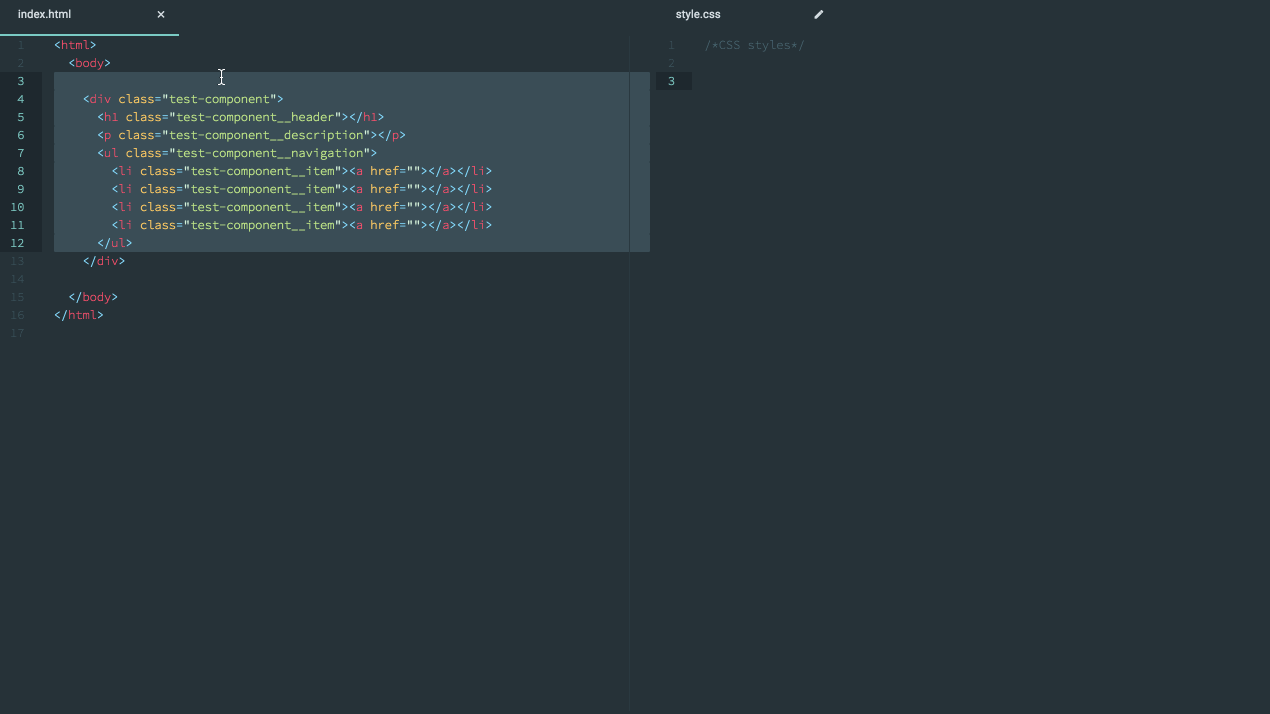Generates CSS boilerplate based on the selected HTML.
- Only cares about classes, ignores id's/other possible selectors
- Supports CSS, SCSS, Sass, LESS and possibly other syntaxes
- BEM support (actually, more like a BE support for now. Modifiers support will be added if needed)
- Configurable nesting, grouping and formatting
- "Supports" JSX (recognizes the
classNameattribute) - Is forgiving (meaning it should work even with invalid HTML code)
key: html-to-css.bem-group, type: boolean, default: false
Should BEM-style declarations be grouped and nested in a SCSS-style?
When true:
<section class="introduction">
<h1 class="introduction__header"></h1>
<p class="introduction__text"></p>
</section>
↓
.introduction {
&__header {
}
&__text {
}
}
When false, the same HTML code becomes:
.introduction {
}
.introduction__header {
}
.introduction__text {
}
key: html-to-css.bem-separator, type: string, default: __
Character(s) used as a BLOCK*__*ELEMENT separator in BEM.
key: html-to-css.rulelist-open, type: string, default: {\n\n
Character(s) to output when opening rulelists (including whitespaces)
key: html-to-css.rulelist-close, type: string, default: }\n\n
Character(s) to output when opening rulelists (including whitespaces)
You can change them to fine-tune the output format to your own liking. Just remove { and } to support SASS-like indented syntax.
key: html-to-css.grouping-character, type: string, default: &
Character(s) to be used in output when referring to the parent element while nesting declarations SCSS-style.
To avoid conflicts and promote peace, this package doesn't register any keys by default. Do it yourself, or just paste the following lines in ~/.atom/keymap.cson:
'atom-text-editor':
'alt-x': 'html-to-css:generate'
It'll try to register alt+x key shortcut.
\t is used to indent, but Atom seems to be clever enough to convert it to your default style when pasting. Let me know if it's not doing that.
due to the forgiving nature of the excellent htmlparser2 used under the hood, this plugin is able to deal with:
- incomplete selections (wouldn't it be faster if you could select opening tags only? well, you can)
- not-really-valid-HTML-code (JSX, anyone?)
- general mess (really. you can hit cmd+a in this markdown file and it'll still parse the few HTML lines from the code sample)
extend it with different transformers/formatters as settings.
Contributions welcomed.