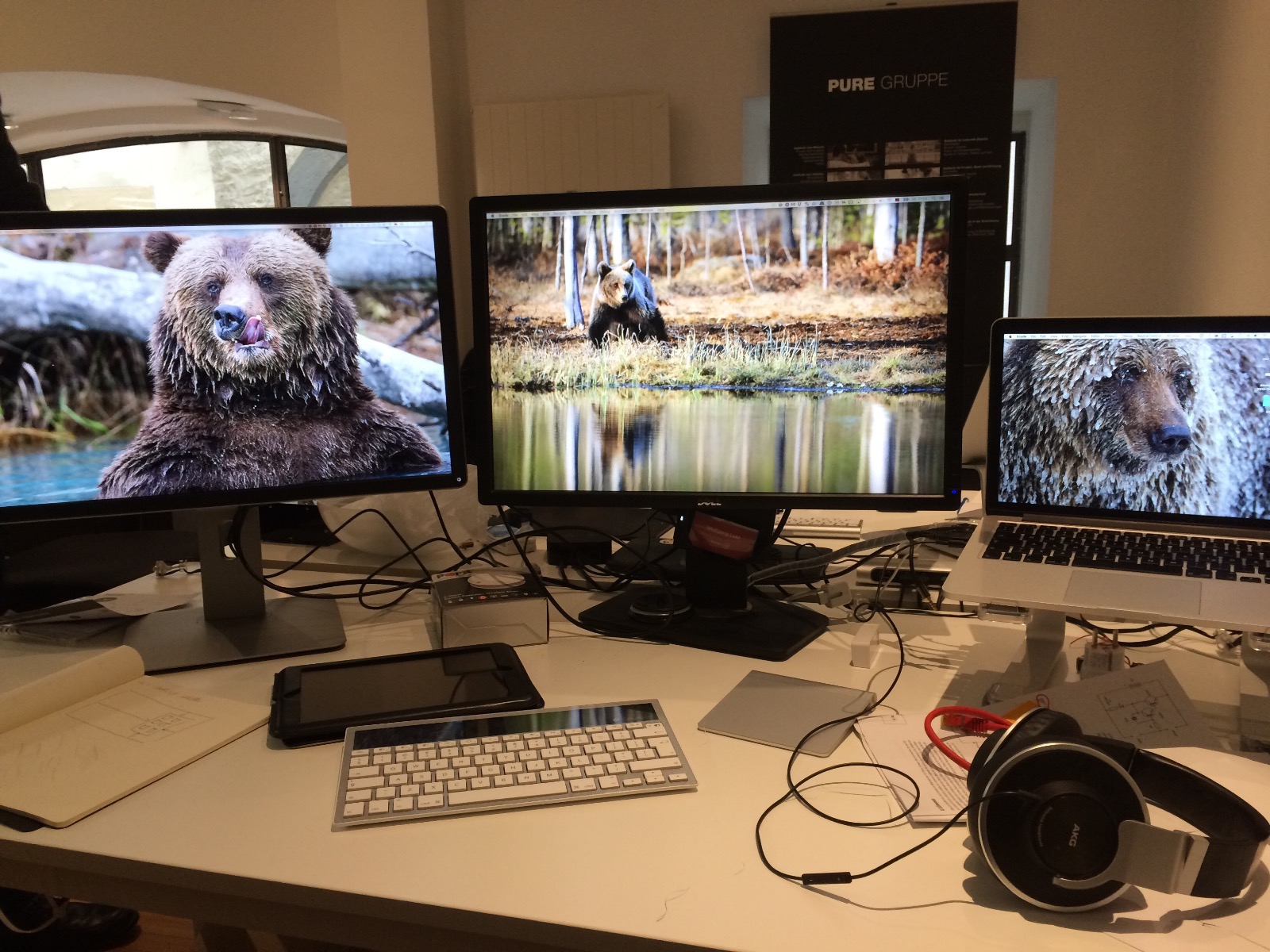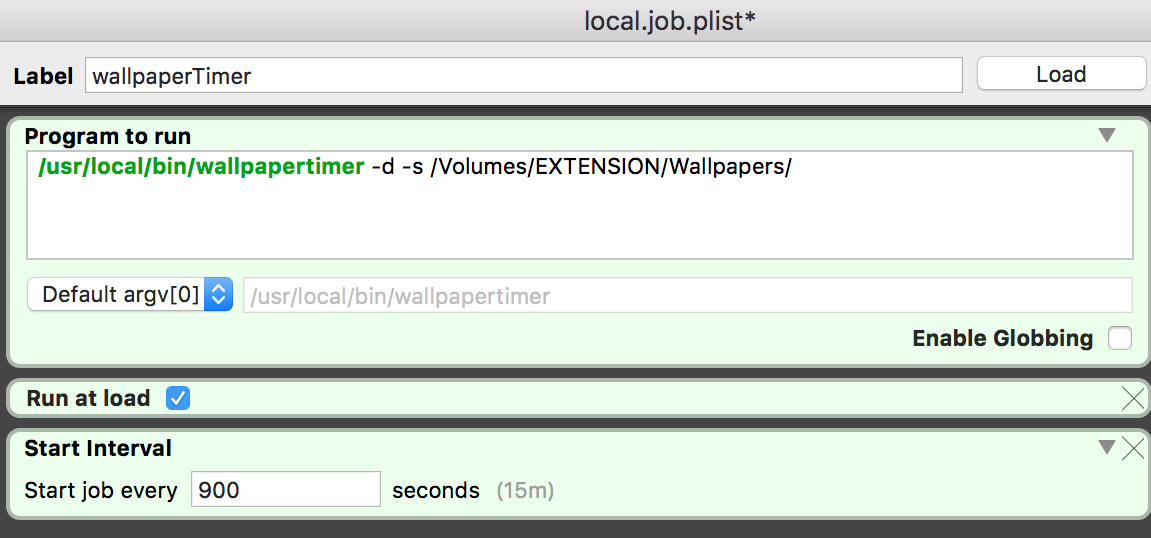A CLI tool that sets all wallpapers of all screens based on groups defined by a certain folder structure. Supports to use groups for certain hours of the day.
If multiple screens are available, a group of pictures (i.e. a folder), see Examples section below, is spread across the screens:
If only a single screen is available, a collage of up to four images from a group is set as the wallpaper:
brew tap lutzifer/homebrew-tap
brew install wallpapertimer
Usage: wallpapertimer [options]
-s, --sourcepath:
Path to the Folder which contains the Folders 'morning' (begins at 6 ó clock), 'noon' (begins at 11 ó clock), 'afternoon' (begins at 13 ó clock), 'evening' (begins at 17 ó clock), 'night' (begins at 22 ó clock) and 'all' (used if other folder is empty or -d flag not given).
-h, --help:
Prints a help message.
-d, --daytime:
Use folders depending on the time of day.
Given the Structure
/Wallpapers
/morning
/A
1.jpg
2.jpg
3.jpg
/B
1.jpg
2.jpg
3.jpg
/noon
/C
1.jpg
2.jpg
3.jpg
/D
1.jpg
2.jpg
3.jpg
/afternoon
/E
1.jpg
2.jpg
3.jpg
/F
1.jpg
2.jpg
3.jpg
/evening
/G
1.jpg
2.jpg
3.jpg
/H
1.jpg
2.jpg
3.jpg
/night
/I
1.jpg
2.jpg
3.jpg
/K
1.jpg
2.jpg
3.jpg
/all
/L
1.jpg
2.jpg
3.jpg
/M
1.jpg
2.jpg
3.jpg
the following commands have different effects:
wallpapertimer -s "/Wallpaper"
takes (a) random image/images from either /Wallpaper/all/L or /Wallpaper/all/M
wallpapertimer -d -s "/Wallpaper"
takes (a) random image/images from one of the /Wallpaper/<daytime>/<Subfolder>, e.g. /Wallpaper/night/I, or from /Wallpaper/all/L or /Wallpaper/all/M
You can set up automatically switching the wallpapers after some time by defining a job using http://www.soma-zone.com/LaunchControl/
Just set the job to run to something like
/usr/local/bin/wallpapertimer -d -s /Volumes/EXTENSION/Wallpapers/
and set a regular start interval, e.g. 900 seconds.